Issue Regarding Floppy Image Downloads
There's an issue regarding some of the downloads that I've been wondering about for a while now.
When it comes to older operating systems and software, when I extract these, it shows an error saying that File Explorer couldn't mount the file because the disc image file has been corrupted. Well, actually, this happens with operating systems and software that are in the floppy disk format (ones that contain .img files, including disk001, disk002, etc.) Whenever I try to open something like "disk001", that's when it says it's corrupt.
Now, I am very aware of the "Archive Corruption" thread from a while back in the Site Issues forum, where it says that you have to specifically tell what downloads you are having trouble with; I've been having corruption problems with most floppy image downloads.
I'm also aware of the fact that both WinWorld and Adventure are still under development, which that probably gives me a clue of why this problem happens.
For operating systems, this issue occurs with Windows NT 3.51 and under. Applications, it happens for almost all of those downloads.
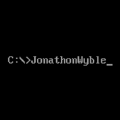
Comments
Then there is something horribly wrong with the tool you are using. You don't mean Microsoft Windows File Explorer do you? I’ve heard more recent versions can mount ISO and disk images. Oddly I’ve never gotten around to messing with that. But I was under the impression it required the extension .VFD for floppy disk images. But that is not very useful for most people as most of the software here won’t run under Windows 7 or 10 unless you are using the 32-bit versions that natively support DOS and Windows 3.x executables.
Generally, you should mount the images in an emulator or write them to a real floppy disk.
If you need to manipulate files within the image, the tool everyone uses is WinImage. Although, that still has limits as it can not open DOS 1.x formatted disks, Macintosh disks, or any non-DOS disks.
I use WinRAR for extracting archived files.
WinRAR? Well, THAT is the problem. Some archivers try to open disk images, but they get confused as heck when the disk image contains a compressed archive (such as a CAB file). They will try to open THAT file instead, not giving you an option to just open the image. And they may give you an error claiming it is corrupt if the archive in the disk image is multi-part or an oddball format, as is the case for most setup disks.
Just use WinImage instead.
Also you can use 7-zip, which opens almost anything (Anything that is in WinWorld). I'd recommend this instead of WinRAR, as WinRAR has a very limited support for files, compared to 7-zip, that even opens WIMs, EXEs and of course IMGs. Link: https://www.7-zip.org/
I also have 7-Zip, as my alternate file archiver. I might also get WinImage for floppy images, since those go corrupt with 7-Zip and WinRAR, and I'll use 7-Zip for CD/DVD images. But I also use ImgBurn for making these ISO/IMG images into real boot disks. But yeah, I might start using 7-Zip instead of WinRAR, and I might uninstall WinRAR.
Also take in mind WinRAR is shareware, while 7-Zip is freeware