Lotus Organizer 2.x
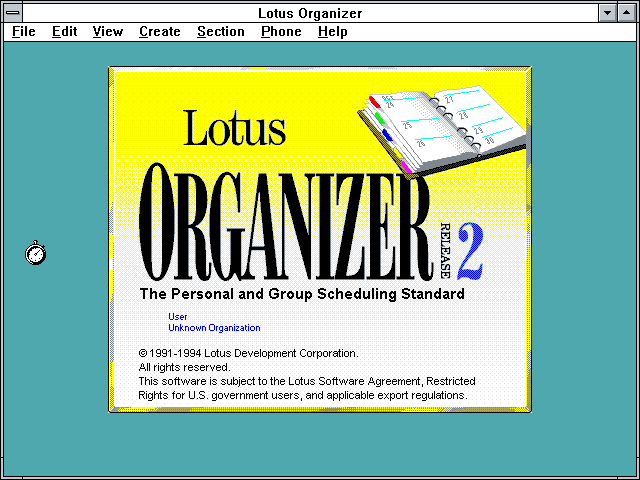 Lotus Organizer 2.x
Lotus Organizer 2.x
WinWorld is an online museum dedicated to providing free and open access to one of the largest archives of abandonware software and information on the web.
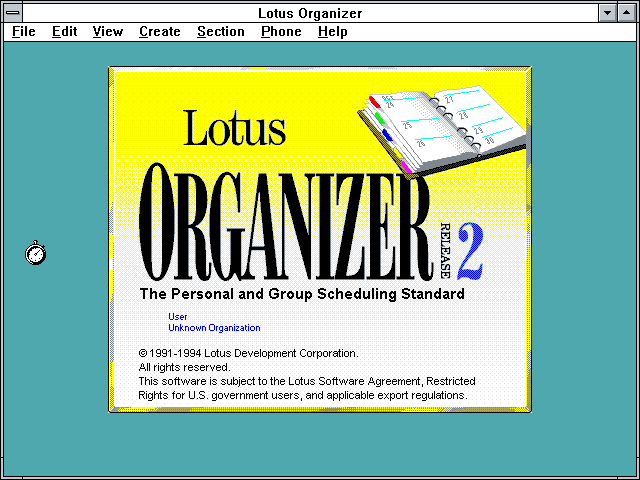 Lotus Organizer 2.x
Lotus Organizer 2.x
WinWorld is an online museum dedicated to providing free and open access to one of the largest archives of abandonware software and information on the web.
Comments
How can I load the program in Windows? When I unzip the files, all I see is three .img files and two text files.
The .img files are the disk images. Use WinImage to create real install disks.
Alternatively, you can use WinImage to extract all the files to a TEMP directory on your HDD and run install from there (not sure this will work). You might want to try this first before creating real disks.