Older versions could be uploaded, given that good images for them can be found. However, all versions would be impossible as Windows CE (assuming you mean "Embedded Compact" CE, and not "Crap Edition") Are still supported and widely used.
Here’s a link to my Drive, they’re executable files that I downloaded from H/PC Factor that either download or contain the VHD images. If it is acceptable to host the resulting images then feel free to upload them here on WinWorld.
There’s CE 2000 (CE 3.0), CE 4.0 (both PDA and WebPad) and CE 5.0.
@Diegopietro45 said: @RetroMacUser1999 Is there any alternative for virtual pc? Windows 10 does not support it. Oracle Virtualbox does not work with it.
Would either PCem or 86box be a viable alternative? Both emulators work fine on Windows 10 and can emulate most of the OSes Virtual PC can virtualize.
The CEPC target has been in CE for like forever. But of course building stuff for it is a nightmare as the CE tools always expect a target of MIPS/PowerPC/SH3/SH4 etc..
I always had to set my build process for MIPS then manually edit the makefiles for i386.
@Diegopietro45 said: @RetroMacUser1999 Is there any alternative for virtual pc? Windows 10 does not support it. Oracle Virtualbox does not work with it.
HyperV will happily run the VHD images, as it is the successor to VirtualPC. As for getting VirtualPC 2007 installed, just rename the installer from setup.exe to install.exe, and after its installed, go to where the main executable is and rename it to vpcapp.exe or something similar. It will happily run without any modifications except for the name changes.
@Diegopietro45 said: @RetroMacUser1999 Is there any alternative for virtual pc? Windows 10 does not support it. Oracle Virtualbox does not work with it.
HyperV will happily run the VHD images, as it is the successor to VirtualPC. As for getting VirtualPC 2007 installed, just rename the installer from setup.exe to install.exe, and after its installed, go to where the main executable is and rename it to vpcapp.exe or something similar. It will happily run without any modifications except for the name changes.
That is, unless you're running Windows 8 or 10 x64. If you're running Windows 8 you must patch the vmm.sys with a newer version and it does not work at all on Windows 10 x64 (if you don't patch it on Windows 8 or if run this at all on Windows 10 x64, you'll get a BSOD on the host because of vmm.sys)
Comments
Older versions could be uploaded, given that good images for them can be found. However, all versions would be impossible as Windows CE (assuming you mean "Embedded Compact" CE, and not "Crap Edition") Are still supported and widely used.
There are x86 VHD’s floating around online somewhere, although I fail to see how they can be useful...
CE 5 has a cursor, 6 doesn’t as a matter of fact. There is a version of CE 4 floating around as well. All use DR-DOS to boot from.
Here’s a link to my Drive, they’re executable files that I downloaded from H/PC Factor that either download or contain the VHD images. If it is acceptable to host the resulting images then feel free to upload them here on WinWorld.
There’s CE 2000 (CE 3.0), CE 4.0 (both PDA and WebPad) and CE 5.0.
https://drive.google.com/open?id=0Bzk97ireapMTLTdGN0xfQ3Y0cEk
@RetroMacUser1999 Is there any alternative for virtual pc? Windows 10 does not support it. Oracle Virtualbox does not work with it.
Would either PCem or 86box be a viable alternative? Both emulators work fine on Windows 10 and can emulate most of the OSes Virtual PC can virtualize.
I have gotten ce 5 x86 to work with virtualbox , but they are suppose to be used only with virtual pc.
The CEPC target has been in CE for like forever. But of course building stuff for it is a nightmare as the CE tools always expect a target of MIPS/PowerPC/SH3/SH4 etc..
I always had to set my build process for MIPS then manually edit the makefiles for i386.
About emulation:
1 or 2 days ago I uploaded "eMbedded Tools 3.0". It comes with an emulator, that is quite fast, for a Pentium MMX 233/160MB it is really impressive.
It can be used from within VB/VC to instantly start your current application or it can be started from Start-Menu.
I attached a screenshot.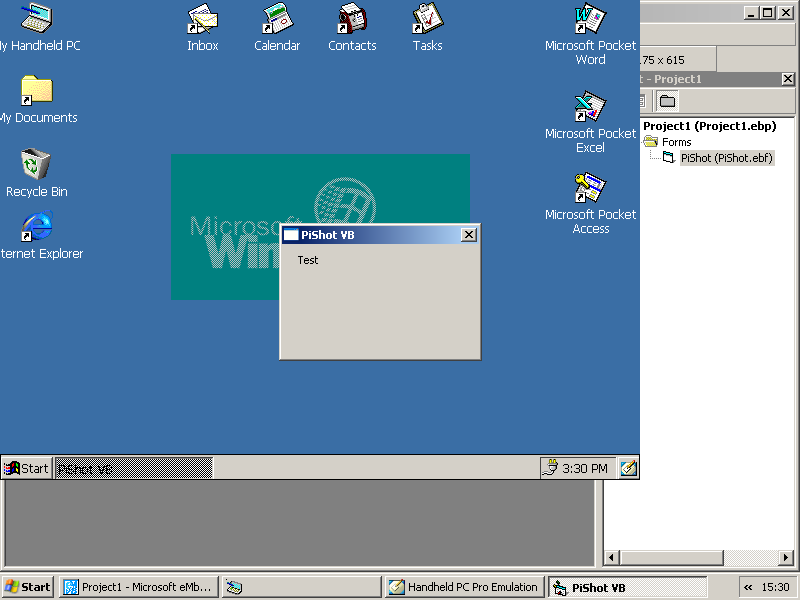
Oh yeah, that is more of an API/syscall emulator, it's not full system by a long shot.
But is it ever super convenient to have!
Um, ty for telling me I guess.
HyperV will happily run the VHD images, as it is the successor to VirtualPC. As for getting VirtualPC 2007 installed, just rename the installer from setup.exe to install.exe, and after its installed, go to where the main executable is and rename it to vpcapp.exe or something similar. It will happily run without any modifications except for the name changes.
That is, unless you're running Windows 8 or 10 x64. If you're running Windows 8 you must patch the vmm.sys with a newer version and it does not work at all on Windows 10 x64 (if you don't patch it on Windows 8 or if run this at all on Windows 10 x64, you'll get a BSOD on the host because of vmm.sys)