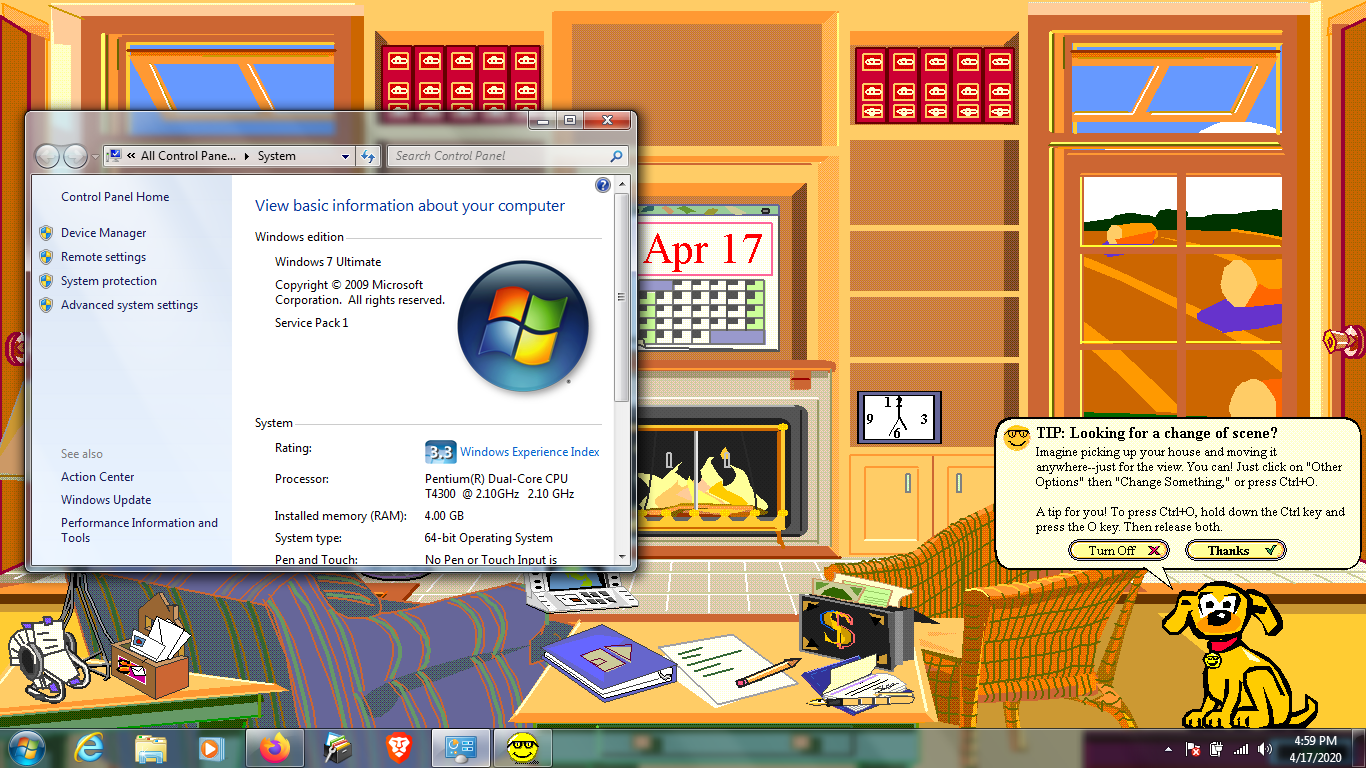WineVDM - a way to run 16-bit apps on 64-bit Windows
As the title says WineVDM allows you to run 16-bit apps on 64-bit Windows.
DL link: https://github.com/otya128/winevdm/releases
Microsoft Visual C++ Redist (download x86 only!): https://www.microsoft.com/en-us/download/details.aspx?id=52685
Video by Micheal MJD: 
Screenshot of Chip's Challenge running on Windows 10 x64 build 18305: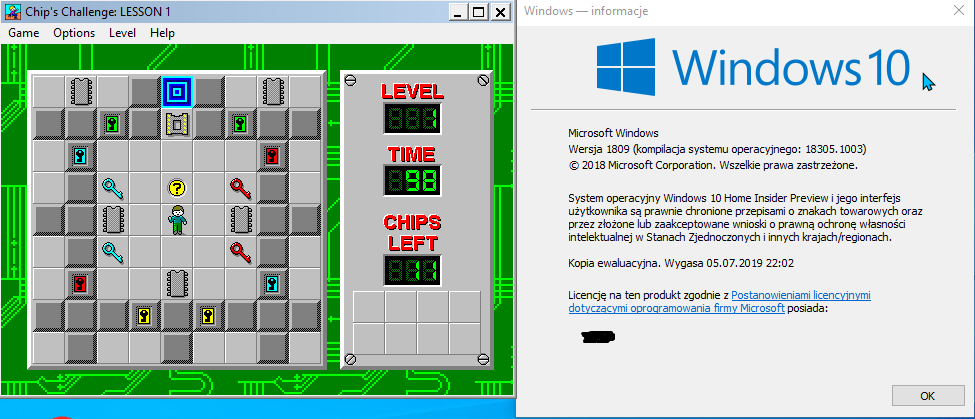
Comments
Can it run Microsoft BOB? The last time I tried with Wine technology, BOB was not quite working.
Don't forget that Windows 10 32-bit has built in support for DOS and Windows 3.x applications.
I've tried to run Bob under this but no success (I used Gateway 2000 CD version)

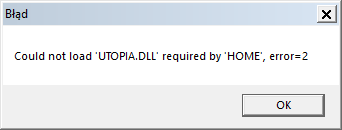
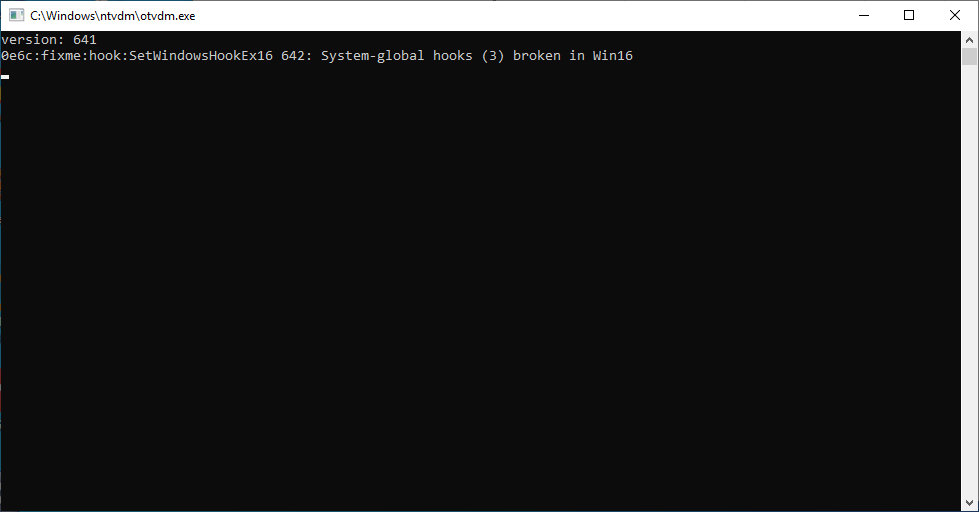
I've tried to run Setup (it gives this error):
Note: The WineVDM files are located in C:\Windows\NTVDM in my case (I moved them there manually), and also I couldn't find the file it was asking for in the Bob files
I've also tried to run Microsoft Bob directly from \HOME\HOME.exe and it gives this error:
Then I copied all the dlls from the root of the ISO to the HOME folder and it created the "icache" folder, but nothing else.
Then I decided to try running HOME.EXE with the CMD version of WineVDM and it gave this output:
Good thing Calmira works. All you need to do is change the default shell in the registry and Windows 8.x/10 should be much easier to work with, if you can still do that.
I already knew about this, but it's pretty good! I can Install Sonic's schoolhouse with this! I can install the WinG SDK with this! it can't install Visual C++ 2.0, but at least it can install Visual C++ 1.10 for Windows NT!
This wasn't made with Windows XP x64 in mind. Using blackwingcat's PE Maker I discovered that it expects NT 6.0 or higher.
After changing the OS/subsystem min versions to 5.2 it would crash as soon as it would try to load a win16 program.
That somewhat makes sense, as most NT 5.x installs were x86, with few x86-64 and IA64 installs here and there. Also note this is not the only way to run Win16 programs without an emulator.
I've seen a video made by Endermanch in which he showed a way to run 16-bit programs on 64-bit Windows by compiling the NTVDM on a Windows XP VM (i think 32-bit) and then installing it on 64-bit Windows 10. (this may work only for DOS programs) Here is the link to it: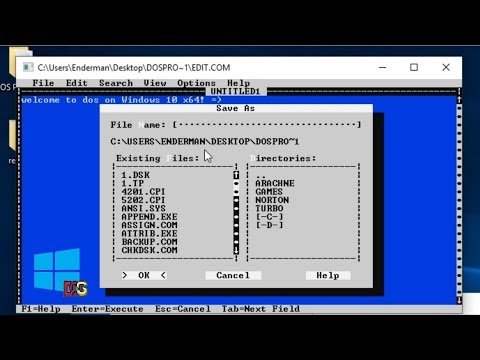
Go subscribe to him, he makes some great videos about messing up Windows.
That is essentially NTVDMx64 (https://github.com/leecher1337/ntvdmx64), which is based on the leaked NT4 source code and is for Windows 7 and up. It only runs DOS software.
Do not install it on Windows XP x64. I did and it broke WOW64.
I am new to the forums and I accidentally posted a comment twice. This edit will replace the first comment.
I faced the same problem when installing Bob, but through trial and error I found out how to make Bob work. You can get Bob to work by copying all of the files (not folders) from the Bob CD to a folder on C:\ (I used "MSBOB" for my folder), and then manually copy every file and folder out of every folder on the CD to your directory. You will encounter some wavmix errors when you open it, but just say ok to them. Also, I am on Win 7, but again, I got the same error. Also, maybe try editing and applying the install.reg file if you already haven't.