[Offer] IBM Payroll 1.0 for IBM PC (SCP. IMG) [5.25]
IBM Payroll 1.0 for IBM PC
This software is part of the IBM Business Management suite and runs on IBM PC (min DOS 2.0, 256K RAM).
In 1984 it costs was $695, which would be around $1860 now,
Images in SCP and IMG format (derived from SCP).
https://mega.nz/file/zDZEmIpK#CgL6CnxQg7PzimN7waKPkLgYrybAtDKipkDI0XhGoFA
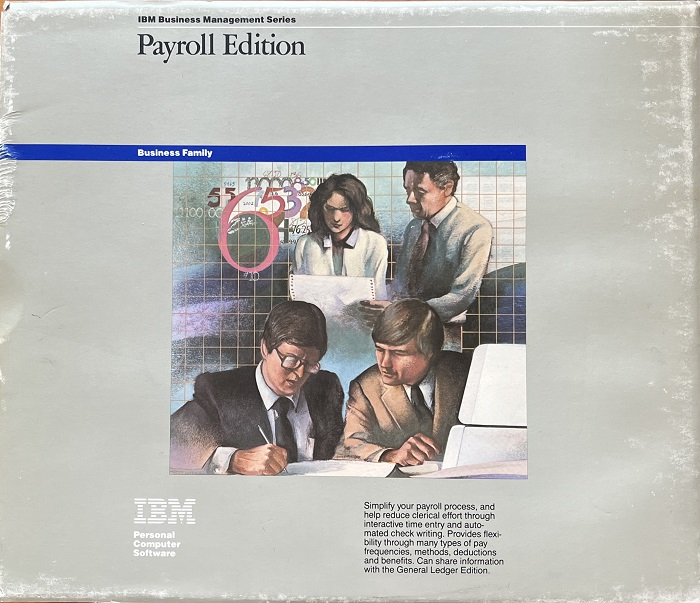
This software is part of the IBM Business Management suite and runs on IBM PC (min DOS 2.0, 256K RAM).
In 1984 it costs was $695, which would be around $1860 now,
Images in SCP and IMG format (derived from SCP).
https://mega.nz/file/zDZEmIpK#CgL6CnxQg7PzimN7waKPkLgYrybAtDKipkDI0XhGoFA
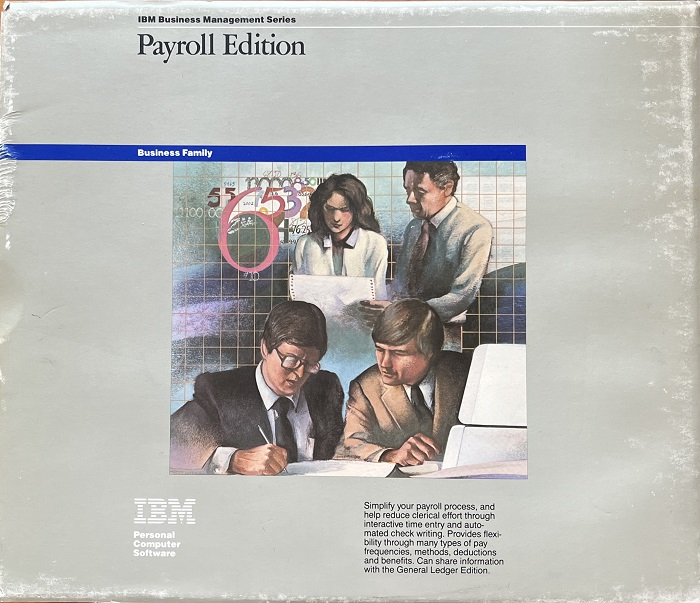
Comments
So, you have submitted:
Accounts Receivable
Payroll
Accounts Payable
General Ledger
According to the information that is out there, the IBM Business Management Series has two other modules (editions):
Inventory Accounting
Order Entry and Invoicing
Do you happen to have those as well?
https://mega.nz/file/zfxmUCbY#bTu76ihCmnteBjTVJOG5R-ZGgOtjSmZ08wvpIohTaAc
The size is 150Mb and I didn't try to optimize/reduce size because with default values quality would degrade too much,
Does anyone have experience in optimizing pdf using Acrobat Pro 2020 ? which parameters would give a good balance between quality and size ?
I've re-compressed a few of the manuals to increase backward compatibility and adjust the contrast, but that does not reduce the size by much.
The only suggestions I have off hand are to make sure the source images don't include anything extra (I noticed one of the manuals had extra empty area in the images but it was being hidden by the PDF formatting). Also try adjusting the contrast so the background has more solid white and the lettering has more solid black. (Although that can take a lot of trial and error to get just right and every program does that differently).
This particular manual has some color in it, but when there is no color, reducing images to gray-scale can save a little bit of space.
BTW, you should periodically wipe down the scanning surface with a lightly damp cloth.
If I'm looking at this right, the source images are about 600 DPI, which is what you normally want.
I don't know what your workflow is like, I know there are some scanners that scan directly to a PDF with no manual processing - but I usually scan to PNG images, process the images with Image Magic (a powerful command line tool) , and then build the PDF with OmniPage.
I tried one parameter in Acrobat that improves scanned documents and the result is a globa size reduction of 50% with increased text contrast. What do you think ?
Notice that it did not touch the red text - it left it as an image and it still looks blurry. What needs adjustment is the image itself before it gets to AdobeCraprobat.
Also, the "black" text is not true black. That will look fine on a computer screen, but when printed many printers will badly dither anything that is not true black. Again, that is something that needs adjustment in the image itself.
In my opinion, not really worth the reduction.
Plus the reduction seems to be lost if I try to convert it for better portability with other PDF viewers.