Microsoft Learning DOS 3.00 1991
Microsoft Learning DOS 3.00 was release 1991 was spotted on eBay. Microsoft Learning DOS 3.00 released both 3.5 and 5.25. I brought both versions. Microsoft Learning DOS 3.00 3.5 version came out one floppy disk. Microsoft Learning DOS 3.0 5.25 came out with two floppies disks. Microsoft Learning DOS 3.0 3.5 version cost $25.00 Dollars and Microsoft Learning DOS 3.0 5.25 cost $31.00 dollars with $12.00 shipping handle.
eBay Listing
https://www.ebay.com/itm/236233143754
https://www.ebay.com/itm/336209230506
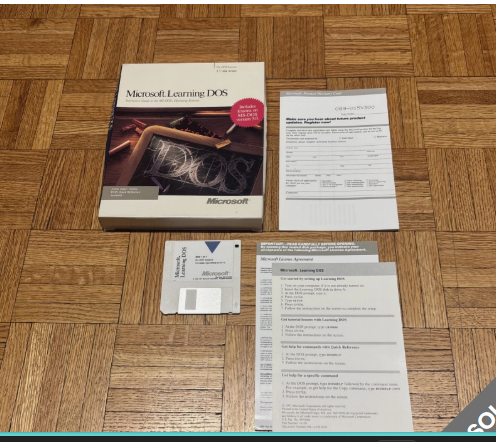
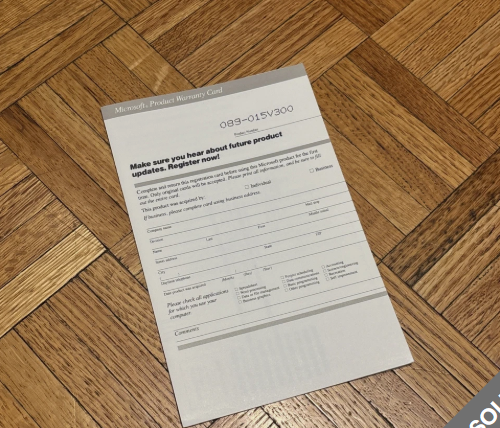
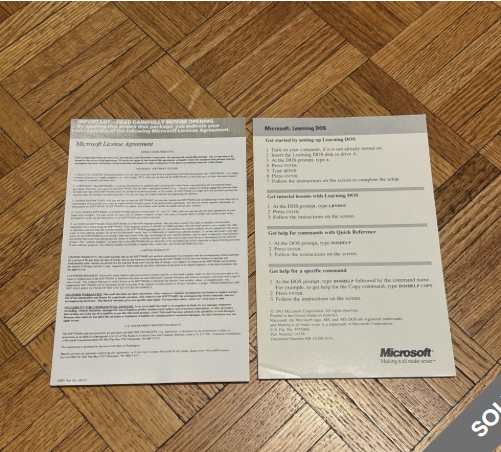
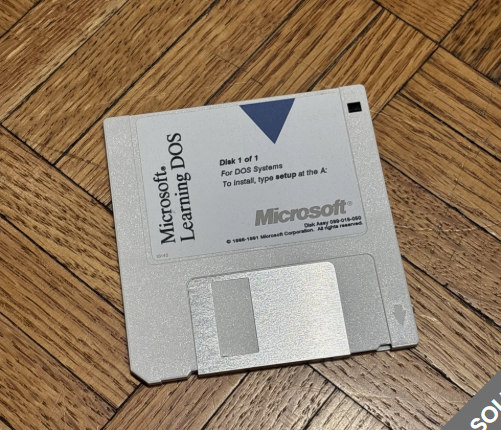
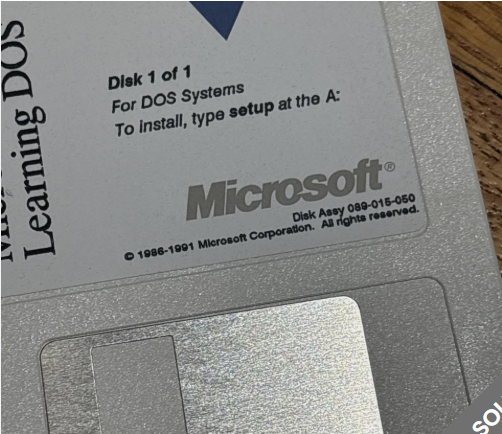
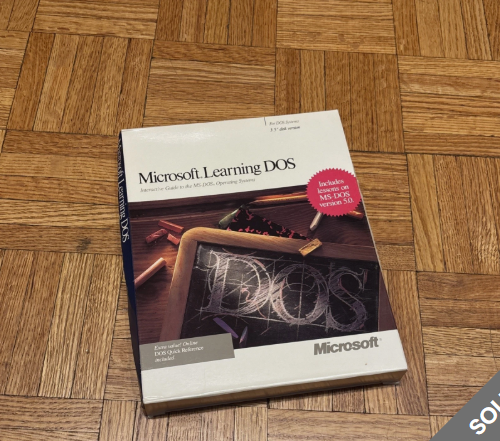
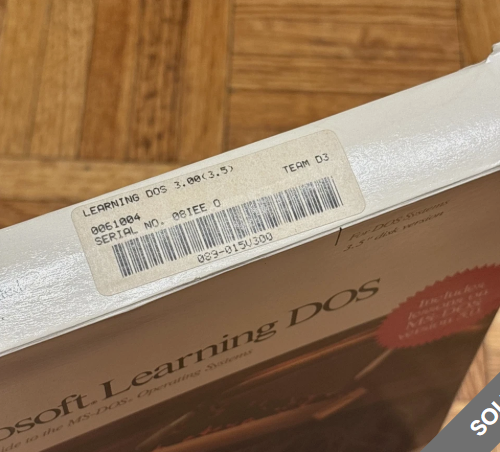
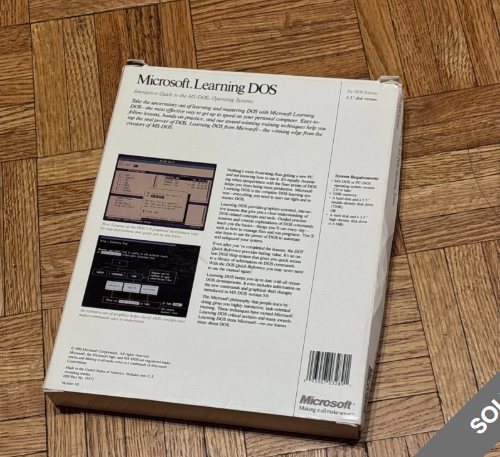
eBay Listing
https://www.ebay.com/itm/236233143754
https://www.ebay.com/itm/336209230506
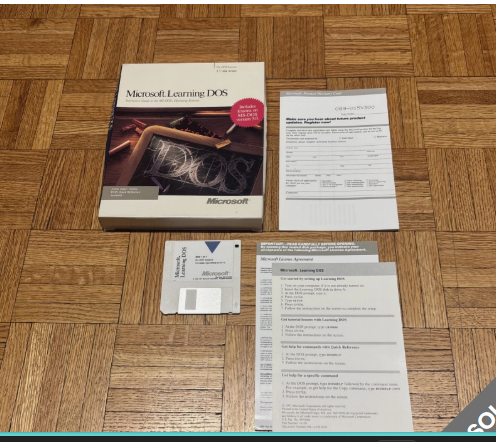
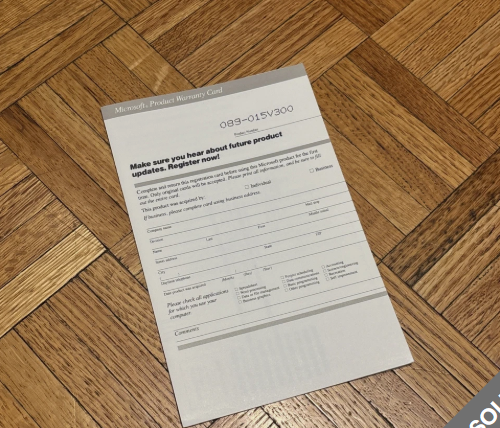
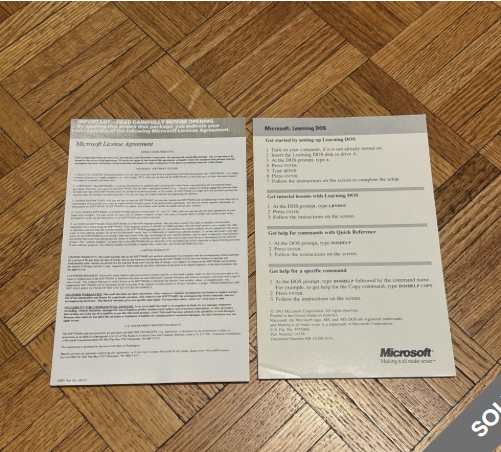
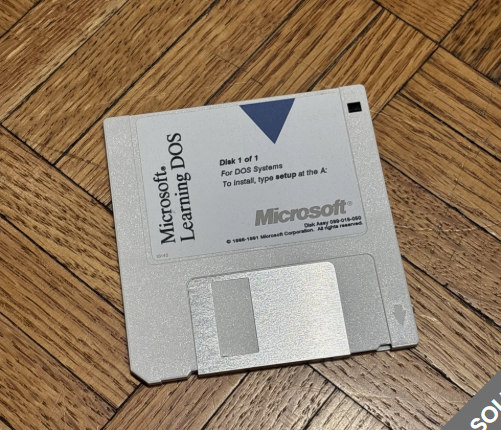
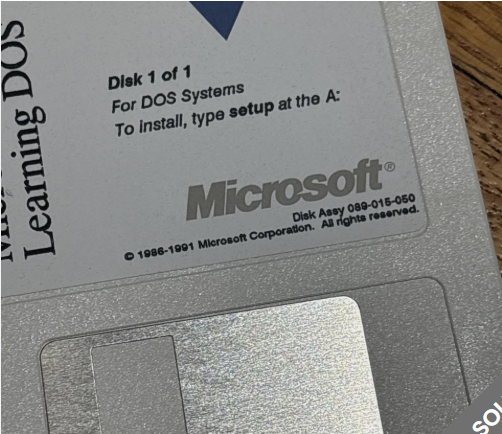
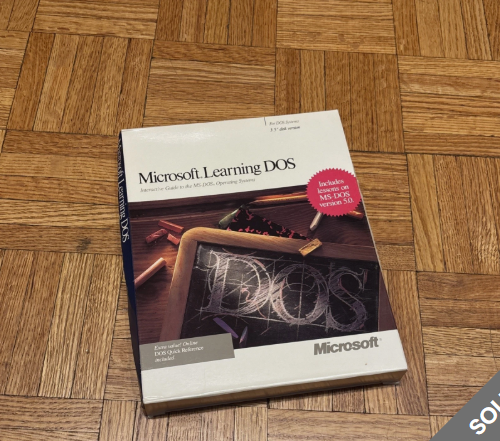
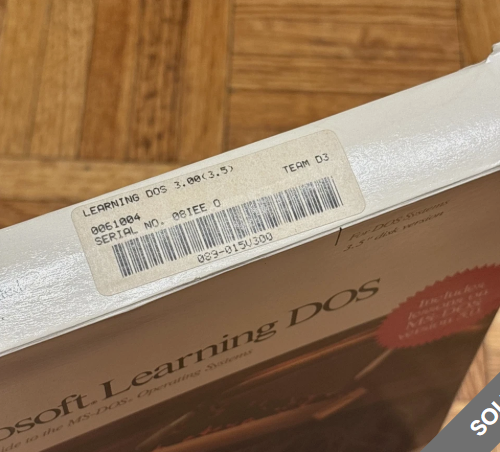
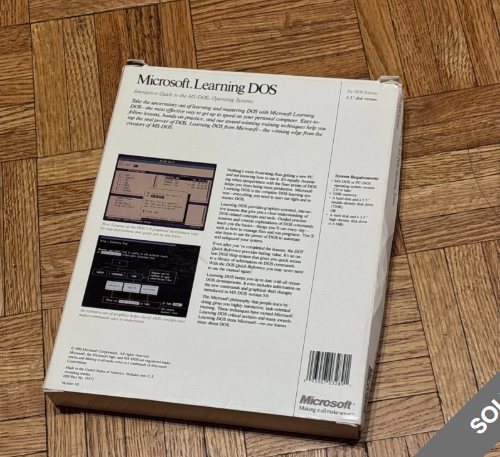
Comments
Thank you.
I hope you remembered to write protect the disk, as Windows tries to write stuff back to the floppy even if you just view it.
-exit WinImage if loaded
-write protect your floppies (lower the tab so you can see a hole on the left side of the disk when looking at the disk label)
-insert the first disk in your USB floppy drive
-connect the USB floppy to your computer
-start WinImage, go to menu Disk and select Use floppy A:
-go to menu Disk and select Read disk or press Ctrl+R
-if there are errors during reading, press Retry to try again
-when finished reading, go to menu File->Save As.... Change type to Image file (*ima). You can name the images disk01.ima, disk02.ima and so on
Remember to change the type every time you save another floppy image.
If the floppy has on-disk copy protection, you can't use WinImage or IMA format to create the image. You'll need a KryoFlux or use a retro computer with an internal floppy drive and Teledisk or similar software.