Windows XP VM Inaccessible
Recently, I was using a Windows XP Virtual machine, and it told me it was inaccessible. Here is the full error message:
:Cannot attach medium: C:/Program Files\Oracle\Virtualbox\VBoxGuestAdditions.iso
Result Code: VBOX_E_OBJECT_IN_USE
COmponent: MediumWrap
Interface: IMedium {4afe423b-43e0-e9d0-82e8-ceb307940dda}
I think It has to do with me and making shared folders, but I can't quite place my finger on it.
Any suggestion or solutions? Or do I have to make an entirely new VM?
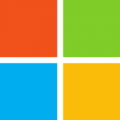
Comments
By the way, I am using VirtualBox by Oracle.
In the future, please edit a post if you want to add additional information within a few minutes of posting. (yea, this forum has a bad UI, it is a menu under a non-discoverable gear icon that only appears if you mouse over the post)
Anyway, are your sure the file is not already in use? Have you tried just moving it to a different location?
Most likely, the cause is that VBox was upgraded while the VM was either running or hibernated. If you can get into settings, remove the Guest Additions from the CD. If not, it will be necessary to make a new .VBOX configuration file. Easiest way is to simply create a new VM and attach the XP hard drives. Virtualbox forums have a number of threads that show more complex methods of achieving the same results.
Thanks, I'll try that in the future.
windows xp doesnt work well in virtualbox, you should download windows virtual pc and windows xp mode from microsoft official website
Uh, I had XP installed on that and it was working absolutely fine for me. Must've been totally different for you, or maybe you've misconfigured it in some way.
@susone said:
windows xp doesnt work well in virtualbox, you should download windows virtual pc and windows xp mode from microsoft official website
Windows XP mode is for Windows 7 and 8. Then later discontinued after Windows XP lost support. Same goes to Virtual PC.
Windows XP mode end of life Q: https://social.technet.microsoft.com/Forums/windows/en-US/8f019a8e-c0eb-464e-9b2b-49452d4388ea/how-long-will-virtual-xp-mode-be-supported-in-windows-7?forum=w7itprovirt
Virtual PC End of life: https://support.microsoft.com/en-us/help/4001737/products-reaching-end-of-support-for-2017
Just like @Bry89 said, your configuration may be wrong.
Here is a guide:
http://www.tomshardware.com/faq/id-1853121/set-virtual-windows-machine-virtualbox.html
Here is the requirement for XP:
http://www.24hoursupport.com/windows-xp-hardware-requirements/
Can I mark this post as solved or delete it? If so, how do I do that?
No. Just post that you have solved the problem, preferably with whatever solution you may have found.