Mac OS operating systems that can be installed and cannot installed in QEMU!
Mac OS 9.0: Can not be installed and used.
Mac OS 9.1: It can be installed and used.
Mac OS 9.2: It can be installed and used.
Mac Rhapsody: Can not be installed and used.
Mac OS X Server 1.0: QEMU is not ready for this Mac OS X version.
Mac OS X Developer Preview 1: Can not be installed and used.
Mac OS X Developer Preview 2: Can not be installed and used (NVRAM Error).
Mac OS X Developer Preview 3-4: Not looked.
Mac OS X Public Beta: It can be installed and used.
Mac OS X 10.0: It can be installed and used.
Mac OS X 10.1: It can be installed and used.
Mac OS X 10.2: It can be installed and used.
Mac OS X 10.3: It can be installed and used.
Mac OS X 10.4: It can be installed and used.
Mac OS X 10.5: It can be installed and used (Use the mac99P Model).
NOTE Rhapsody!:Mac OS have Rhapsody for x86. Every x86 Rhapsody versions can be run in VMWare and Virtualbox.

Comments
I have gotten Mac OS 9.0.4 installed in QEMU, but it must be machine specific (I think G4 Cube works). Also, Mac OS X DP2 can be installed if you enter OpenFirmware commands to spoof the machine model.
Mac OS 9.0.4 has been tested in QEMU and is not working.
Mac OS X Developer Preview Not ready for QEMU (as drivers). It works but QEMU program for Windows does not run G3 Model.
Is it true that Droem said it?
QEMU is a slow Emulator for Windows and can take 1 hour if you are installing Mac OS.
For example, if You installing Mac OS 9.1, You see "17 Minutes Remaining".
Please don't span the forum. If you need to add something, just click the gear button in the corner and hit exit within a hour. It may take up to a hour depending on your PC's hardware and the way you configured the emulator. Just keep in mind that your emulating a completely different CPU
architecture
You need to make sure it can run on emulator with the hardware configuration it made for.
Try what @ubuntuxp said, spoofing the fireware are to run on the Mac it is made for
Mac OS X Server 1.2v3 runs in Qemu, I have it running on Windows 10. It's very slow though and the mouse behaviour is erratic.
OS X DP2 running in Qemu.
Have DP3 and DP4 running.
I also have 8.6 running, but only as Classic under Server 1.2v3 (Rhapsody 5.6)
Updated board:
Mac OS 9.0.x: Can not be installed and used.
Mac OS 9.0.4: Need machine-specific release
Mac OS 9.1: It can be installed and used.
Mac OS 9.2: It can be installed and used.
Mac Rhapsody: Can not be installed and used.
Mac OS X Server 1.x: QEMU is not ready for this Mac OS X version.
Mac OS X Server 1.2v3: Can be installed, but mouse is very glitch and jumpy.
Mac OS X Developer Preview 1: Can not be installed and used.
Mac OS X Developer Preview 2-4: Can be installed and used.
Mac OS X Public Beta: It can be installed and used.
Mac OS X 10.0: It can be installed and used.
Mac OS X 10.1: It can be installed and used.
Mac OS X 10.2: It can be installed and used.
Mac OS X 10.3: It can be installed and used.
Mac OS X 10.4: It can be installed and used.
Mac OS X 10.5: It can be installed and used (Use the mac99P Model).
I'm trying to install the Mac OS X Public Beta but the mouse doesn't seem to work. What can I do?
Try adding
-usb -device usb-mouseto your command line.Did not work this is the farthest I get:
this is the farthest I get: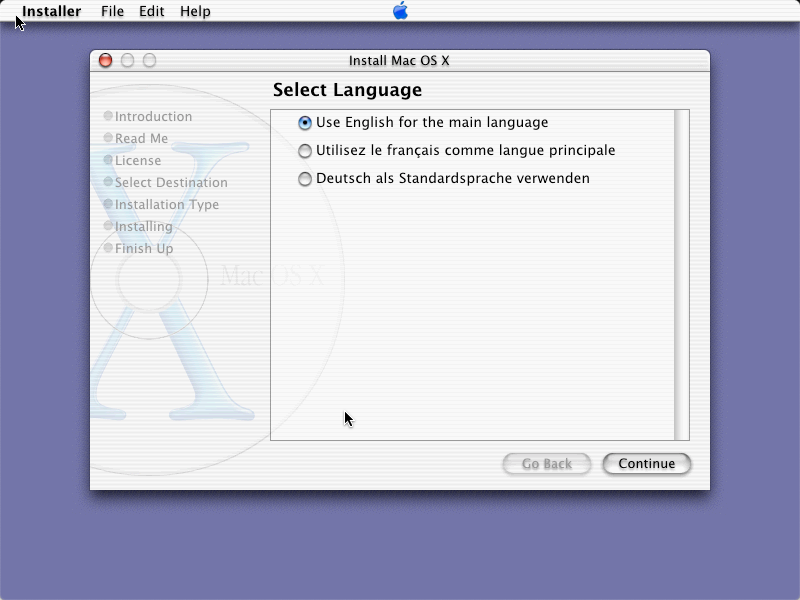
Also, this is what I get when I try to install via booting from Mac OS 9.2 and running the Installer from the disc image:
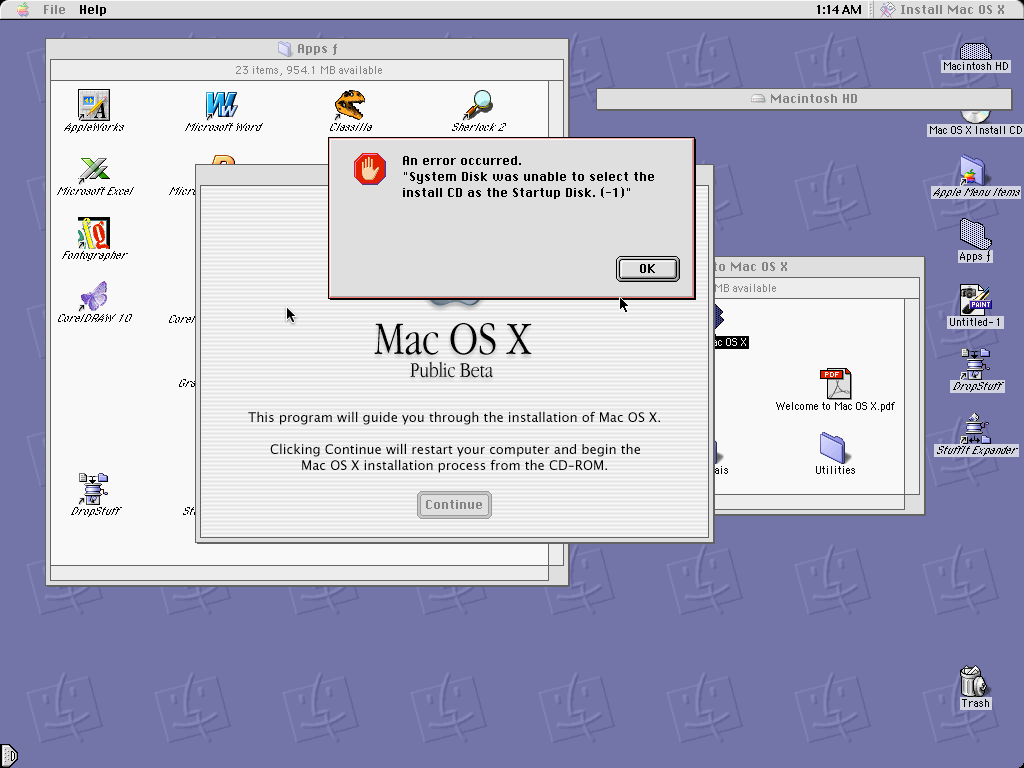
I did it!! The mouse is working, turns out I should have changed the -M mac99,via=pmu parameter to -M mac99.
Anyone has any idea how to prevent this?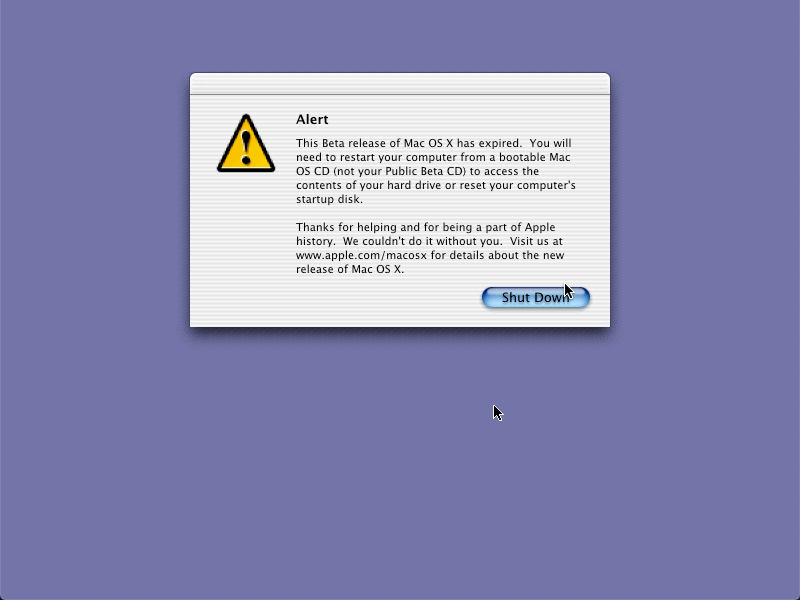
Also add
-net none -rtc base=2000-09-13to your command line.-net noneis to disable all networking (or it'll sync the clock during boot and trigger the expired software notice again).