Lubuntu 18.04 LTS Problems on Bootup
So I have lubuntu installed on this MacBook 2,1 I have and recently I have had some unusual problems with it on bootup. This computer I got recently and I actually wrote a artical about restoration of it, you can read that here (for some reason the pictures glitched out): https://forum.winworldpc.com/discussion/10089/fixing-a-trash-picked-2008-macbook-2-1#latest
Anyway when I turn it on there is some kind of error about usb ports. Here is a list of what is happening in order:
- On my first boot attempt it turns on and makes the mac boot up sound. It stays on the white screen for about 30 seconds which is normal. It then goes to a black screen with a cursor which is also normal. But instead of continuing from their it sits on the black screen forever.
- On boot attempt 2 I could actually get to my desktop though a heap of errors. It turns on makes the sound goes to the black screen again. This time after about 15 seconds on the black screen it goes to the ubuntu options menu. From my experience you normally have to hold down the shift key. I did not touch the keyboard or mouse on bootup. This is what I see:
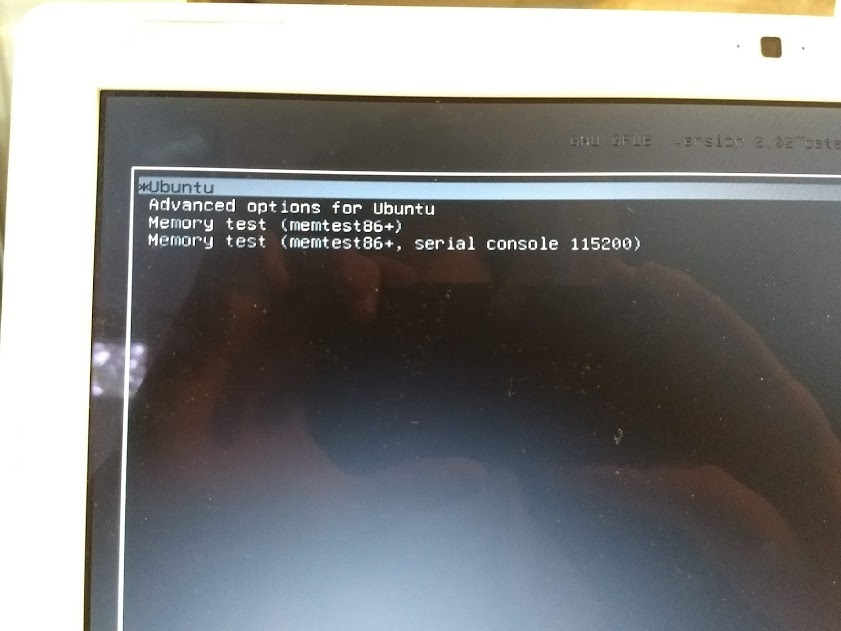
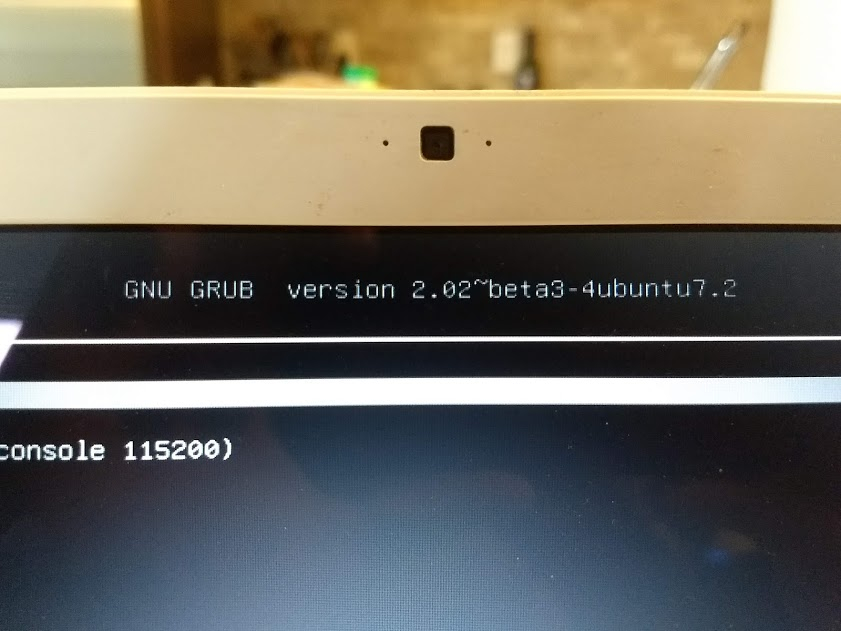
- After I select "*Ubuntu" it goes to another black screen and reads out these error messages in the span of about a minute:
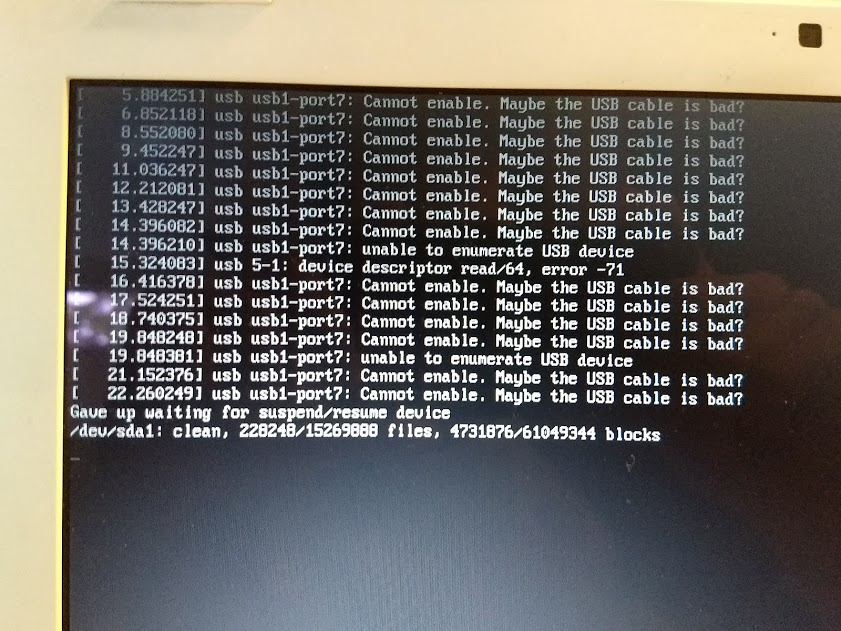
- After that it then boots up normally and the blue lubuntu screen opens. I can then log in and their seems to be no issues what so ever with the pc after that.
I really have no clue why it is doing this. All 3 of my usb ports are working fine and the only thing I had plugged in on boot up was my mouse. If any of you have any ideas please let me know!

Comments
I do know that Lubuntu, Kubuntu, etc. are all rebranded Ubuntu, with different desktops.
Can you give the output of lsusb?
How do I get that, I am not that good with Linux.
lsusbHere's mine (MacBookPro9,2):
My guess is it's
Bus 001 Device 001, which would be the internal USB hub for the webcam. Unless you need the webcam for anything, you can probably ignore it. I'd normally say replace it just to be safe, but you'd be gutting the MacBook trying to do so.