[request] language support files for win 98se
hi there ,
in my previous post here ...
https://forum.winworldpc.com/discussion/10778/offer-request-win98se-ara-arabic-heb-hebrew
I've asked for a ways to enable hebrew/arabic as input language in win 98 systems that do not support it ...
after much online search apparently the solution is in windows update and that there is an option there to add language support to any win 98 system that needs it ...
the thing is .. windows update for win98 is closed (link continuously redirects to itself) ... even when using wayback machine to check an older version of the site I can't find the language files ...
and even when downloading unofficial update packs (sp3) or the autopatcher for win98 2007 version, language support files are not there ....
I think I really exhausted all options for now ... even tried to run windows add / remove through the contents of win98 CDs of opposing languages (i.e. extracted the relevant .cab files and browsed into them) .. even this didn't help cause apparantly the language of the system is inherent or something / doesn't appear in multilingual list of add/remove ...
the last option would be to start playing with system files like .kbd files and other .inf files and to do some "dirty" and "manual" merger of language support in win98 arabic system files and the hebrew ones ... or vice versa ..
so if anyone has the language support file .... please upload them ...
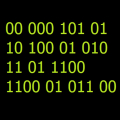
Comments
well well , solved it ... I mean, found the solution online, and it's funny how simple it is (as always, when things gets complicated, there's always a simpler way to do it) ...
... I mean, found the solution online, and it's funny how simple it is (as always, when things gets complicated, there's always a simpler way to do it) ...
anyhow here's the how-to for anybody who wants, it adds input languages / keyboards but it seems it can't display file-name in multiple languages I mean it's not supported by systems fully as the original system language ... (as the case is in XP and later systems) ..
Restart Windows.
Load the keyboard layout: My Computer>>Control Panel>>Keyboard and select the Language tab.
source link: lexin.nada.kth.se/lang/trio/ar/help_eng.htm#win9x