[OFFER] Borland Quattro Pro 1.0 for Windows (English)
While looking at the latest downloads at WinWorld, I noticed that you are requesting Quattro Pro 1.0 for Windows.
I purchased this by mail direct from Borland back in 1992 and never used it, as v5.0 came out almost before I got this package.
There are (4) 1.44m disk images and the required Serial Number is in the text file.
I did a successful test install from the created images and the SN is required to start installation.
I did not realize that these early Borland Apps required the SN to install.
QPro v5.0 for Windows does not require a SN to install.
So, here is the download link:
https://drive.google.com/file/d/1qcugsURfTHPwjE6drVZgKMgUQ0lzkl-M/view?usp=sharing
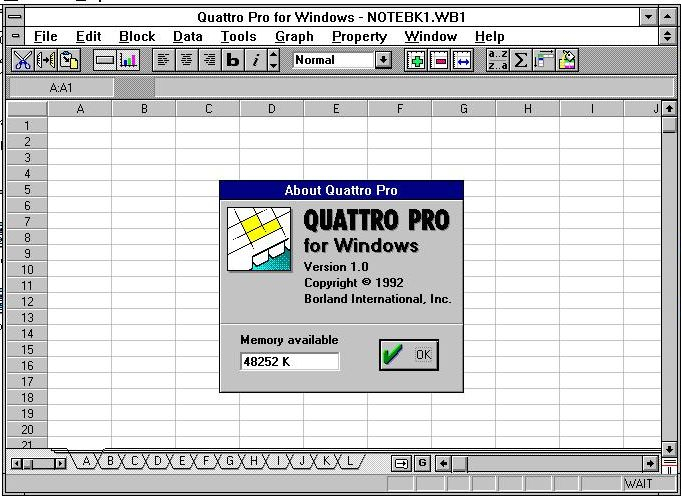
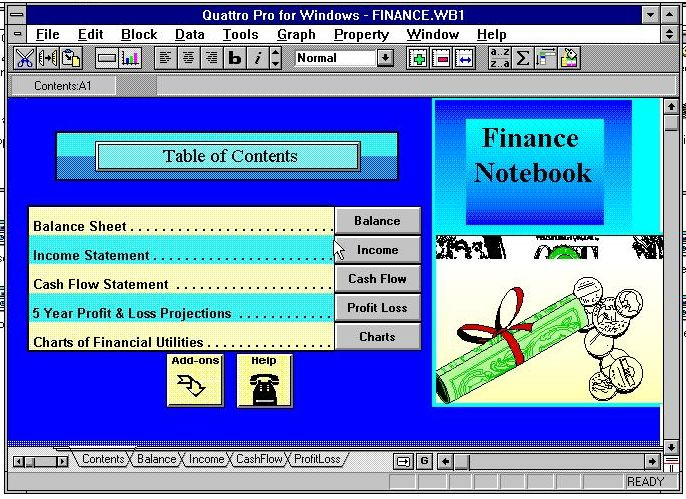
Comments
After posting this, I found an interesting article about the early windows version of Borlands Quattro Pro.
https://www.theregister.co.uk/2007/12/19/quattro_pro_fcuk/
You will find the referenced file from the article "SECOND.BAR" in the installed directory.
And sure enough, there it is. I guess this one of the early copies before they trashed the warehouse.
This seems not to be dumped from original media correctly.
I don't use WINIMAGE, because this dump seems to be just like ripped.
@ibmpc5150
Yes, you are correct. I copied the files from the disks several years ago and just loaded them back to empty img files.
As these disks are not protected or are in any way special, the files on the disks are perfectly valid for installing the software.
So for your benefit, here are the files read directly by WinImage 9.00 from the original floppies.
In comparing the directories, I see absolutely no difference.
Maybe you can enlighten me as to why the original ripped set is not dumped correctly??
Anyway, here is the link to the images read directly from the floppies:
https://drive.google.com/file/d/1Fp7pTyycJtE9vnWOKiC1PRiLo52M6zsv/view?usp=sharing
@altracker9
Thanks very much.
It seems to be dumped correctly.
Thank you very much!
I realize it is not always possible, but there are subtle reasons for having unmodified disk dumps. First, it enables collectors to restore an erased disk to as near original as possible. Second, file order can sometimes be important. Either for display at a DOS DIR command and/or to optimize speed while running. Although that is usually more important for DOS programs than Windows. Also, for compatibility and neatness it is ideal for pre-95 images to be free of last accessed dates or volume tracker information written by Windows 9x or later. File dumps often lose volume names that are required for installers to work properly. File dumps will usually lose file date stamps on directories. And annoyingly, files processed by some archive tools or uncompressed on CDs can have their time stamps incorrectly altered by systems being fancy and trying to adjust for time zones.
@SomeGuy
Thank you for detailing the reasons for having unmodified disk dumps. I agree that this is the best option.
But as you stated, "I realize it is not always possible".
When I first began saving disks to my HDD archive, I had no access to imaging software.
I copied the files from each disk to a corresponding 3Diskx and/or 5Diskx folder and zipped them all.
The dates all appeared to be preserved and I added a text file with the Volume names.
Creating disks and/or images and installing from these zipped archive files was never a problem for me.
Later on, after I began downloading software, I found I needed WinImage to open .ima files.
I began using WinImage to copy Bootable disks and added those to my archives.
Now I use WinImage to archive my disks, but I have NOT gone back and rearchived software saved in the zip files.
I recently just went thru a complete gunking of my floppy drives by bad disks in a sealed software package I bought on Ebay.
So I am a little leary these days about reading diskettes.
My point here is that for installing software from normal disks (not copy protected or special),
the zip archives are perfectly acceptable and hobbyists can experience all the pleasures of old software.
It is sometimes not possible to archive the disks as images.
The files for QPro 1.0 for Windows is a perfect example. I fortunately still had good original 3.5 disks (with copy tabs removed).
But the install with be exactly the same using the zip archive or the image archive.
So, in the future, if I do not have access to the original disks to make image files, are you NOT interested in zip archives?
Images made from the original disks is ideal, but not always possible.
As long as it is something I can easily verify as complete, I'll consider taking zip files if disk images are not available. As you point out, most Windows 3.1 era software is fairly easy to verify - just run setup with all options selected and see if it works. Earlier DOS software, however, can be more of a headache.
The software does need to be able to fit back on floppy disks, as part of the point is for people to use software here on real vintage computers. (A zip file with files from a dozen disks mixed up in one directory can be a headache to sort out)
Winworld mostly standardizes on IMG because it is slowly becoming harder to interface "modern" devices (can't even call them computers any more) with FAT disk images and real disk drives. Eventually the only option will be to mount pre-made images in emulators. Also, as devices like the Kryoflux and SuperCard Pro are becoming more common for collectors, there is a greater need for pre-made disk images. Early Macintosh computers are already squarely in this situation.
Long time I was struggling - what to keep. Images or Files... Today, with >1TB in 2,5" enclosure, I always keep the images and usually unpack the images also.
E:\SOFTWARE\FOO\IMAGES
E:\SOFTWARE\FOO\IMAGES\UNPACKED
...
It is always nice to get the images.
There is a guy on the internet (maybe it was os2museum?), he discovered deleted, but not overwritten source files on original media that was byte by byte copied from the development disks.
It was something like MS-DOS 2 or OS2 from that era...