Apparently, Windows 10 is getting better...
Since the beginning, some of us have been bashing the hell out of Windows 10 from how horrendous it looked to all the worrying and paranoia about telemetry and forced updates. Also, of how ridiculously broken the recent 1809 update was which brought woe to many customers. Now, this will all change when Microsoft have finally upped their game and actually improve on their mistakes as well as bring new things that will actually work out.
First, was the announcement of Edge being redone completely from scratch with the Chromium engine (which had already been discussed here) and now, the Start Menu will be toned down and be of less ads and that, closely resembling the one seen for the LTSB edition. Also, major improvements for the humble Notepad. Most of this will be part of a major update called "19H1" which will come in April 2019 and hopefully, this will make things a lot better for the OS we loved to hate since the start but even so, I'm still sceptical, and probably still don't wish to use it myself especially when telemetry is still a concern (not unless that's finally addressed). I guess they're making these changes when Windows 7's end is nearing but even so, they would've done these things much sooner I think.
So, let's all gather round and discuss if this is really for the better, and should we give Mr Nadella more respect and that.
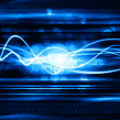
Comments
If Windows 10 is actually made usable, I will faint.
The truth is that there weren't very many win32 ordinals and functions added with 8.x and 10 so I think that if we could get NT 6.1 to report as 10.0, the few compatibility issues that currently exist could easily be eliminated.
M$ hopes that UWP "apps", which are for 6.2 and up, will provide the silver bullet that will finally kill Windows 7 and older versions. Nadella The Digital Hitman has worked hard with Intel and AMD to eliminate Windows 7 support on new hardware even when the OS was only seven years old (compared to 11-12 years of official XP support).
One of the top demands on my list would be to reduce telemetry to the basic (and optional) error reporting level introduced with Windows/Office XP and maintained in Windows 7 when a certain few updates are not applied. It doesn't look like that will happen and win32 diehards will be forced onto Linux sometime next decade.
19H1 seems an odd choice to call it unless this is just the code name and the final release will be 1904 or something like that. Kind of annoying if they dump the year + month versioning so soon after introducing it.
I'm sure I'll have more to say once I use the final release.
Some things that stand out to me are the introduction of the light theme after they made such a big deal about introducing a dark theme. The blur effects mentioned kind of sound like reversions back to Aero, but we'll see how they look when it's released. IP config is moving into the settings app, so once again, trying to force us to forget how we've been doing things for 19 years and learn a newer and inferior way of doing it.
After reviewing the changes, I wouldn't say this is a release that finally makes Windows 10 better. I'd say it's just more of the same.
I'm trying to give 10 a second chance lately. I've installed LTSC on my jumpbox VM and it seems to be good so far. I have a Windows 10 gaming rig that I've upgraded to enterprise and applied GPOs for the automatic updates. I'm hoping that eliminates or reduces that pain point. Planning to do the same on my laptop.
Well at least that name's better and more "professional" than using the name from something of an overrated game. The proper version number for this is 1903, by the way.
Why don't they just call them what they did from NT 3.1 to 6.1: service packs. Windows 10 updates are cumulative (I think), include all previous security and stability fixes as well as feature updates.
The problem is that they're forced in-place upgrades to the OS instead of downloading a service pack from Windows Update, clicking on the executable, wait 2 minutes for it to update system files then reboot, then the ability to uninstall it from add/remove programs if there are bugs. The Windows 2000 way is 200x better than the 10 way
I totally agree. I didn't use Windows 2000 when it was it's time, but in the last years I learned to love it.

Especially on my old boxes with USB and on virtual machines. Still able to run a big lot of win32-software and has proper USB support.
For example a Pentium M 1.4GHz/512MB RAM I have runs linux as it's main os and handles Win2000 in VirtualBox very well
Even if the host system is stuck by too many open programs, the Win2000 VM still runs fine. I assigned 256MB RAM, looks good.
I use it for almost every machine up to ~1GHz/1GB RAM.
Normally I am a linux-user for >15 years and usually want to have it everywhere, but either I need an outdated one, that lacks a lot of functionality or is fucking slow on these machines.
For example ssh from old linux boxes to recent ones and vice versa does not work because of incompatible encryption. It is not that hard to compile a recent dropbear-ssh-server for those old machines, but when I start this, I have to add lots more of software...
So I'll go with win32.
On Windows 10:
I never used it on my machines, but my girlfriend has it on her's and sometimes I fix computers for friends (reinstalling, driver stuff, virus, ...). It is working for her and them, but I already saw a few things, that make me disappointed.
One example: Screen Locking/Unlocking.
The screen is black. You move the mouse/press a key. It takes a couple of seconds until password field is shown. I have to click into it/use tab key to reach it. It takes another couple of seconds to unlock the computer. All the time the hard disk is working.
What the hell are they doing with all this computing power? A second of a recent computer is like a human year.
It takes a few nanoseconds if not picoseconds (1s divided by 1.000.000 or 1.000.000.000) to get those keystrokes into memory and compare to a stored password.
The transmission from keyboard to chipset takes very long compared to this. Someone on the net (was it os2museum or virtuallyfun?) measured the time for keystrokes on a USB keyboard. IIRC it was something around 40mS (1s div. by 1.000) for a keystroke.
10 chars password = maximum 0.4 seconds. Most of this time the computer should be idling around. But it does not.
Sometimes it's so bad, you have to wait for the blinking cursor or otherwise its missing keystrokes.
To clarify, I am not talking about getting out of standy. I am talking just about locking/unlocking and blanking/unblanking the screen.
I cant understand this at all. This makes people getting a feeling that their computer is stuck and slow. Computers need to be responsive, not being a fancy blinking bus stop where everyone is waiting.
It seems they never heard about scheduling and making decisions which tasks need to be done as fast as possible and task priorities...
I had this with Vista and 10. A Pentium MMX 233 machine of mine running Windows 2000 is not very fast - you feel it - but at least the things that make you feel like waiting all the time are not present there.
I dont know where this comes from and some people might think I am mean and demand too much - but fast responses are very very important to me.
The way I like it, they way I have it on my linux machines:
Press key combo for locking - almost immediately black screen.
Press a key - maximum 2 seconds the screen is on AND the pressed key is already typed into passwort field.
So I always unlock by pressing the first character of my password.
I had my own set of troubles with Windows 10 and its lock screen; I'd accidentally boot into it and try to restart so I could use Ubuntu. Several restart requests were ignored and I was brought back to the login screen every time. I had an issue with 98FE and XP ignoring shutdown requests but 10 takes it to a new extreme.
Windows since XP has been relatively slow in the seconds after starting the shell, where Ubuntu isn't bad in that respect. And now Windows 10 continues to feel clumsy long after services and startup programs have loaded. (on i5-7200U / 12GB DDR4 / 5400RPM HDD)
Why couldn't the lock and login screens be combined like the good OSes? Why not have one control panel?
Maybe if 1904 or 1910 will fix these issues, and not introduce others, I may upgrade from 7.
@sdose it sounds like there is something wrong with that 10 install. Is it an OEM install? If so, you can't judge 10 based on an OEM install. They are notoriously bad and have been for years. I'm not sure exactly how OEMs manage to fuck it up so bad, but they do. And Dell is one of the worst for OEM installs. At least on the consumer focus machines. The business grade / enterprise stuff isn't too bad. Still better to do a fresh install.
@win32 They're trying to get to one control panel. The problem is that the control panel they're choosing is the settings app and it sucks. It takes away power user settings, moves shit around so you can't find it if you've ever used Windows before. The power user stuff is moving to PowerShell. Now, don't get me wrong, I like PowerShell, but that's the Linux fallacy where I don't want to use the command line to configure my system. I like having the option and I'm certainly not afraid of the command line, but if I'm using a GUI based system, I want to be able to configure it with the fucking GUI.
@BlueSun it is not only one install. It happens to all Windows 10 systems I've sat at. Delays of a few seconds until 30 seconds from keypress until unlocked (not counting the time I need to type in a password. Only counting the waiting for the computer).
My girlfriend's computer was reinstalled using a regular Windows 10 DVD, no OEM.
Also with my friends. If they have problems with slow or unstable systems, one of the first things I suggest is "let me do a clean reinstall, after this we see what's going on. There's no sense in poking around in an OEM install with all that bloatware that comes along".
--
I really like the console-way to configure a linux-system. If I have a Windows system it drives me crazy, if I cant do it in a GUI. I got heavily used to Windows 98 and XP back when they weren't obsolete yet and, like you say, I cant find stuff on Windows 10 on first attempt.
I also don't like typing in a search bar, what I want to do. It works, I admit, but I don't like it.
I don't see that slow down you're talking about on any of my Windows 10 systems. I have noticed slow downs coming back from hibernation, but mostly only since the spectre and meltdown updates.
Related to standy modes it dont see a problem in waiting. I know it takes a lot of time.
I just tried: Writing zeroes to a file on my laptop's SSD. 4GB were written in 15s.
Testing writing it back made me say WHAT THE FUCK?!. It took 18! seconds. I wrote it into nirvana (/dev/null).
If any wants to try (just for his own information):
$ time dd /dev/zero ~/blabla bs=1M count=4096
$ time dd ~/blabla /dev/null bs=1M
But right know I cant show by video what I mean, because the only Windows 10 computer is my girlfriend's one and this is running now for at least 6 months and she is always installing/uninstalling games and browser-addons and stuff. So almost unknown + uncomparable condition. Once I reinstall a could do a short video of the login screen and typing fingers.
This computer is not that old and has 8GB RAM, CPU i don't know. Never looked for it...
And here is another feature set to be added to 19H1/1903:
https://blogs.technet.microsoft.com/filecab/2019/01/07/windows-10-and-reserved-storage/
Windows' appetite for storage continues to grow, to the tune of an extra 7+ GB. My HP laptop came with a roughly 20 GB preload of bloat (including the OS) even before it had an opportunity to download Minecraft, Candy Crush and the other shit.
Will a 64 GB SSD be no longer sufficient to hold a Windows 10 installation and programs?
No and that hasn't really been the case for a few years now. Windows 7 on a 60 GB drive will do ok for a while, but eventually, it will need more depending on how much you have installed.