School networking
So recently my school has been going, IMO, a little overboard with their "restrictions" in their network. The technology coordinator for my school district has made it so that even teachers have control over what students do on the internet, including their method where they can close students' tabs and all that other stuff. My town's Board of Education is really starting to piss me off about the negative effects of their new methods on students and the internet. I used to be neutral with school web filters, where a certain website is blocked and that's all, but now I think my school has gone overboard with that, and I think it's a frustrating idea. My school district recently started utilizing a so called school web filtering "software as a service" called "GoGuardian", which I think takes this type of stuff a little too far. They even have quite a bit of restrictions on the school Chromebooks, like how they have Chrome's "developer mode" disabled by the system administrator (students can't change that setting as it says that it's enforced by the admin), and Chrome's "inspect" and "developer tools" buttons are grayed out, so I can't do anything with that. I can still use YouTube, but on video pages, some features are hidden, such as comments and suggested videos. They also made it so that students can't get apps from the Chrome Web Store. Luckily, WinWorld and WinBoards are not blocked, so that's good news. All this makes it so that I do not want to use school networks anymore. I guess it's time for me to start using a VPN tunnel at school. So yeah, some of the things my school is doing to their network are starting to make me little angry, LMAO.
Ah, that was good to get it off my chest.
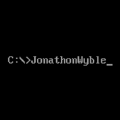
Comments
Winworld is too obscure for a human to block. Bots, maybe.
I never really bothered with school computers, though I do remember that my high school blocked Facebook for a few years. They also did have a lanschool-type program that my technology teachers used to snoop on their students (to catch them doing stuff like looking up tits in google images, nothing really totalitarian).
In fact, in my college they give each student login credentials for the computers. At first I couldn't left-click the start button but now I can even run powershell as an admin.
I do understand why they wouldn't let students install apps. ChromeOS is probably much improved in this aspect but many a corporate win98 install got hosed by cubicle slaves installing their bonzi buddies and winamps. Occam's Razor probably applies here in that this "web store", is probably filled with productivity killers.
Sometimes though, school officials are indeed control freaks. And that tendency is not limited to IT.
We already had teacher's spying-software in early 2000s. The theacher was able to watch every single pupil's screen, without notice to the pupil.
There were some parents complaining about privacy and there must be a notice/popup if watched. The school said, the spy program is always visible to the pupils, they must assume they are always being watched.
Our techears didn't watch that much, they rather walked through class looking at screens. But we had others at our school always sitting at the watch-computer.
About that blocked admin thing:
I can totally understand and support this. I am responsible for ~30 PCs in a public place, where everyone may use a computer and internet. People do everything to these computers you could imagine and even more you never thougt of.
This was the same when I went to school and now almost 20 years later nothing has changed in good direction, things only went worse.
I know this is bullshit if you do want to do something, but change your view and you are not embarrassed anymore:
Rather than seeing a blocked computer see a very powerful calculator. It's fun to calculate the basic 1x1 with 3GHz machines
//edit:
The software used back then was "Dr. Kaiser PC Wächter" along with an ISA card that hooks IDE services and refuses to write directly on disk. Everything lost after a reboot.
I hate the word "hack", because everyone putting a LED on this television calls himself today a hacker. But for this I really would use the word hack:
I "hacked" one of these Dr. Kaiser Cards to use a DiskOnChip:
http://www.os2museum.com/wp/diskonchip/
(not my blog, just a guest post from me there)
Yeah, I agree with you on that. My school has done pretty much everything to their network due to abuse by certain students. And Facebook has actually been the most recent site blocked by my school. I'm not saying I "hate" school web filters, I do think it's a fine idea for students to be safe on the internet, but that doesn't mean my school has to take extreme action on that stuff.
GoGuardian does a similar thing as this "Dr. Kaiser PC Wachter" software. According to the Wikipedia page on GoGuardian, it's one of the most used school online safety services as of June 2018. Again, I'm not ranting or anything, I'm just doing a little gossip on my experience with school.
I dont think these filters make a pupils internet experience safer in any way. It saves the school's computer from abuse from those certain students.
Like you said, not a rant: I never felt treated bad by these filters/live views by teacher/restrictions in school networks. I've ever seen the cause to it and accepted.
One thing that is worth to rant about are these students breaking down a network/ruining computers/etc. These are responsible for all those "security" devices and software.
Dr. Kaiser is a very old product that dates back into late 90s IIRC. Here in germany it was the most used solution from ~2000-~2010. Now we see more and more different solutions, most of them in software.
As I said, I am maintainig a public computer place and we already got computers from schools a few times. They always had some kind of security software on it, but I never bothered to look at - just reinstalled with a linux system.
I usually install debian on those machines, install a lot of software (office, movie player, audio player, gimp+kolourpaint, cups+sane, different browsers, flash, a lot linux-games, etc, etc) and use a secure root password.
The user has no admin rights and user's password is disabled, not needed for login or anything else.
//edit: using "user: PC001 password: PC001PW" and writing it onto the monitor or keyboard will people make feel engaged into, because they got the password. But this is inconvienient, always telling people "the password is on the keyboard".
I take a second HDD to every computer and use "dd" to make a image of the freshly installed disk. After this I unplug the second HDD but leave it in the PC. Then I use a "Dremel" to ruin the case's screws.
In 5 years of running this place we had about 10 computers that got "hacked" by "over-enthusiastic freaks". Somehow they were able to log into as root and ruined the system. If this happens I use another tool on the "Dremel" to make the ruined screws a screw again and swap disks.
I assume they managed to boot from USB/CD, read the password-file and used johntheripper or simply replaced the password file with one of their owns.
In my opinion 10 computers in 5 years is not a big deal - it is very good for such a place. Everone may go there, no payment, always open (officially not by night, but if some of the staff stays there by night, it is open and this happens almost every night) and everyone may use as long as he wants.
I think the reason for not having over-enthusiastic freaks all the time is, NOT TO BLOCK EVERYTHING. I install that much software, so people don't miss anything and there is no need for them to "play around" with my systems
There is one guy, he kindly asked:
If he brings a printer+scanner and leave it for puplic it is ruined within one day. He only wants it to be used with staff he chooses. I had no problem with this, I lock away his stuff and sometimes my phone rings and I go there to unlock the locker.
I am totally sure this is one of guys hacking the systems there before. I have no proof, but I am totally sure. When he came with that printer I thougt, if I make him enganged in this place this way, he will never do some bullshit again.
If I've sent him away, he would be sitting there again, bored, angry, runining a system.
A school's computer network is stringent only for one reason... because of schoolkids, that think they can go on their favourite sites as they can at home but cannot. Social media, yes, but I can't say for others though. Although, I personally think the networks of colleges and universities are a bit too relaxed. I mean, anyone can access YouTube and Facebook during lesson time
Hmmm, grown-ups should be able to decide when to learn and when watching nonsense
Also, GoGuardian can take control over YouTube, meaning it can block age-restricted videos, and can also blacklist certain videos. But luckily, high schoolers, like me, have a little more freedom than elementary/middle schoolers on school computers, as high schoolers can be a bit more trusted.
On a side note, I think I know why WinWorld is not blocked at school. I'm guessing it's because WinWorld is hosted in Canada and not the United States, where I live, therefore it's not a subject to the COPPA (Children's Online Privacy Protection Act).
I've personally never been a fan of restricting internet access. Especially at schools where freedom of information should be more important. But I do understand not wanting kids going to random sites that could potentially infect systems or be a distraction from whatever work they're supposed to be doing. However, if they practice proper defense in depth and subscribe to the modern security practices of assuming no network is trusted by locking down and securing individual hosts, any damage the students do should be limited to their own machine which you can just wipe and reload or use something like deep freeze so that it happens automatically.
One of the biggest issues I had in school with restricting internet was that the entire district shared a single proxy server, which itself connected to the state proxy... that resulted in completely useless speeds, which definitely caused problems with lessons that tried to use internet resources because by the time it would load, the lesson would be over. Also, policies that were too restrictive... plenty of sites that were legit sources of research for various papers and projects would be blocked because of some keyword.
Images like this plagued my school life:
Life got much better at school once I was able to bypass it.
I remember working for one school district. They decided to ban anything political for students, or at least anything that went against the general staff's views.
That may be, but I'm talking about the younger ones... say, those that have just left school.
I know right.
I sometimes do get a little frustrated whenever I try to look something up, and all I see is this,
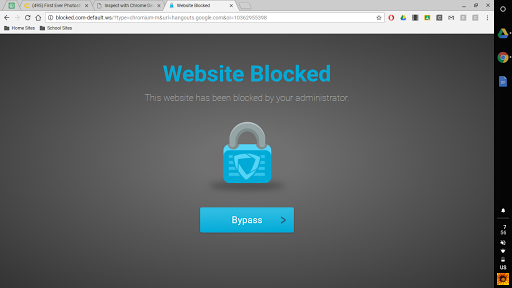
^ a website blocked by GoGuardian!
My school actually started using GoGuardian in 2017, and back then I could actually bypass GoGuardian web filters using the command, window.close () , in Chrome developer tools, but I became unable to do that when the developer tools feature became inaccessible on school computers.
Alright, I work at an elementary school. Let me provide some background as to why the schools are so restrictive. Back in 2000, Congress enacted the Children's Internet Protection Act (CIPA). In order to receive E-rate funding (basically discounts on Internet service), all schools must be CIPA compliant. So basically, you have the government to blame for this, not the schools. Here's an excerpt from the FCC's article: