Mac OS 9 9.2
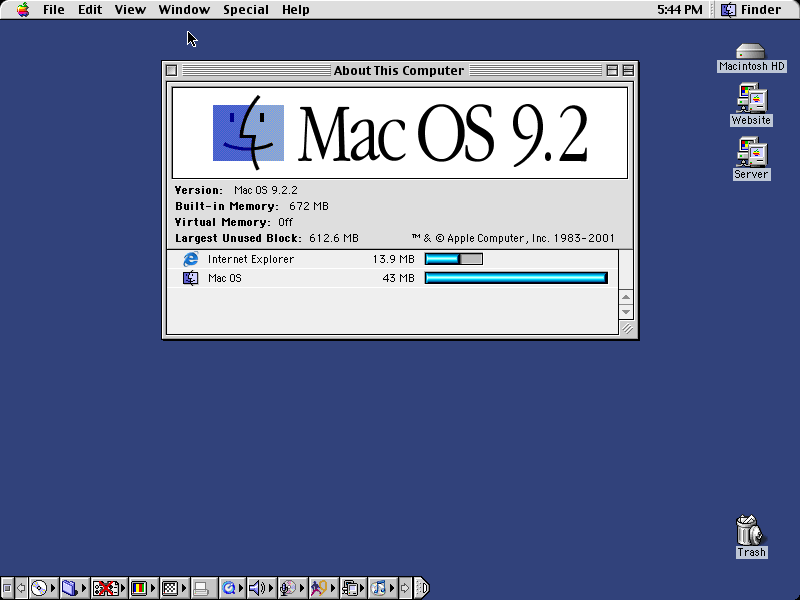 Mac OS 9 9.2
Mac OS 9 9.2
WinWorld is an online museum dedicated to providing free and open access to one of the largest archives of abandonware software and information on the web.
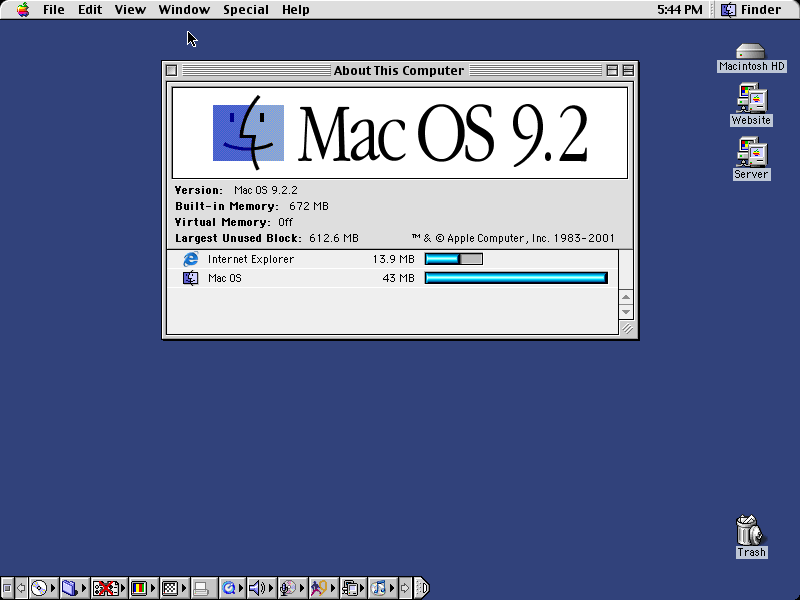 Mac OS 9 9.2
Mac OS 9 9.2
WinWorld is an online museum dedicated to providing free and open access to one of the largest archives of abandonware software and information on the web.
Comments
Greetings,
I recently bought a Tangerine iBook and wanted to reinstall the original OS on it. The thing is that, before I go and screw things over, I would like to know if I can use these CD images to install said OS on the G3 iBook. Taking into account that I only have machines with Windows 10 on it, How can I burn them into a physical CD to reinstall the OS on the iBook? Do I have to get some file converter to make the CD readable on the laptop? Can burn the CD straight and will it work without any hitch?
I thank you in advance for any kind of answer.
-Commanderraf
Downloads marked as ISO, you should just be able to burn to a CD with any CD burning software.
Downloads marked as hard drive images need to be properly redumped. Some CD writer programs MAY write them, but they will not be bootable. Might still be OK to run as an upgrade assuming the Mac will read it.
Of course, check the OS compatibility for your specific machine to make sure the version you want to use is supported.
Oh, and if you have any doubt about what you are writing, use CD-RWs.
Hi,
Just to mention that 'Apple Mac OS 9.2.2 (ISO) (Bad?)' is NOT bad at all! It works! (at least on QEMU).
Cheers.
Just noticed this comment - the issue is with the ISO format itself. It may work in an emulator, and the file system content should be there, but it may be missing bits needed to make the CD boot on real hardware. Ideally, this should be redumped from original media.
Mac OS 9.2d8 (Codename "Slurm!") - https://archive.org/details/mac-os-9.2d-8
Mac OS 9.2a4 (Codename "Sanctuary") - https://archive.org/details/9.2a-4-1
Mac OS 9.2f3c4 - https://archive.org/details/mac-os-9.2f-3c-4
Mac OS 9.2f6 - https://archive.org/details/mac-os-9.2f-6c-3
Mac OS 9.2.1f6 - https://archive.org/details/mac-os-9.2.1f-6
Basically MacOS 9.2.2 differently schemes file/folder information? ImgBurn possibly doesn't have the right compatibility for it.
Actually, QEMU on MacOS reports this when using the following commands for qemu:
qemu-img create -f qcow2 -o size=2048M /Volumes/ORICO/QEMU-FILES/MacOS9.2.qcow2
qemu-system-ppc -M g3beige -m 128 -boot d -drive file=/Volumes/ORICO/QEMU-FILES/MacOS9.2.qcow2,format=qcow2,media=disk -drive file=/Users/OSXuser/Downloads/OSX/osx.iso,format=raw,media=cdrom
Result:
qemu-system-ppc: -drive file=/Users/MacOSUser/Downloads/OSX/osx.iso,format=raw,media=cdrom:
Failed to lock byte 100
Performed on MacOS Seqouia 15.1 (Opencore Patcher)
Trying again doesn't work. Attempting to use mac99 also doesn't work.
MacOS 9.2.2 & 9.2.1 both work fine for me in Qemu-system-ppc on Windows 10.
Well, another sign that shows that all program developers hate building programs for MacOS, Windows is just a standard at this point.
Which includes QEMU, and the Wine layer just for some reason doesn't like running emulators