A/UX 3.x
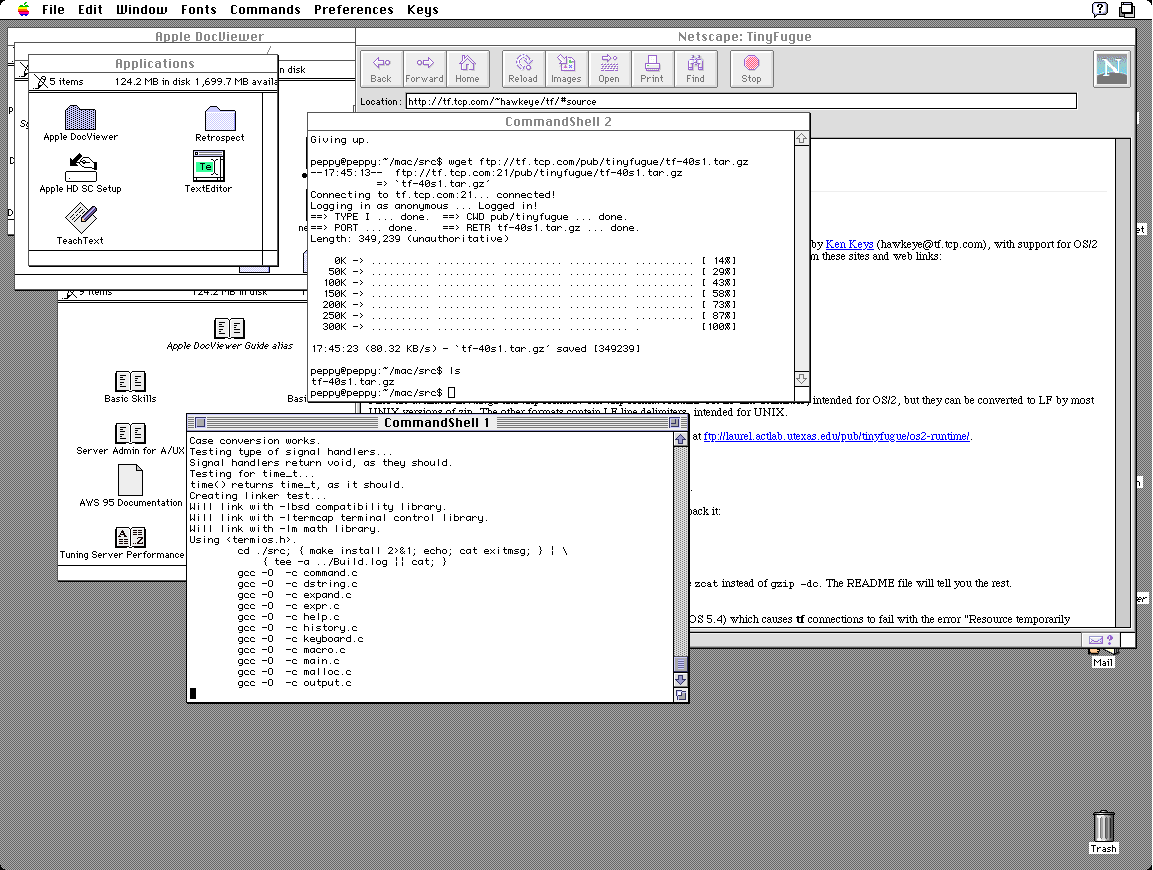 A/UX 3.x
A/UX 3.x
WinWorld is an online museum dedicated to providing free and open access to one of the largest archives of abandonware software and information on the web.
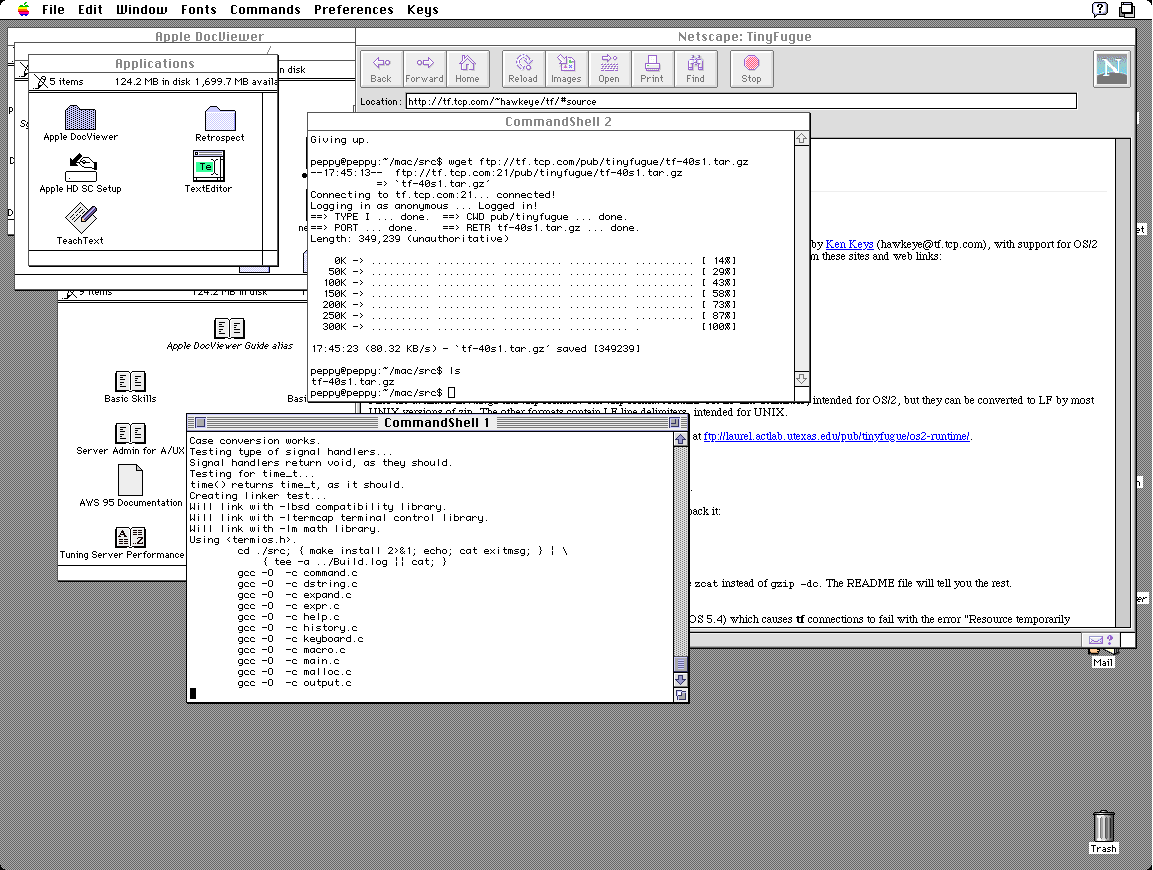 A/UX 3.x
A/UX 3.x
WinWorld is an online museum dedicated to providing free and open access to one of the largest archives of abandonware software and information on the web.
Comments
A setup guide for Windows can be found here:
https://www.emaculation.com/forum/viewtopic.php?f=7&t=8483
These quick and easy steps work for me in Windows 10:
First download Shoebill v0.0.4 from
https://github.com/pruten/shoebill/releases/tag/0.0.4
Go to the folder win64, there will be 3 files in there:
Place your MacII.ROM and your Apple-AUX-3.0.0.iso in the win64 folder
Next open notepad and type:
shoebill.exe rom=macii.rom disk0=Apple-AUX-3.0.0.iso ram=64
Save it as "start.bat" (without the commas) to your win64 folder.
Double click on your start Windows Batch File, login as root (no password) and that's it.
By the way, my A/UX looks gray and the one in the screenshot has color. Is this because of the rom or something like that?
You're welcome.
There's full instructions over at the E-Maculation wiki.
thanks
Which emulator are you trying to use? If it's Shoebill you need a MacII rom, if it's Qemu-system-m68k you need a Quadra800 rom.
Google search "cockatrice iii emulator" download the SourceForge file, unzip it and you'll find what you're looking for there.
Here is my bach file - for windows, replace \ with ^.
```
#!/usr/bin/env bash
# NOTE: choose another model, virtio does not work
# -net nic,model=virtio \
# -net user,hostfwd=tcp::222${net_instance}-:22 \
# NOTE: pram.img, i.e. mtd0, prevents snapshots: disabled
# -drive file=pram.img,format=raw,if=mtd \
echo
echo "**** Reboot doesn't work. Use shutdown instead. ****"
echo
qemu-system-m68k \
-M q800 \
-accel tcg \
-m 128 \
-bios Quadra800.rom \
-g 1152x870x8 \
\
-device scsi-hd,scsi-id=0,drive=hd0 \
-drive file=disk.qcow2,media=disk,if=none,id=hd0 \
\
-device scsi-hd,scsi-id=1,drive=hd1 \
-drive file="/opt/qemu_systems/m68k-A_UX3.1/Apple AUX 3.0.1/AUXBootPartition.img",media=disk,if=none,id=hd1,readonly=yes \
\
-device scsi-hd,scsi-id=2,drive=hd2 \
-drive file="/opt/qemu_systems/01_software/MacOS_m68k/mac_installs_hfs.qcow2",media=disk,if=none,id=hd2 \
\
-no-reboot \
-monitor stdio \
```
Google Cockatrice III emulator, download and unzip, you'll find what you're looking for in there.