Chrome sometimes downloads a certain web page instead of opening it
There have been a couple web pages I attempted to access, but when I enter the URL in Google Chrome, it just downloads a website-like file titled "download" with an unknown file format. When I open this so called file in WordPad, it shows something that looks like a PHP file showing the webpage's structure. This site did open just fine a while ago, but now this problem persists. So what I'm asking is, what does it mean when your browser downloads a web page instead of opening it, and why? And I'm wondering if it's possible to fix it, and have Chrome open the web page instead of download it.
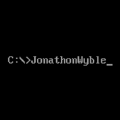
Comments
Usually caused by a configuration issue on the server. Instead of running the code through the PHP interpreter, it's just serving it out as a file and Chrome is just downloading it because it doesn't see it as a file it knows how to open.
If it's working in other browsers, Chrome may be caching it, so you could try clearing your cache and reloading the page to see if that works.
I did try clearing my browser cache, but it still persists. Also, it doesn't directly open the page. It automatically downloads a weird file that's like a PHP file without opening the page. Even the browser console does not show any errors with the requested page. On other sites asking this similar issue that they seemed to have, some people guessed that their Alt key was stuck, but the keys on my keyboard are fine, so that's not the case.
What site are you going to when this happens?
It isn't really a website, but rather a platform. But I guess it still counts as a page. I've been visiting it for a while now, but now this issue occurs.
Here's a graphic screenshot that shows this issue a little better,
[click to enlarge]
It’s not an issue with your browser. It’s a misconfiguration on their server.
Okay then. I'll just wait a few days to go to that site, and then see if the issue has been resolved. Simple
UPDATE:
The website I've been trying to access works again! I just forcefully cleared my browsing data and did it until it was all cleaned up, and when I entered the URL, it did not download itself, so that's good. However, there's another problem that's going on with this web page in question; when I try to go to it, it's not fully accessible as it just gives me a message saying that the page couldn't handle my request, showing HTTP error 500. But I'm sure that will be resolved eventually.