Problems Running Install.exe - Lotus 1-2-3 Release 4
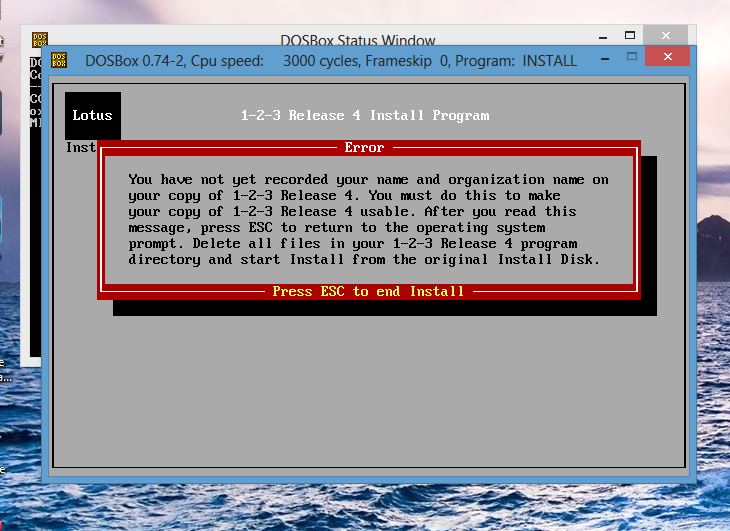
In order to look at some old .123 spreadsheets, I downloaded a copy of Lotus 1-2-3 from WinWorld earlier today. After doing all the normal extraction business, I viewed the disk images provided in the download. At first, I attempted to extract the files directly to my computer.
I did, and all was well. Knowing that the program was meant for DOS, I opened up DOSBox and got to the Lotus directory. I ran Install.exe, and it gave me an error message saying:
"You have not yet recorded your name and organization name of 1-2-3 Release 4. You must do this to make your copy of 1-2-3 Release 4 usable. After you read this message, press ESC to return to the operating system prompt. Delete all files from your 1-2-3 Release 4 program directory and start Install from the original Install disk."
I tried writing the images onto six separate floppies, and the program still displays this message. I'm not sure why I tried this, but I'm new to the abandonware world, so I really have no idea what I'm doing.
Anyone out there who can help me with this?

Comments
https://winworldpc.com/product/lotus-1-2-3/4x
Well, there is no problem to install Lotus 1-2-3 R4 on real DOS PC.
(It works well on 80486 PC or emulator of PCEM/86box)
I don't recommend to use DOSBOX.
So please do Not make an issue of disk image anymore.
It has a problem on DOSBOX
Alright, how do I proceed? I have 86Box, but I'm completely new to it. How can I configure it to run 1-2-3?
Unfortunately, the installer expects something that looks like an actual floppy drive, and DOSBox does not emulate floppy drives very well. DOSBox is primarily designed to run cracked games.
Lotus's serialization is essentially a weak form of copy protection.
As suggested, try the PCEM or 86box emulators. You will have to install it from the floppy disk images, rather than extracting files to a folder.
@jmazzarella
https://www.youtube.com/results?search_query=86box
P.S. Please do Not quote whole sentence to me.
@SomeGuy
@ibmpc5150
Thanks to both of you for the help. Works fine now, emulating Windows 95 on 86Box.