System Software (0-6) System 6.x
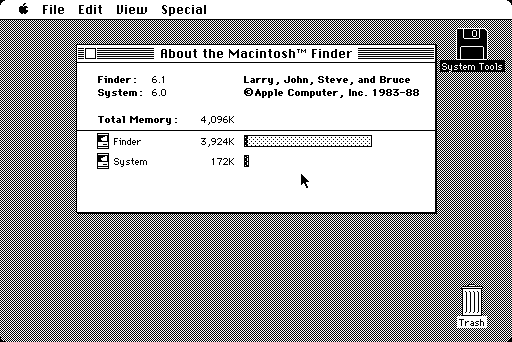 System Software (0-6) System 6.x
System Software (0-6) System 6.x
WinWorld is an online museum dedicated to providing free and open access to one of the largest archives of abandonware software and information on the web.
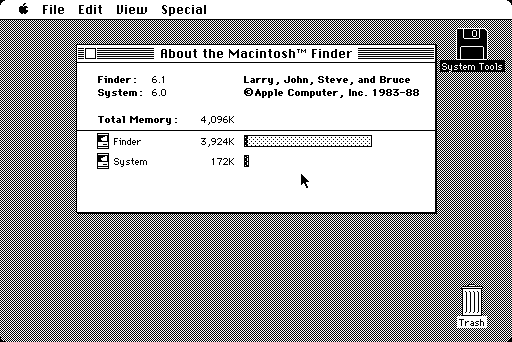 System Software (0-6) System 6.x
System Software (0-6) System 6.x
WinWorld is an online museum dedicated to providing free and open access to one of the largest archives of abandonware software and information on the web.
Comments
How to install System 6 on a VM?
Use the Mini vMac emulator for System 6, it's easy to use,
How do I install it on Mini vMac? There are 4 floppies but I don't know what to do with them. I know that you need to insert the ROM but then what?
That because you probably used a version of System Software that's too new. Mini vMac supports only 1.x too 7.5.5
No, 6.0.8 will only run in Mini vMac. Basilisk II will run 7.0 to 8.1.
It can run in Mini vMac using Macintosh Classic.
You need the Macintosh Classic Mini vMac from the variations sevice at their website. You also need a 512KB Macintosh Classic rom, renamed to classic.rom.
I forgot to mention, it also runs well in pce/macplus.
Actually it's running in the Dos specific version of the old defunct vMac emulator (not Mini vMac) from the 1990s, running in MS-DOS 6.22 in 86Box on Windows 10.
Oh, the joys of emulation!
What version of Winimage are you using to write these images back to floppy? Version 8 under windows 98 does not like the images. They error our trying to open them.
800k GCR Variable Bit Rate images require either a real Mac, or a flux-level device such as a Kryoflux to write usable disks. (On a few occasions I have found padding an 800k image to 1.44m and writing that may create disk that is readable on a 1.44mb Mac drive, but that is not recommended).
You can also run System 6.0.8L in an emulated Macintosh LC using the MAME emulator, if you want to experience it in colour.
Have you put the maclc roms in the MAME roms folder?
I've just tried the 6.0.8 pre-made system using this command:
mame maclc -hard1 mac608.chd.
Then selected the colour in the system's control panel.
These are my guest mouse settings and it runs perfectly. (On Windows 10 host).
https://www.emaculation.com/doku.php/system_6_hell
This is monopoly,