Offer: CorelDRAW Select Edition
You know how you find a great tool cheap that works great... then you lose it... then you find it again? And it still works? That's the deal with this one gem that's over two decades old.
I picked up this title over a decade ago from a site that sold original shrinkwrapped CDROM titles for $5 each. Most of them were OEM titles. And, as it turns out, this "Select Edition" is very powerful and still works. In fact, I mostly used the included PhotoPaint software within this package for my flatbed scanner on my XP computer.
Upon closer inspection, the included software is actually release 7 of CorelDRAW and PhotoPaint. Also included is a nifty OCR-TRACE utility along with other extras. For a cut-down release this is pretty big!
I uploaded a 7-Zipped archive of the ISO within my KeyBase for your consideration for archiving elsewhere:
From the CDROM's "Volinfo.txt" file:
Product Name: CorelDRAW (TM) Select Edition
Language: English - Brazilian Portuguese - Spanish
Media No: CD 1
RTM Date: November 19, 1998
MF No: 467
Draw English
Build No: 467 (\Programs\Coreldrw.exe)
Draw Brazilian/Portuguese:
Build No: 467 (\Braz_Port\Programs\Coreldrw.exe)
Draw Spanish:
Build No: 467 (\Spanish\Programs\Coreldrw.exe)
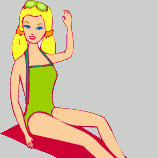
Comments
Thank you a lot, sir.
It's ma'am. And you're welcome. 👌
Sorry, my bad, did not pay attention.
You're okay. 😁 Next up, wrangling a 9-disc clipart collection from Broderbund...
I forgot to mention: No serial number is needed to install this version of CoreDRAW Select Edition even though it will ask for such information during the installation. I saved all the paperwork and stickers when I unwrapped and installed the software and kept everything together in its original jewel case. Maybe I should take pictures of the release... 😊
A scan or clear, readable photo of the CD would be much appreciated.
I've done more testing of the CorelDRAW Select Edition I've brought to the party here. Turns out that the software really doesn't like 64-bit Windows 10 with 8GB of memory. But, when run on a cheap Intel Atom-based tablet running 32-bit Windows 10 on 2GB of RAM, it is rock solid. Which is great for me, at least. Sometimes I prefer to take my keyboard-equipped tablet around when a laptop would be too bulky.
Select 7.0 was released when CorelDRAW 9 was current. It didn't have the extra content CDs, and most importantly - it was a FREEBIE, part of OEM extras sometimes found with new PCs..
Will put the updates on archive.org shortly.
Here,
https://archive.org/details/coreldraw-select
Also: The "Select" edition on WW is English, Portuguese, Spanish.
@someguy There is a "select" edition ISO in English, German, Polish here:
https://archive.org/details/corel-coreldraw-7.0-select-edition-1998-english-german-polish-oem