NeXTStep 4.x
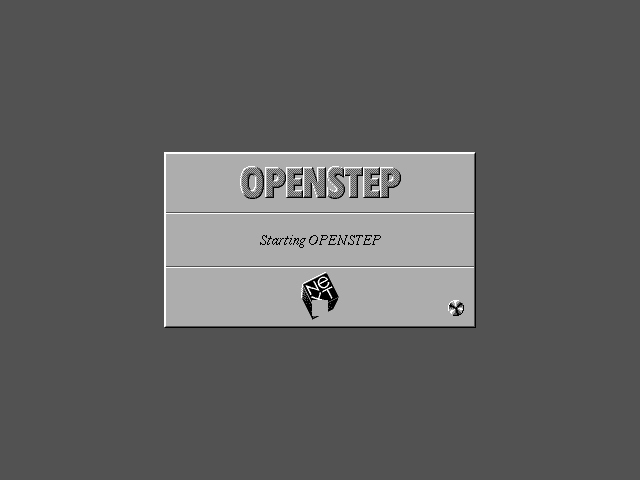 NeXTStep 4.x
NeXTStep 4.x
WinWorld is an online museum dedicated to providing free and open access to one of the largest archives of abandonware software and information on the web.
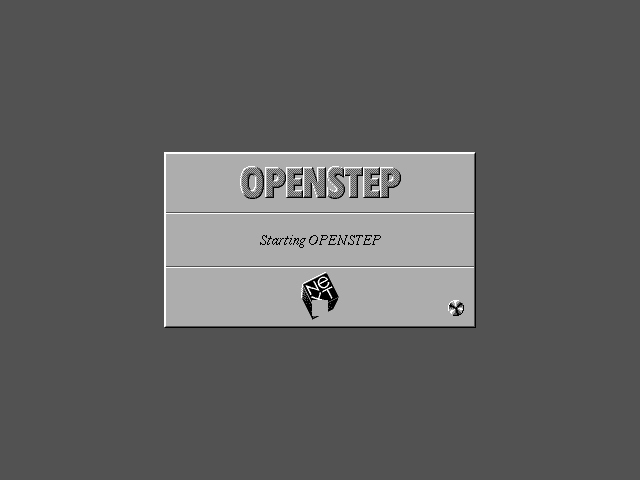 NeXTStep 4.x
NeXTStep 4.x
WinWorld is an online museum dedicated to providing free and open access to one of the largest archives of abandonware software and information on the web.
Comments
The floppy images will mount in Linux, but the ISO won't.
See: https://en.wikipedia.org/wiki/OpenStep#OPENSTEP_Enterprise
I found two different sets of info that add up to goodness!
First piece of info, herehttps://peterwong.net/blog/creating-an-openstep-boot-cd-2/ I found info that indicates the OpenStep 4.2 "Intel" ISOs are actually universal, they dropped HP PA-RISC but have tri-fat Intel, M68k, and SPARC binaries and the 3 Mach/kernels on there. Apparently the CD itself is i386/SPARC dual bootable but the m68k boot doesn't work (... it only ever worked on the turbo anyway, so they now assume you use a boot floppy.... which I am not sure about finding an image for.) BUT, there are instructions to patch 7.5KB over from nextstep 3.3. ISO to restore m68k boot, and there's 7.5KB file on the site as well if you don't want to have to pull it from the other .ISO image.
Second, I found links here https://openstep.bfx.re/ for the ISOs, also there are copies on archive.org. (Since they have "Intel" right in the name you'd assume they are useless for m68k but per the info above, these CDs are in fact for both and were just oddly named.) There's also a patch CD that apparently fixed quite a few bugs and is good to install.