Locating mouse drivers
Over the years I've had this laptop, I've had five different mice connected to it and I'm wondering how I can locate each of their drivers and uninstall them, with exception of one for the mouse I have currently of course (which is the Dell MS-116, that's been kind to me since I got to it). Device Manager didn't really help so I'm just asking if there's another way to locate each every one of them.
The past mouse drivers this laptop had were of the Logitech B100, HP X1000, a Microsoft mouse and an older Logitech mouse that I had since 2003, and I wish I'd knew of its model number (because it was a very good mouse up until it went kaput all of a sudden many years later).
Thanks.
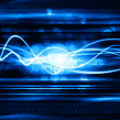
Comments