UnixWare 1.x
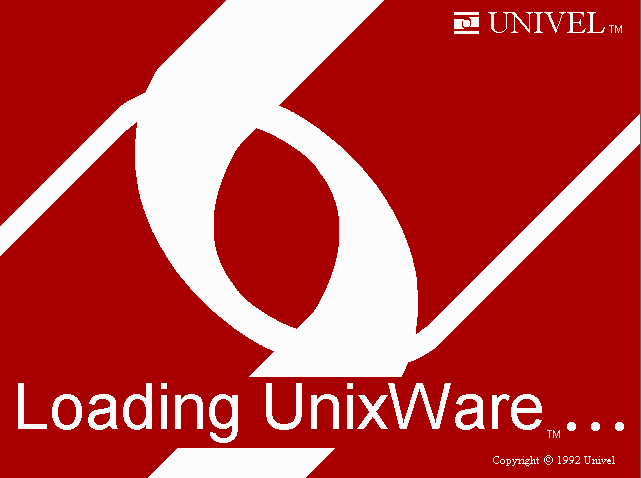 UnixWare 1.x
UnixWare 1.x
Unixware is a variant of Unix from Novell that incorporated its Netware features. It was later absorbed and merged with SCO Unix, which took on the Unixware name.
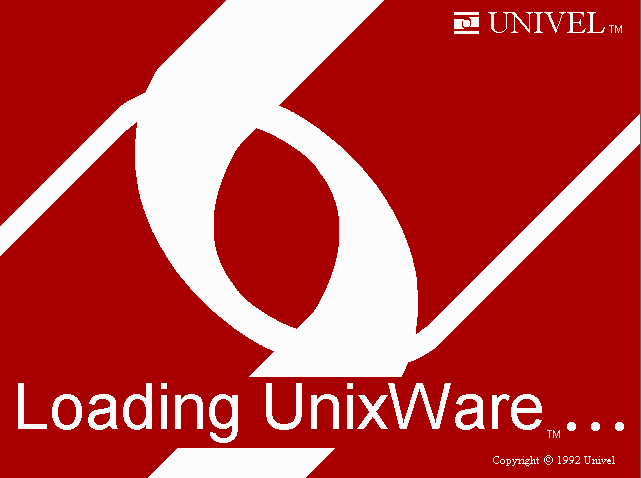 UnixWare 1.x
UnixWare 1.x
Unixware is a variant of Unix from Novell that incorporated its Netware features. It was later absorbed and merged with SCO Unix, which took on the Unixware name.
Comments