How to get the mouse input running with 86Box?
Hello,
I have a MS-DOS 3.30 running with the following settings (please see the pictures below).
There are 2 reasons for a mouse:
1.) i want to use MS Word in Graphics mode
2.) i want to use this software (https://www.zophar.net/utilities/hexutil/xlate.html)
I have installed mouse driver, but it is not in the bios listed.
What do i have to do that both is working? Please step by step
Thank you in advance!
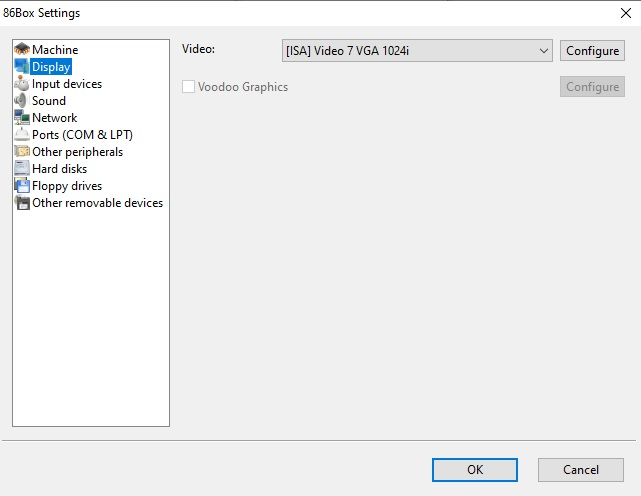
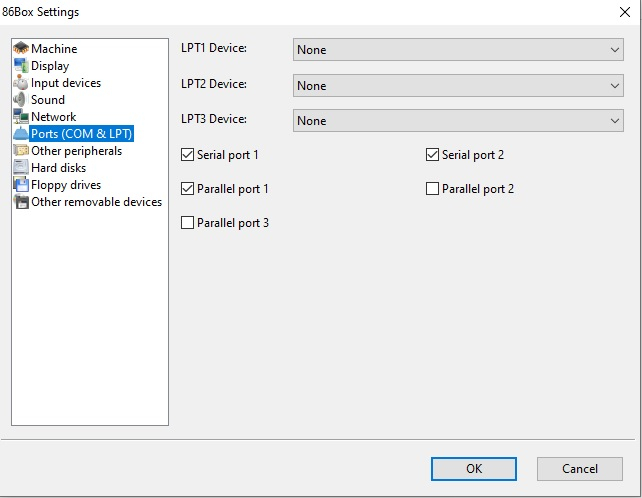
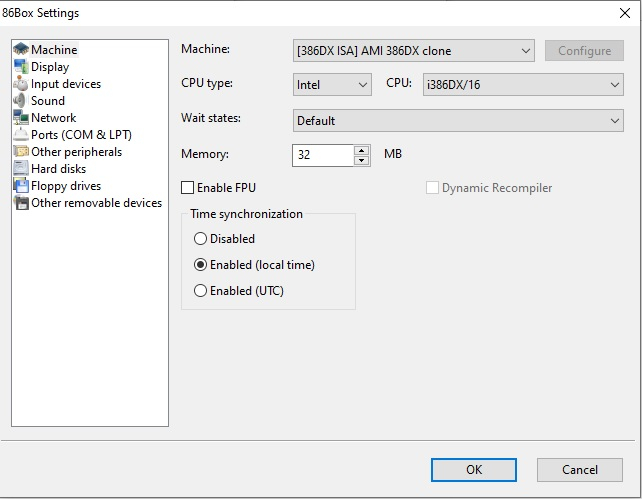
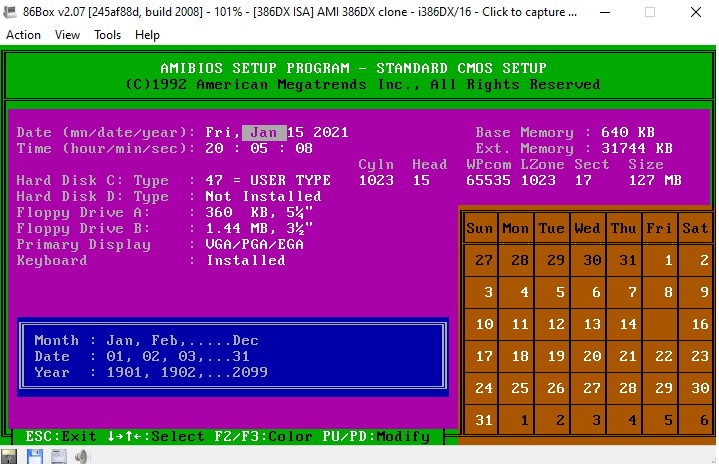
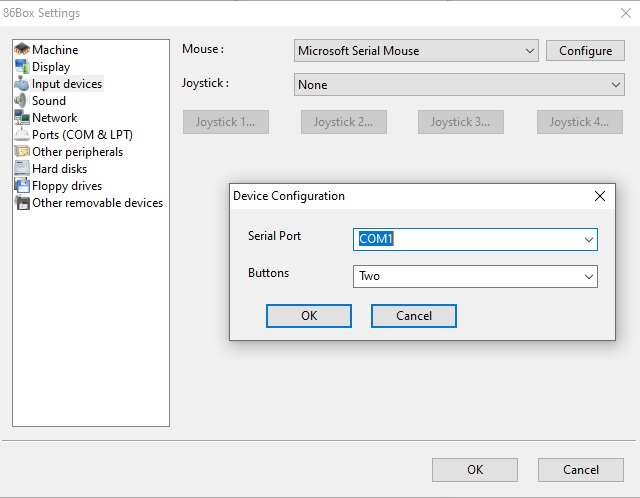
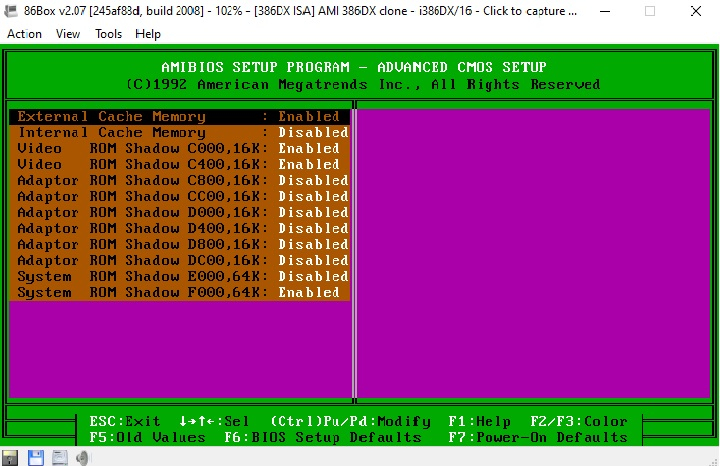
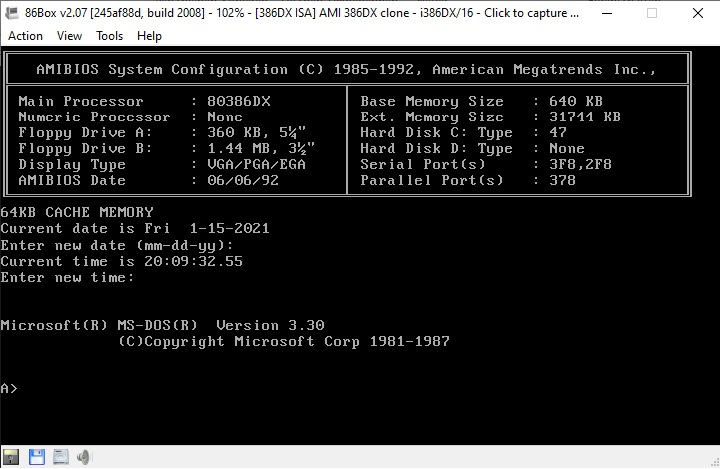
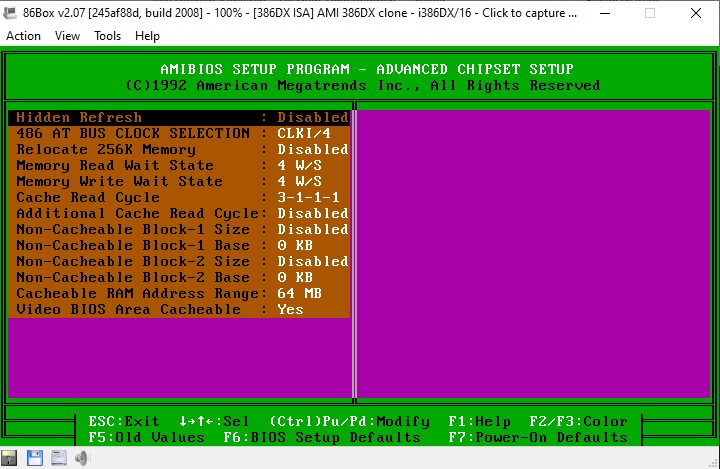
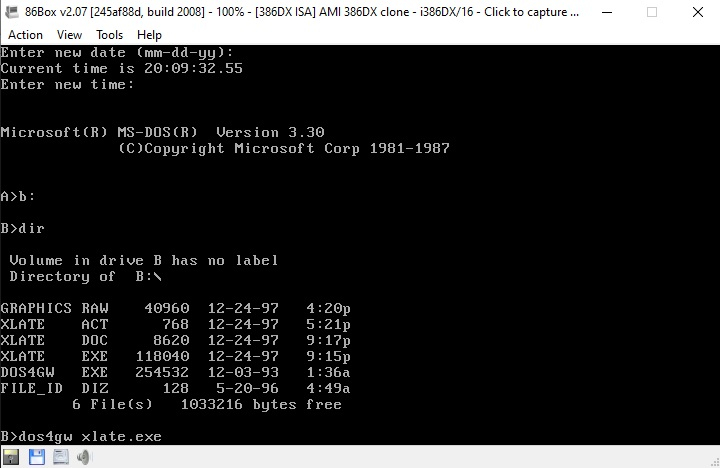
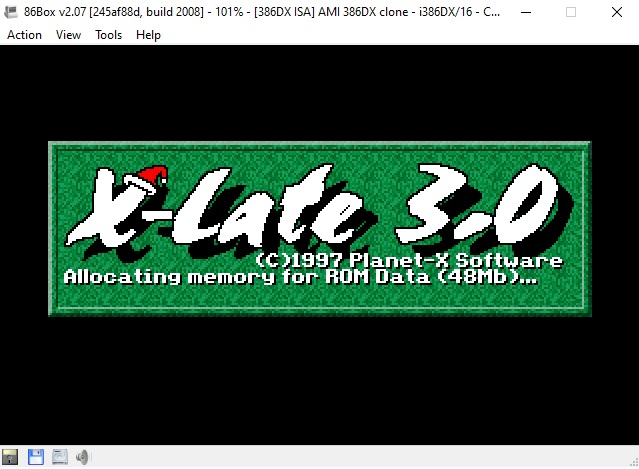
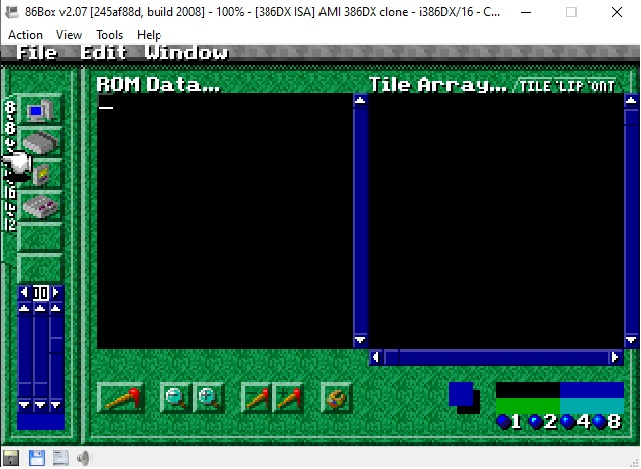
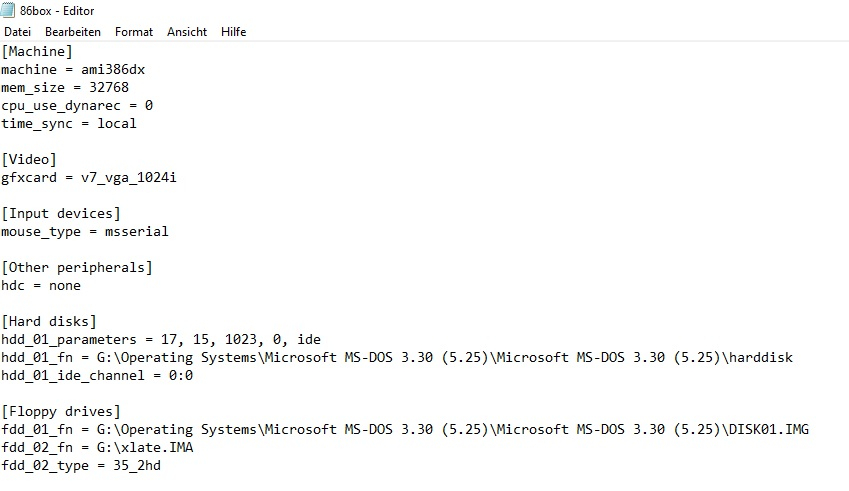
I have a MS-DOS 3.30 running with the following settings (please see the pictures below).
There are 2 reasons for a mouse:
1.) i want to use MS Word in Graphics mode
2.) i want to use this software (https://www.zophar.net/utilities/hexutil/xlate.html)
I have installed mouse driver, but it is not in the bios listed.
What do i have to do that both is working? Please step by step

Thank you in advance!
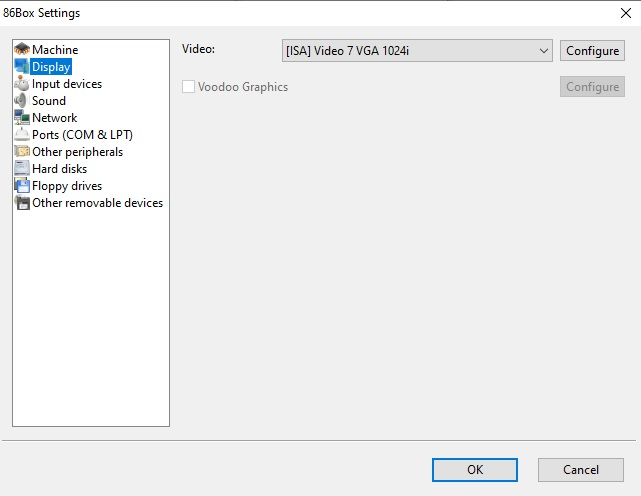
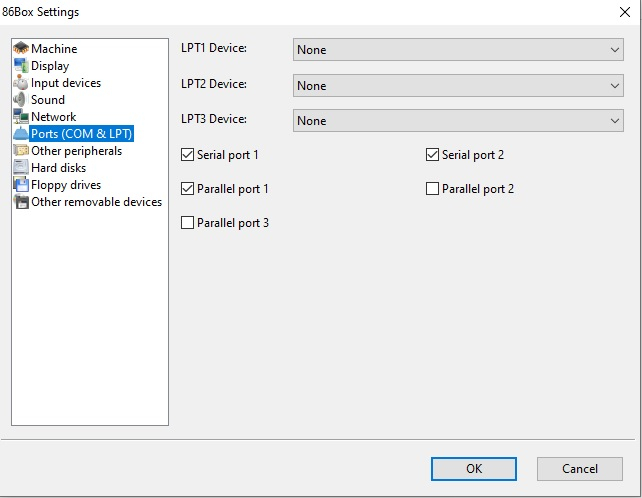
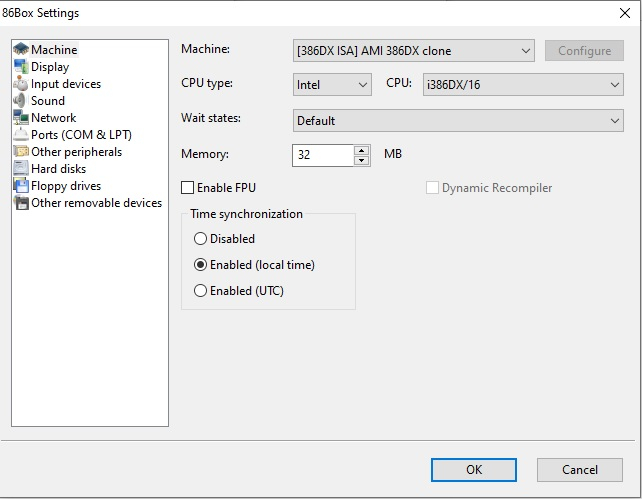
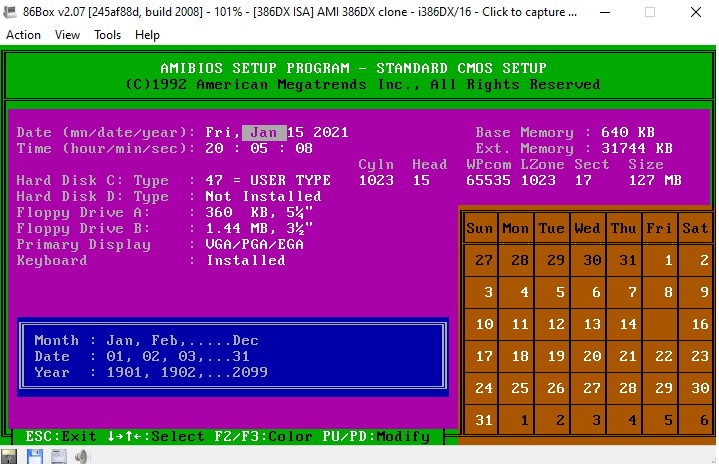
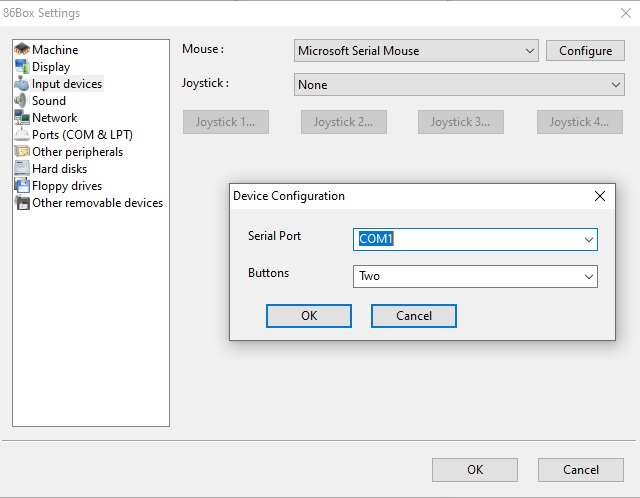
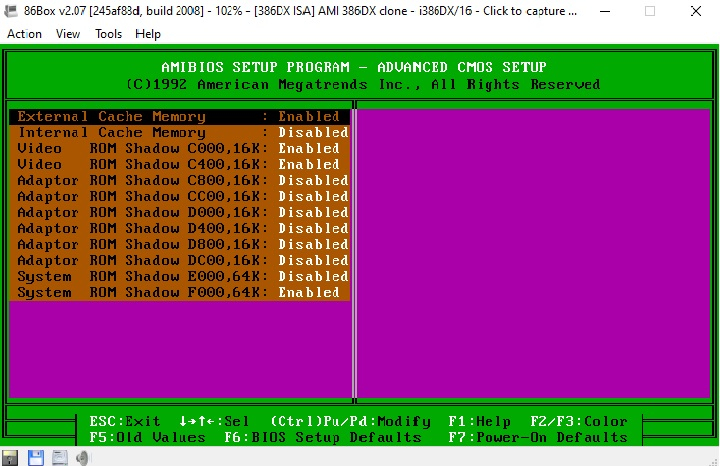
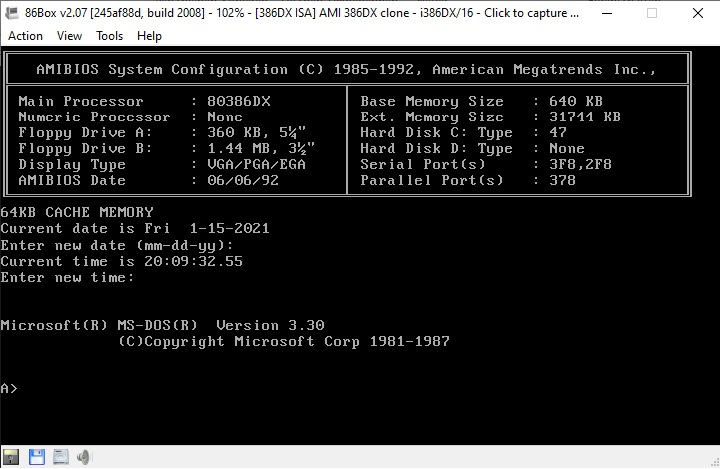
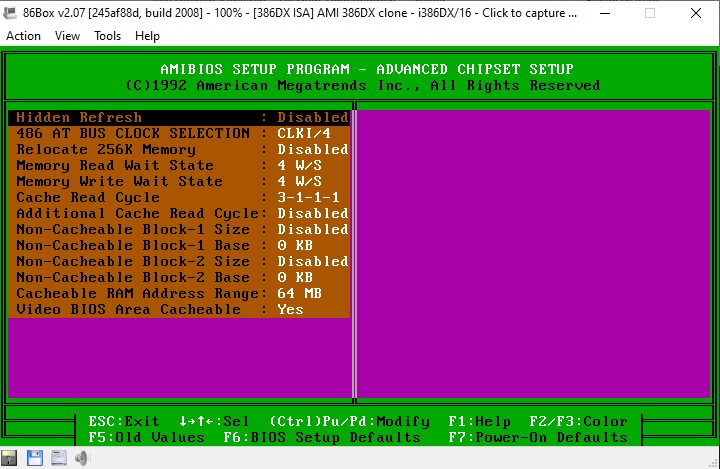
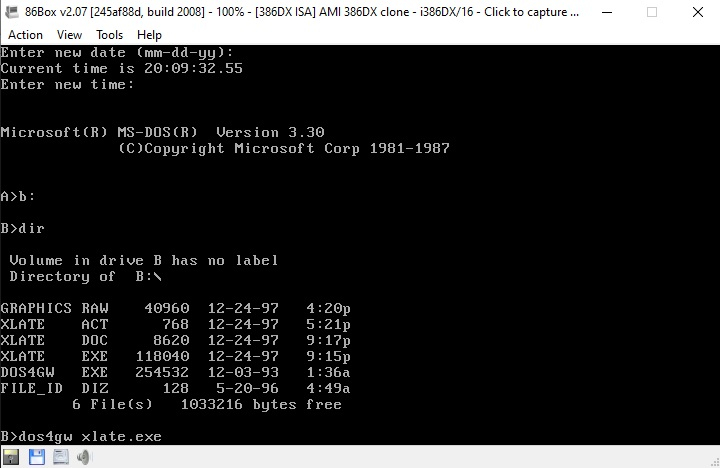
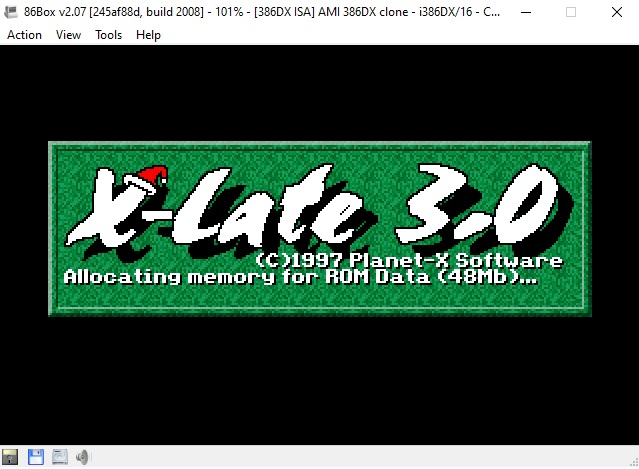
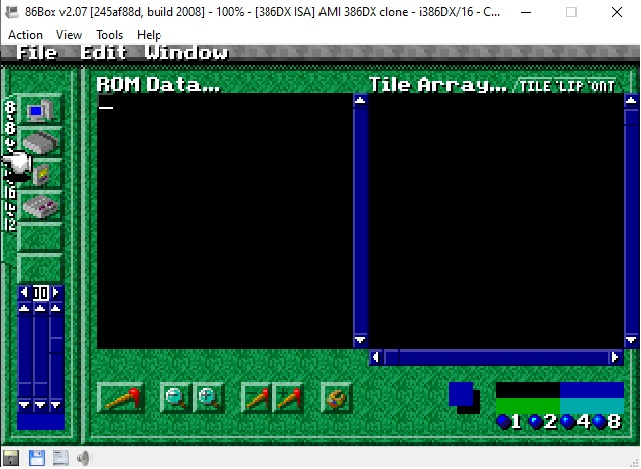
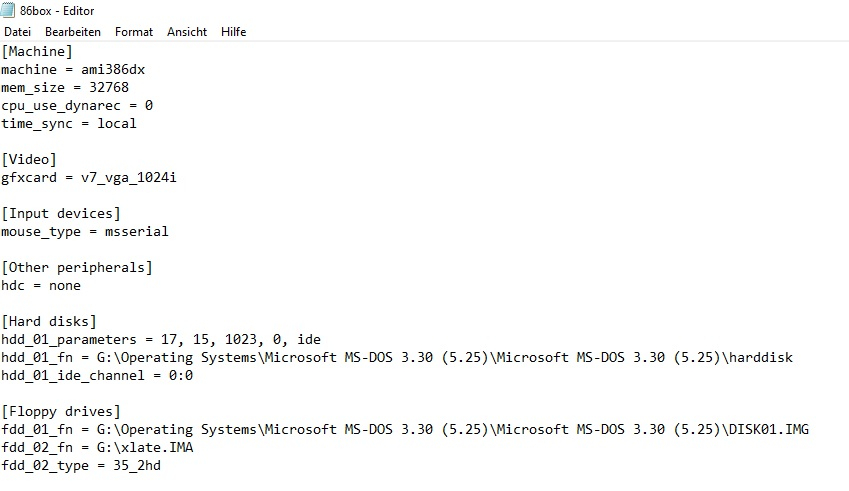
Comments
My questions are:
1.) Does the selected board support a mouse?
2.) How do I set it up?
It would be so awesome if it would run.
Thank you in advance!
I don't see MOUSE.COM, MOUSE.EXE or MOUSE.SYS loading in your DOS screen shots above, so you probably did not install the software properly.
Mice are not BIOS devices, so they usually will not show up as part of a BIOS setup.
First you need to select mouse type in "Input devices":