System Software (0-6) System 3.x
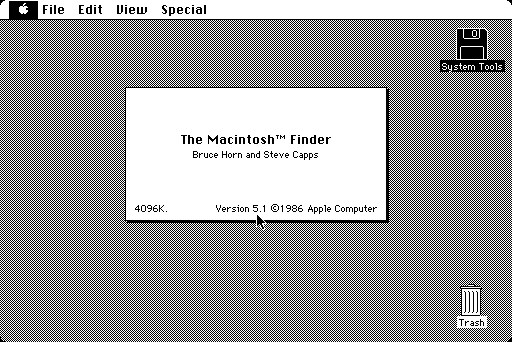 System Software (0-6) System 3.x
System Software (0-6) System 3.x
In 1984 Apple Computer unveiled their Macintosh. It included a new user interface that revolutionized the way people though about computer interaction. Originally referred to as simply "Macintosh System", the underlying OS was a single-tasking disk system for the Motorola 68K CPU. Significant changes were made in MacOS 7.x.

Comments
but diskcopy 6.1.2 or 4.2 don't recognize them.
I wanted to create physical floppies from these images, so the only tool I could use is diskcopy (to make sure they are bootable).
Are these diskcopy images? I tried to load them by diskcopy 6.1.2 on system 7.5.3, but they always say that the image is corrupted and unexpected error of end-of-file.
Reportedly, using ResEdit to set the Type and Creator to "dImg" and "dCpy" (it might want lower case, or "rohd" as the type, can't remember) should allow DiskCopy to open the images, but the last time I tried it on real hardware it didn't want to write the disks.
Also in theory it should be easy to convert, it just needs some dummy data and a CRC appended to it. But I don't know that anyone has made such a tool.
Further adding to the confusion over the correlation between Systen and Finder numbering.