Mac OS 8 8.7 Beta
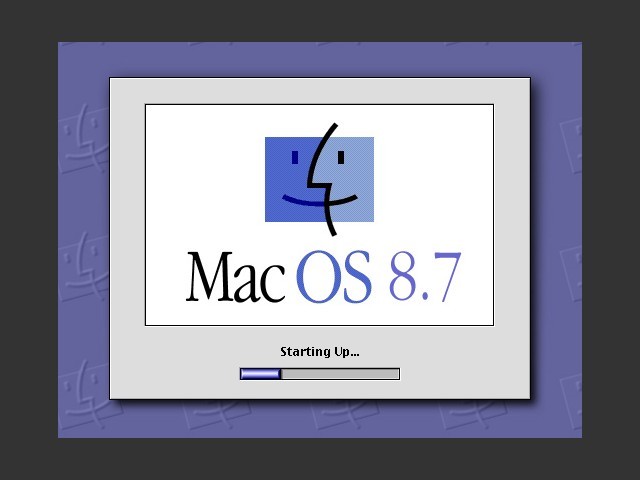 Mac OS 8 8.7 Beta
Mac OS 8 8.7 Beta
Apple Mac OS 8 was another major overhaul of the OS from the earlier Mac OS 7. It added a new Platinum visual theme, a multi threaded Finder, better virtual memory, and many customization options. 8.5 and later require a PPC CPU. It was followed up by Mac OS 9.

Comments
I've never tried it before, but according to my notes, it is a hard drive images, so you have to use the sheepshaver emulator and mount it as a hard drive.
Glancing at the archive, it looks like it is in a macbinary container, so it has to be exacted from that first.
If you are looking to run it on a real Mac, I think it might need a redump from a genuine CD.
Firstly install Mac 8.1 in Sheepshaver, then copy the Sarah BIN file to the Mac 8.1 HD with HFVExplorer, then mount the img with diskcopy and upgrade from there.
Open HFVExplorer, click file, open volume, select your 8.1 HD, it will appear as 'untitled' at the top of the left hand list. The drag and drop the Sarah BIN to 'untitled'. Done.