Microsoft Chicago build 4.00.244 crashes VirtualBox on startup
I made a VM to install Chicago build 244 (not debug). I did an upgrade from Windows 3.1. When the setup finished, i restarted the VM and launched Chicago. When the startup screen loaded, the VM crashed. What can I do?
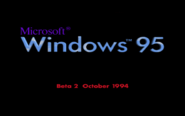
Comments
VirtualBox isn't good for Chicago builds, 86Box and PCem work perfectly.
You really need to use an emulator, I've just tested build 224 in 86Box and it installs with no problems as an upgrade from Windows 3.1.
My 86Box configs:
Machine: [486 ISA] AMI 486 clone
CPU: Intel i486SX/16
Memory: 32 MB
Time Sinchronisation: Disabled
Display: [ISA] Trident TVGA8900
Input Device: Microsoft Serial Mouse
Sound: [ISA] Sound Blaster 16
Hard Disk: IDE (0:0) Sectors 63 Heads 16 Cylinders 1224
Floppy Drive: 3.5" 1.44M
Other removable devices: Bus: ATAPI Channel: 0:1 Speed 8x.
EDIT: Forget it. I'm downloading 86Box version 2.7.
Use any 486 machine with the default CPU and it should work.
Failing that you may find PCem easier.
You need to install the cd rom driver in DOS,
https://winworldpc.com/product/ms-cd-extensions-msc/125
You can also skip Windows 3.1 and do a clean install using a Windows 95 boot disk.
At the A: prompt type fdisk (enter), go through the defaults, restart, type format c: (enter) type Y (enter). Then go to the CD drive, (either R or D), type setup (enter), that's it.
EDIT: I managed to change the size, the wallpaper broke tho (the default was the windows setup background wallpaper)