[offer] Microsoft Multiplan 1.05 for Compaq [5.25] (SCP, TD0)
I'm not quite sure what this version exactly is. There's a custom label on top of the original label that reads "version : B:83.03.14" which could mean it's a beta version dated 1983.03.14 but when you start the program it just shows version 1.05 (which corresponds to the version written after serial number on the label).
I'm also afraid it has been modified, as the file MP.HLP is dated 1.1.1980.
Anyway, here it is, in SCP and Teledisk format, with a subdir containing the files.
https://mega.nz/file/TLgUUY5L#E4GQfFhXg5Gyqs5sCef1x00Xz1D5ZqTgRToax2NZG50
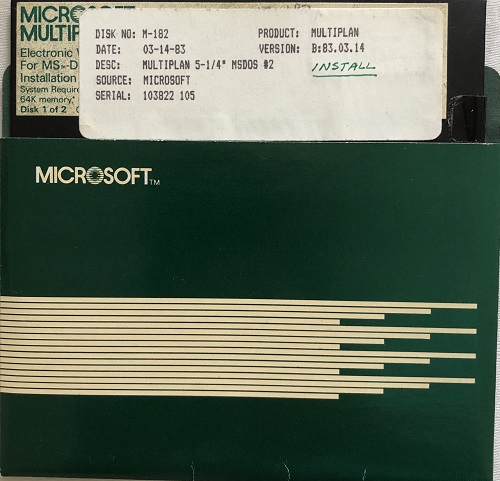
I'm also afraid it has been modified, as the file MP.HLP is dated 1.1.1980.
Anyway, here it is, in SCP and Teledisk format, with a subdir containing the files.
https://mega.nz/file/TLgUUY5L#E4GQfFhXg5Gyqs5sCef1x00Xz1D5ZqTgRToax2NZG50
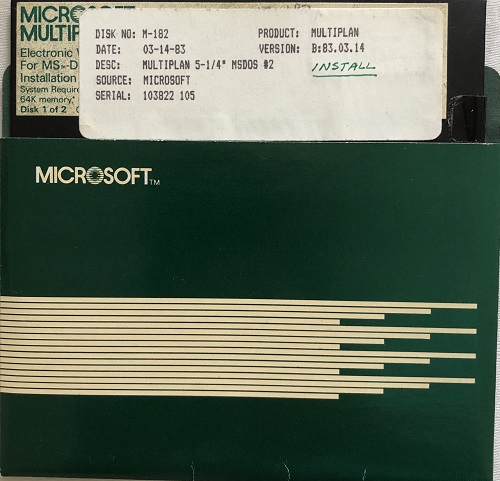
Comments
If you used a 360k drive to dump these, make sure double stepping is disabled.
If that does not correct the problem, try dumping it with a 1.2mb floppy drive. (double stepping off, 80 tracks).
I think the TD0 files are OK.
https://mega.nz/file/qHoUASoZ#gM4y8rV8LpGzbpghmPDUiwcDex3rNh-Mf4wtmO1T-Y4
Do you know why I cannot view any files in HXC floppy emulator, even if I choose 5.25" 180KB SSDD 300rpm ?
Is there an easy way to check that the content is ok ?
First of all, these are 160k disks, not 180k, but even then these are formatted for DOS 1.x. They do not have Bios Parameter Block geometry data in the boot sector like most DOS 2.x disks do. Due to this, file extraction tools written to DOS 2.x specifications usually fail to open DOS 1.x disks.
What's probably happening here is that HxC relies on the BPB, and if it's not present, it rejects the image as invalid. Same thing happens with WinImage, if you add a BPB to such images they'll suddenly work fine.