Wang Integrated Word Processing running in DOSBox with Wang BIOS Emulator
Hello,
I'm a longtime fan of this site, but I've never posted here before. Hopefully some people will find this interesting.
Some years ago, I downloaded a Wang BIOS Emulator ("wang.exe") that allows Wang PC programs to run under plain-vanilla DOS. (Unfortunately, I can't recall where I got it.) I have uploaded it to Archive.org:
https://archive.org/download/wang_20220314/WANG.zip
The Wang Integrated Word Processing 2.6 package that came bundled with the WLTC laptop is available on Archive.org:
https://archive.org/details/wangeditor
IWP 2.6 was also bundled with the Wang Advanced Personal Computer.
Using the Wang BIOS Emulator, I was able to load IWP 2.6 in DOSBox. It seemed to work normally.
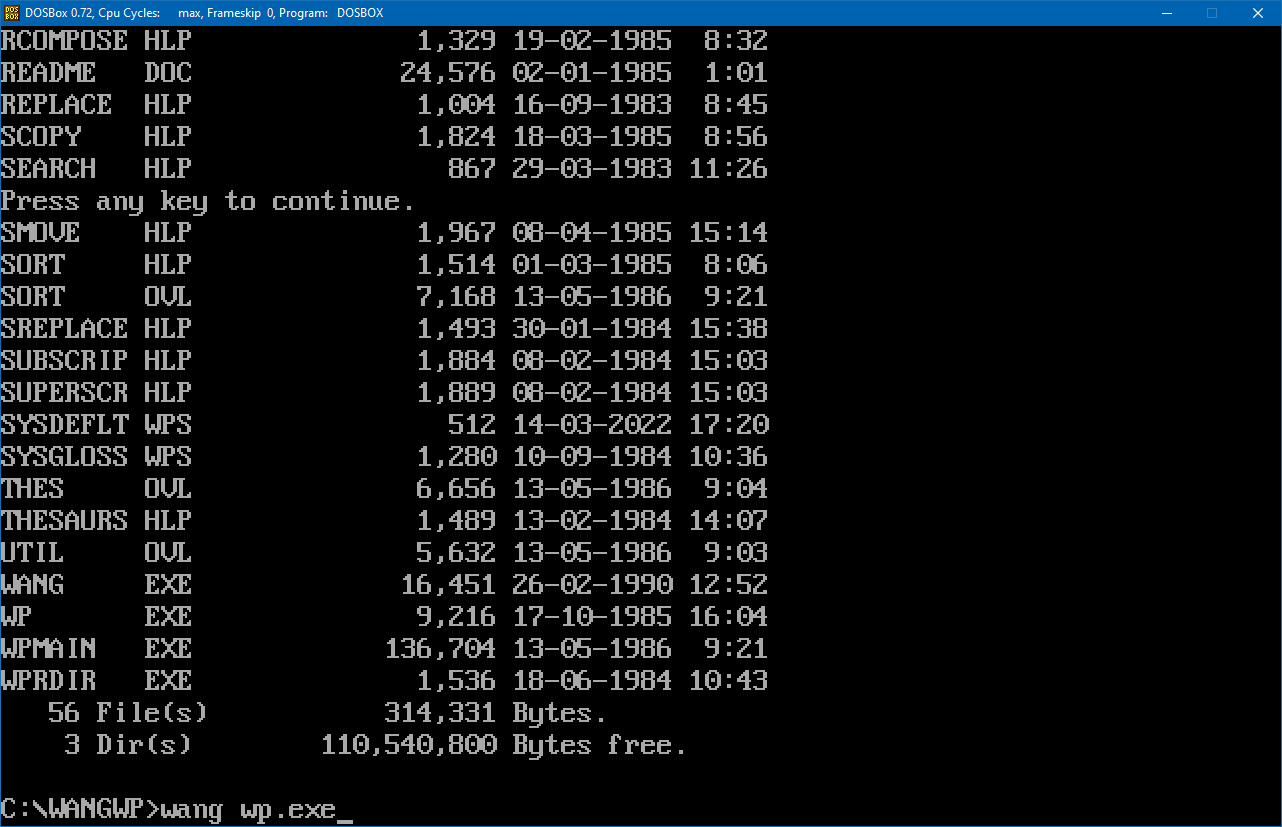
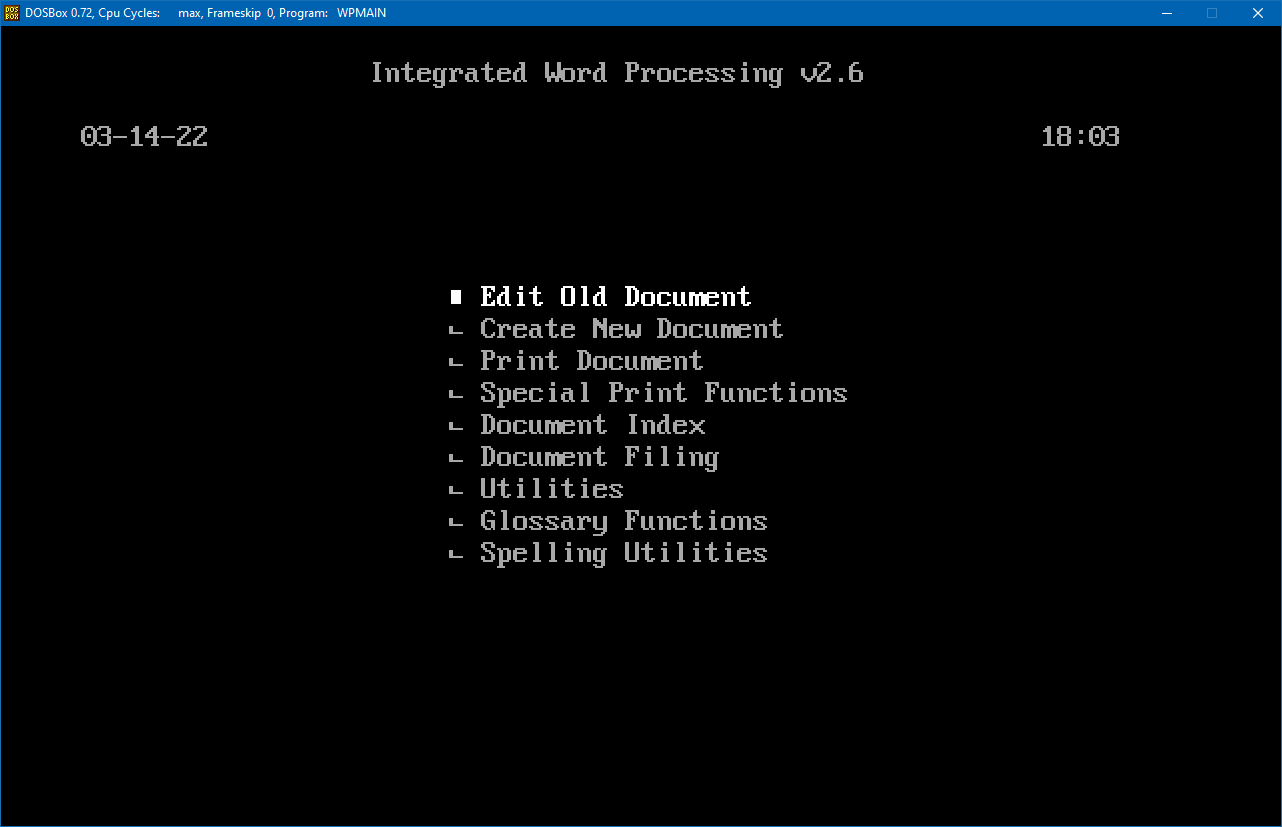
You use the Spacebar to scroll down the menu and the End key ("Execute") to select an option. In this case, I have selected "Create New Document":
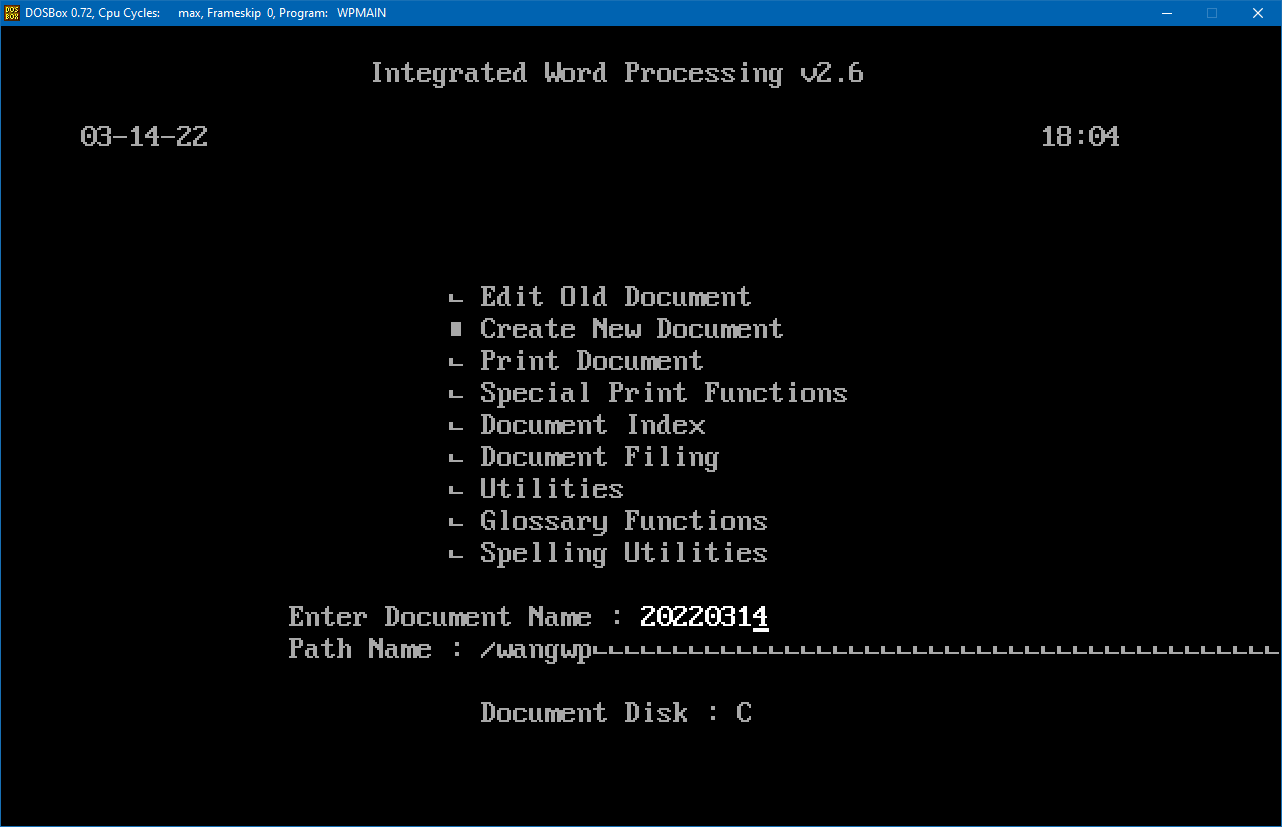
You type the name of the document and then press End again to enter the editor.
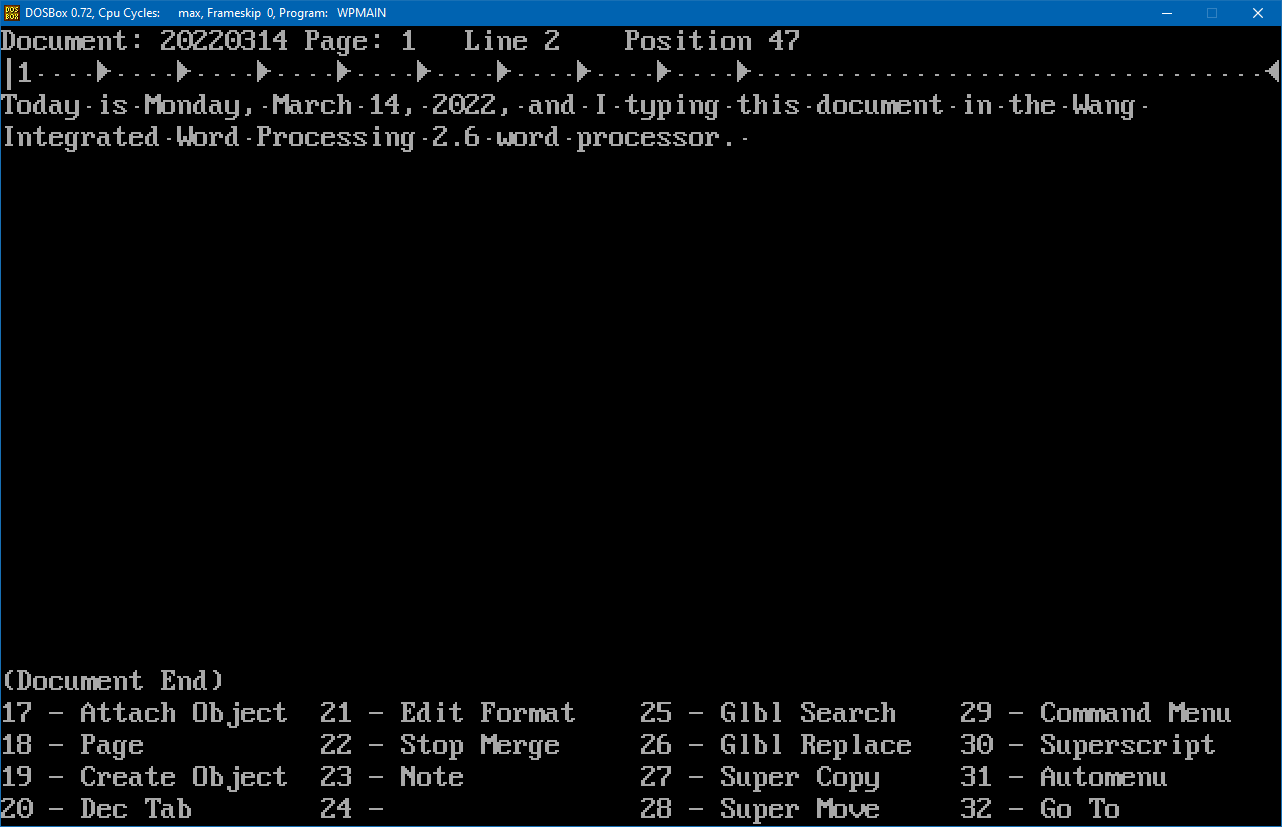
(I noticed the typo ("I typing this document") after I uploaded these screenshots. Oh, well.)
To save and close the document, you hit Ctrl+C ("Cancel") and then End again. This returns you to the main menu.
If you find the "Command Bar" at the bottom of the editor annoying, you can go to Utilities to deactivate it.
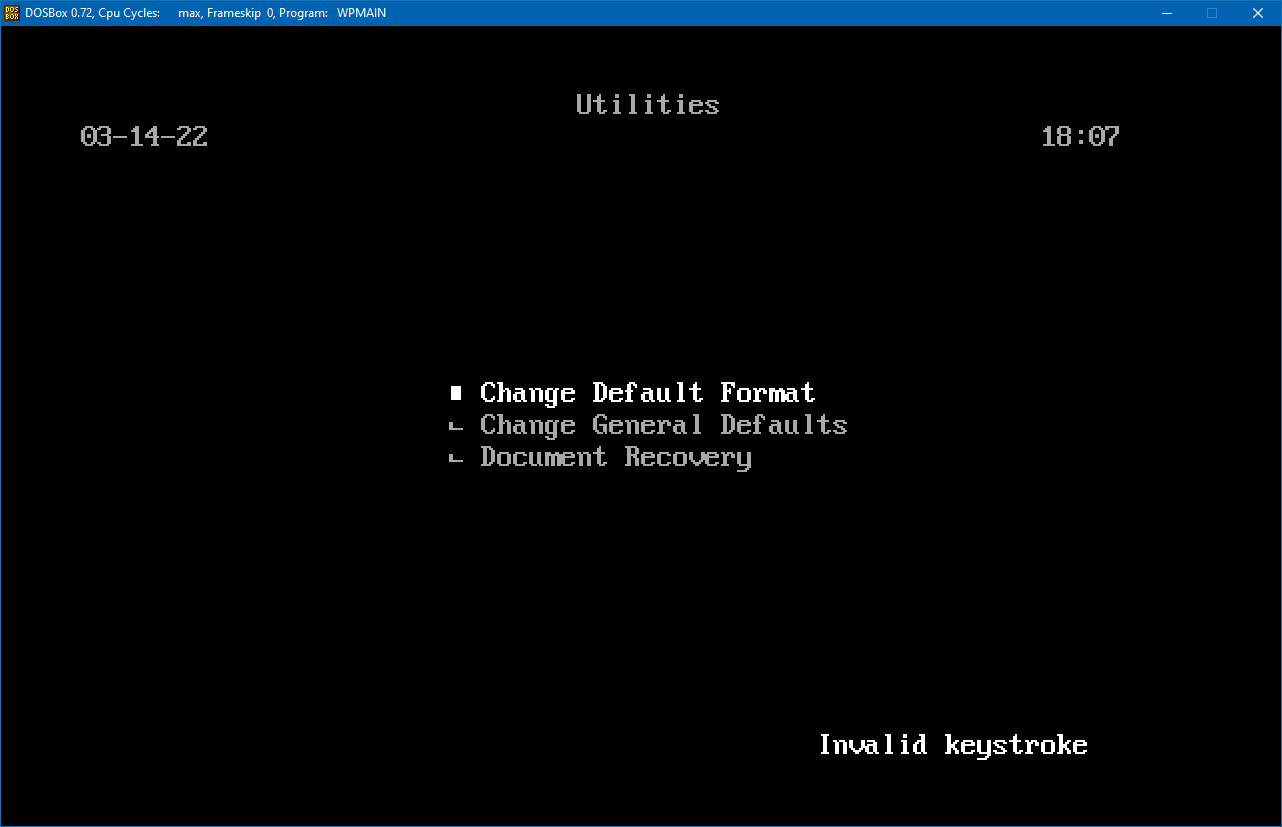
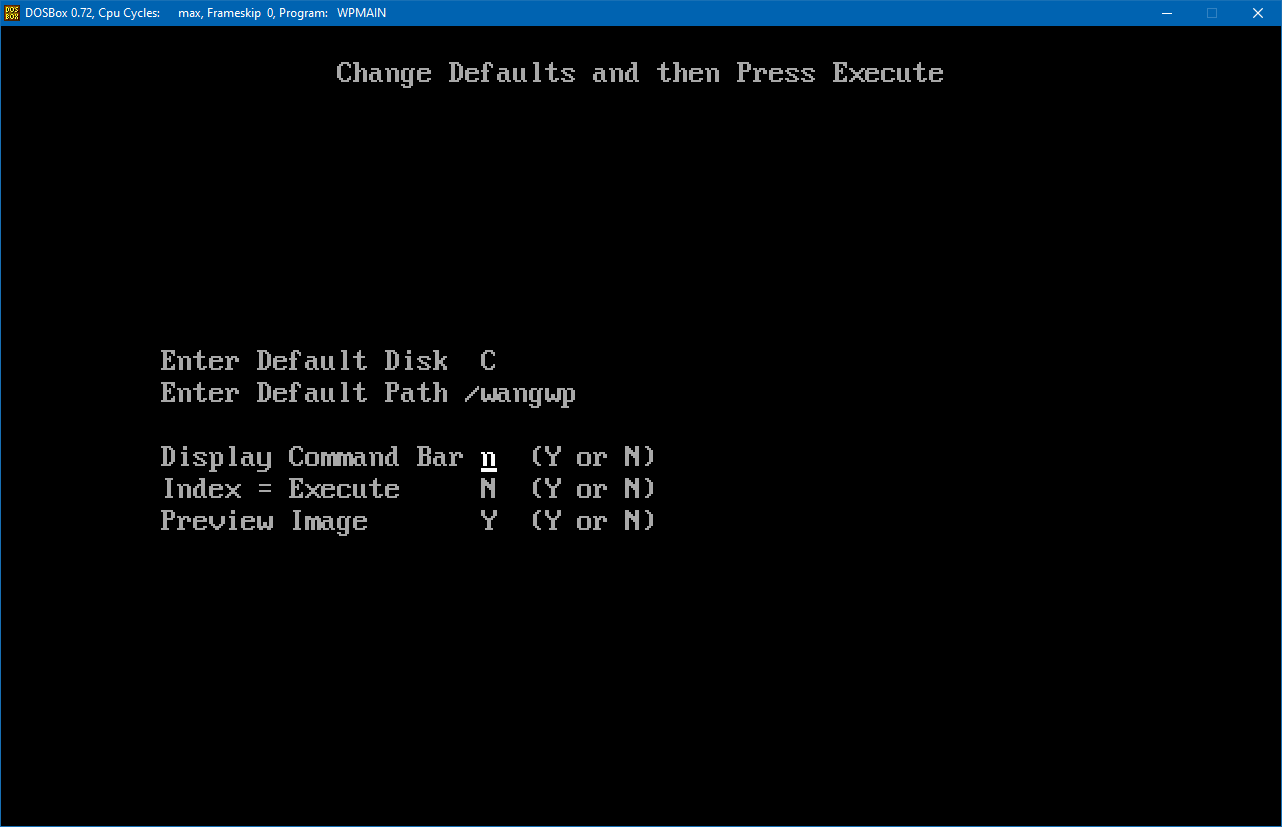
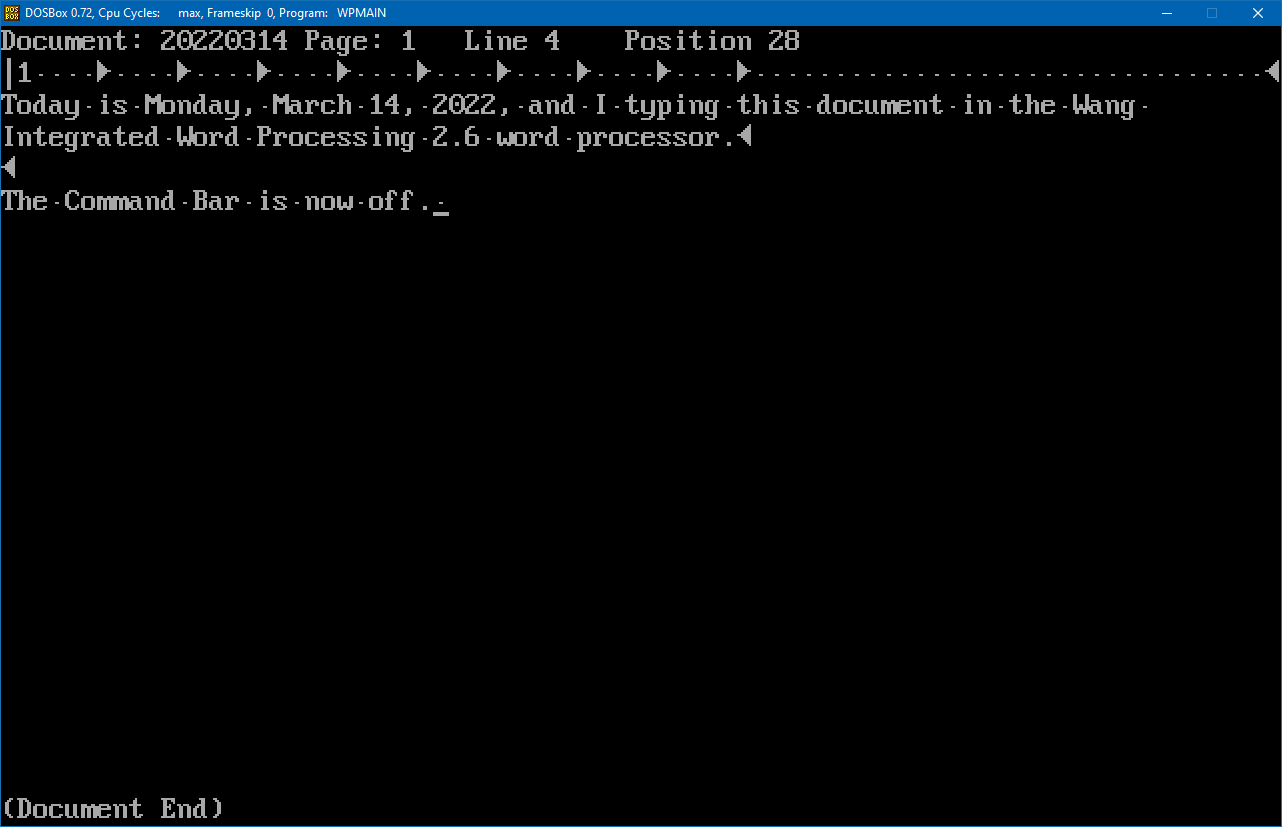
I tried running IWP 2.6 using the Wang Professional Computer emulator in MAME, but I got a "Not enough memory" error. I poked around in the MAME settings but I couldn't find an option to increase the RAM. (Admittedly, I don't know much about MAME.)
I was able to get the bare-bones Wang DOS editor "PCEDIT" to run in MAME:
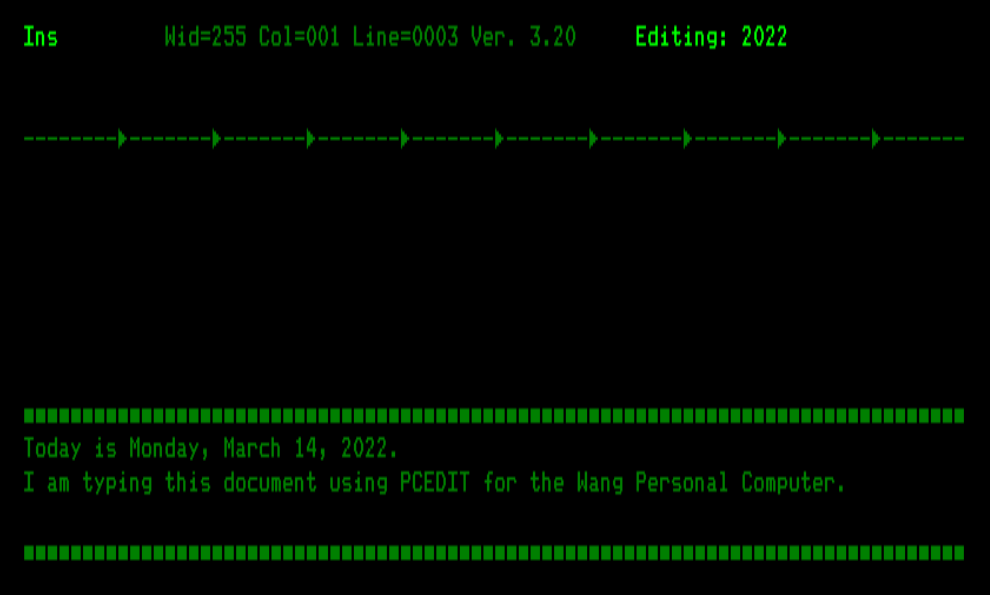
(That should be Wang *Professional* Computer, but never mind.)
It would be nice if someone could track down a version of the full-featured Wang WP that does run on the Wang PC, or figure out a way to run IWP 2.6 in MAME.
Anyway, I thought I'd share this with the community. Take care.
I'm a longtime fan of this site, but I've never posted here before. Hopefully some people will find this interesting.
Some years ago, I downloaded a Wang BIOS Emulator ("wang.exe") that allows Wang PC programs to run under plain-vanilla DOS. (Unfortunately, I can't recall where I got it.) I have uploaded it to Archive.org:
https://archive.org/download/wang_20220314/WANG.zip
The Wang Integrated Word Processing 2.6 package that came bundled with the WLTC laptop is available on Archive.org:
https://archive.org/details/wangeditor
IWP 2.6 was also bundled with the Wang Advanced Personal Computer.
Using the Wang BIOS Emulator, I was able to load IWP 2.6 in DOSBox. It seemed to work normally.
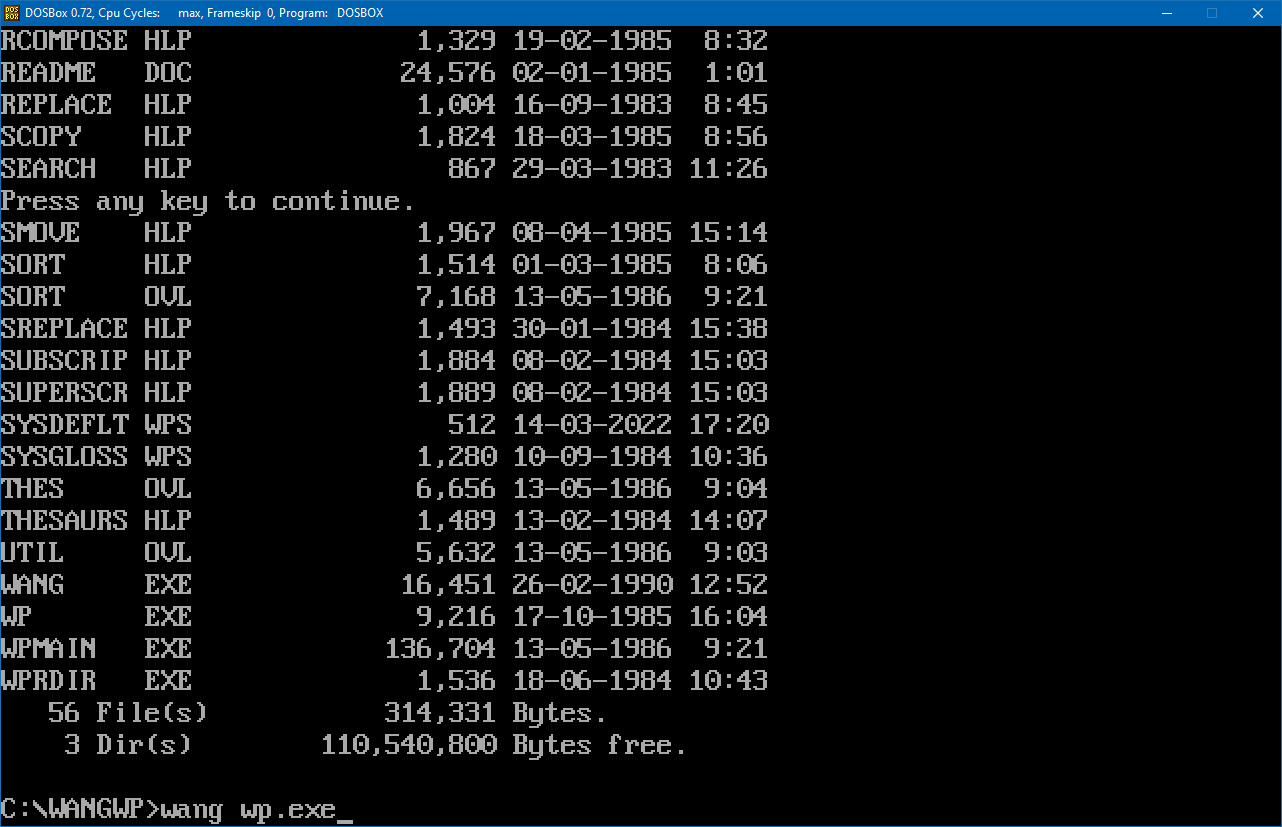
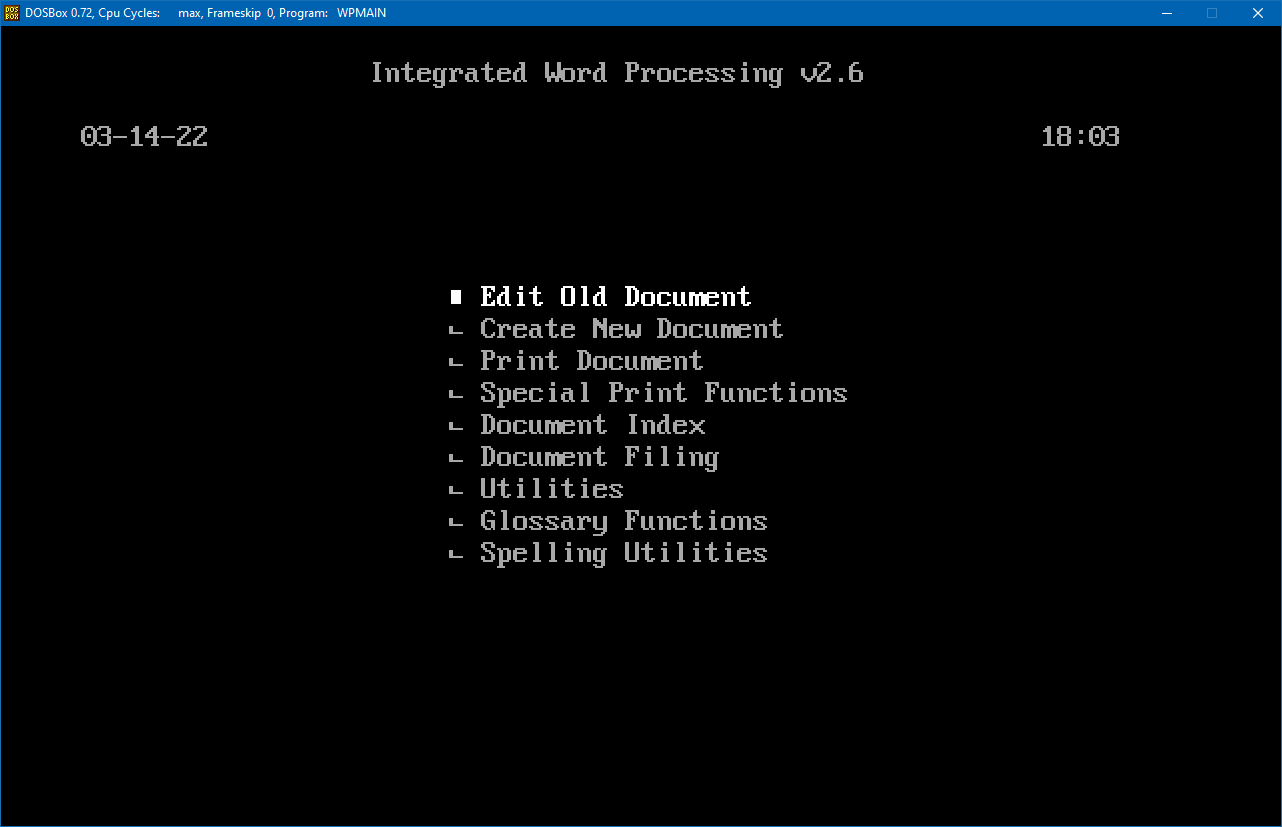
You use the Spacebar to scroll down the menu and the End key ("Execute") to select an option. In this case, I have selected "Create New Document":
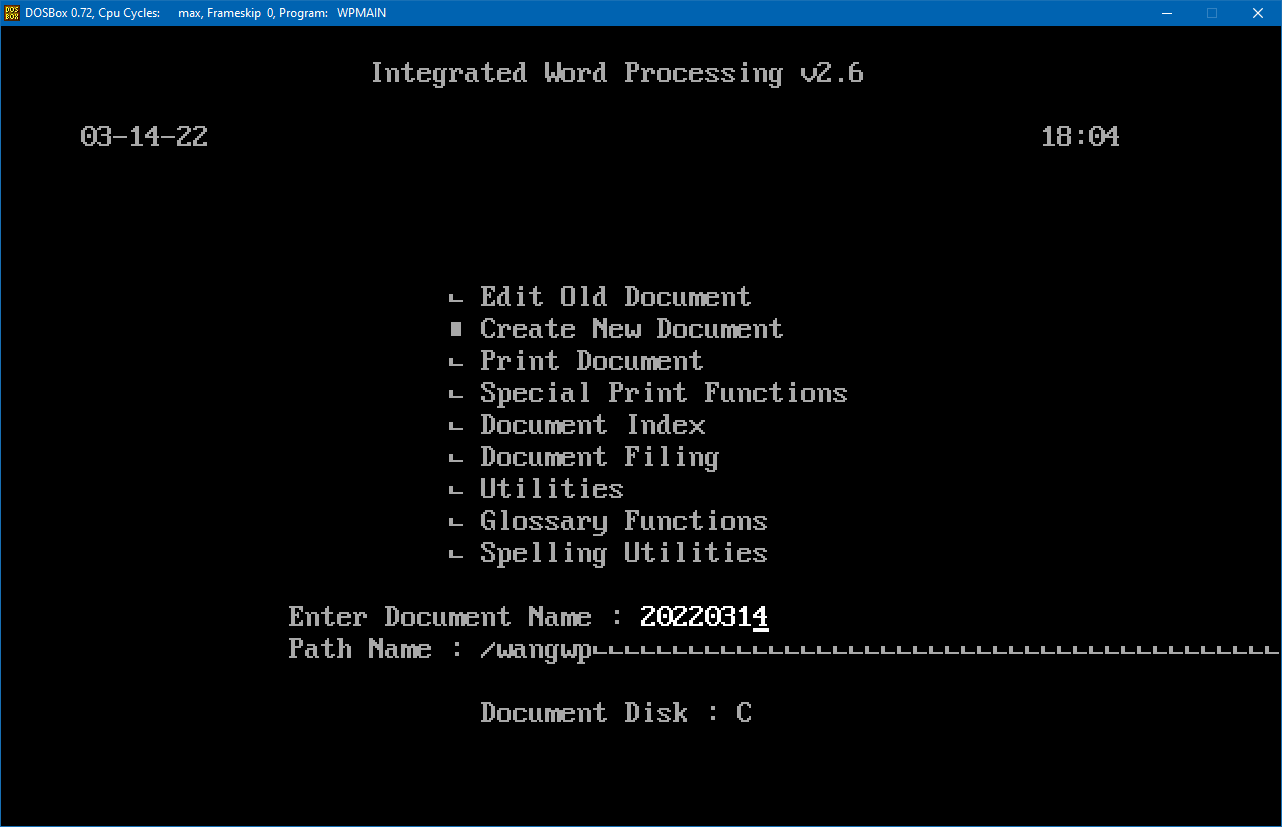
You type the name of the document and then press End again to enter the editor.
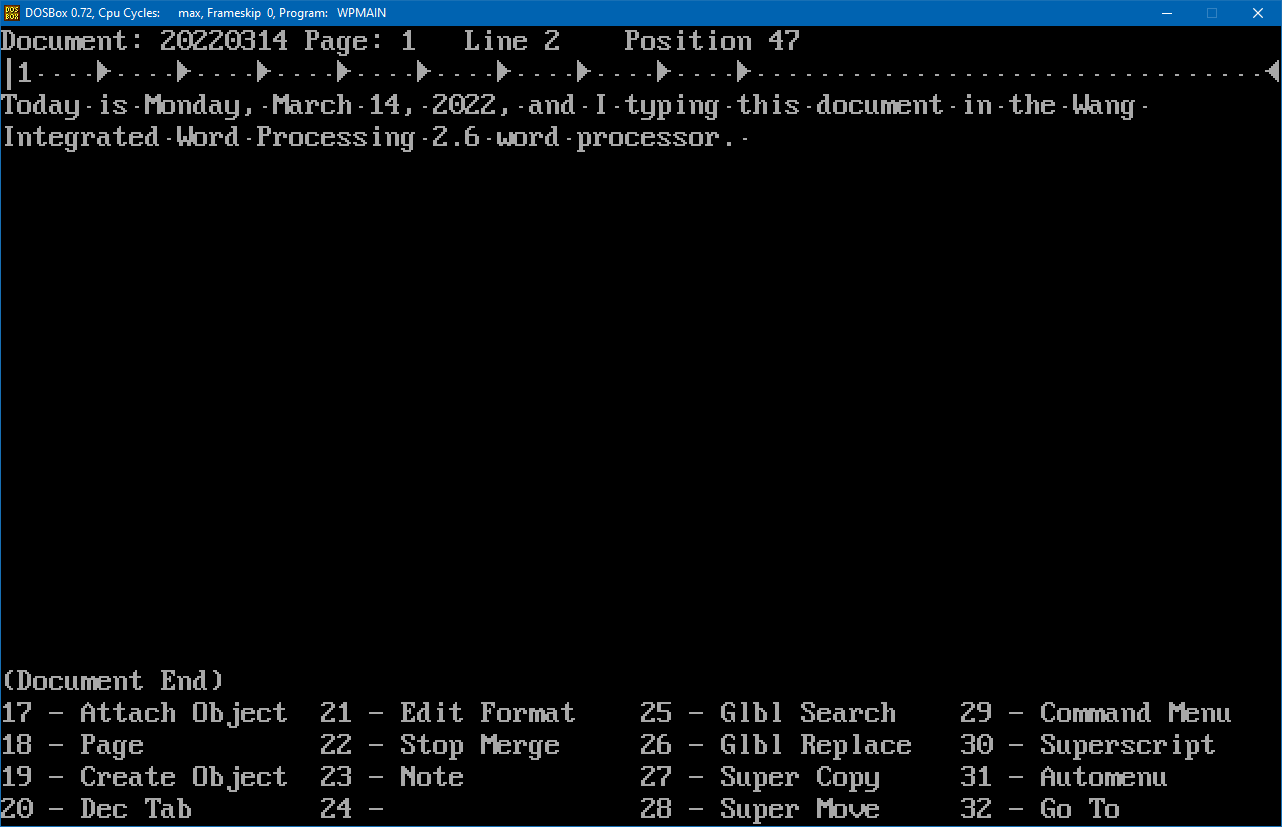
(I noticed the typo ("I typing this document") after I uploaded these screenshots. Oh, well.)
To save and close the document, you hit Ctrl+C ("Cancel") and then End again. This returns you to the main menu.
If you find the "Command Bar" at the bottom of the editor annoying, you can go to Utilities to deactivate it.
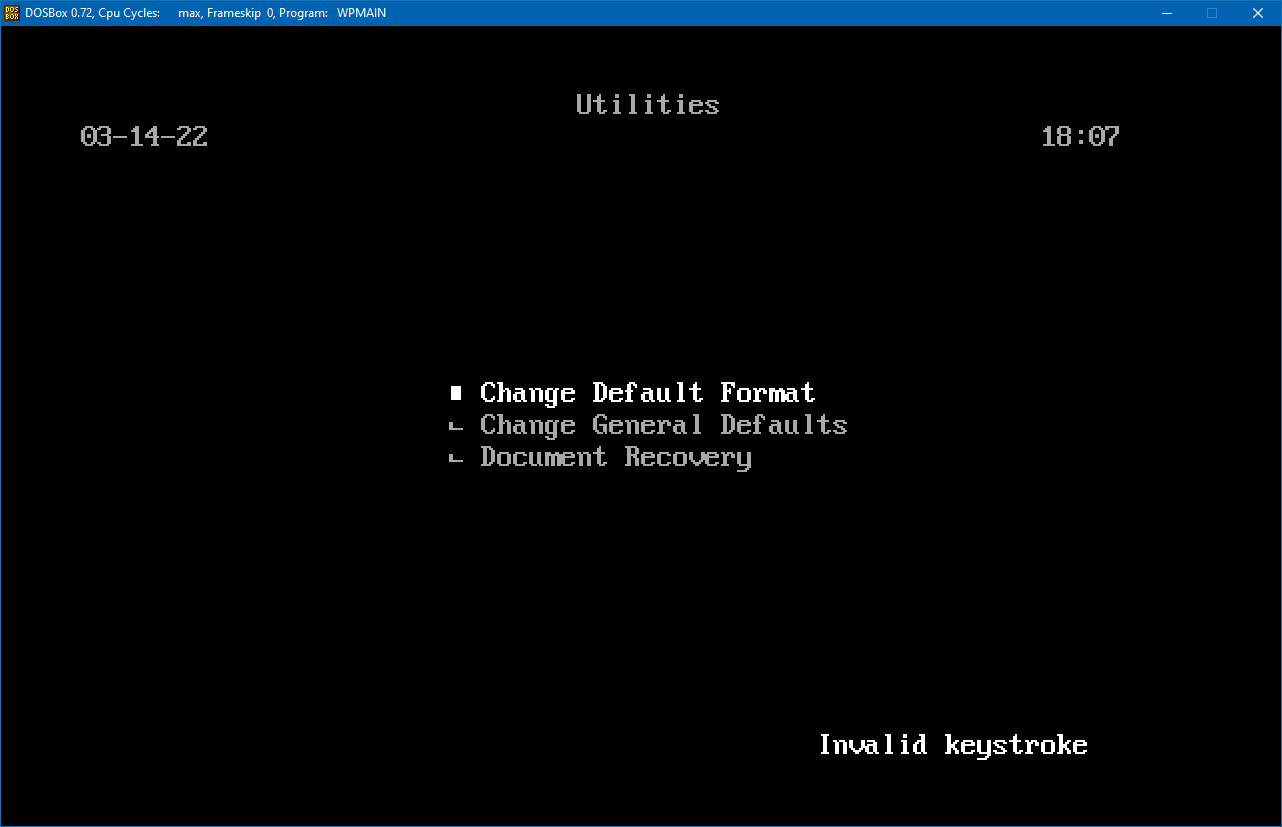
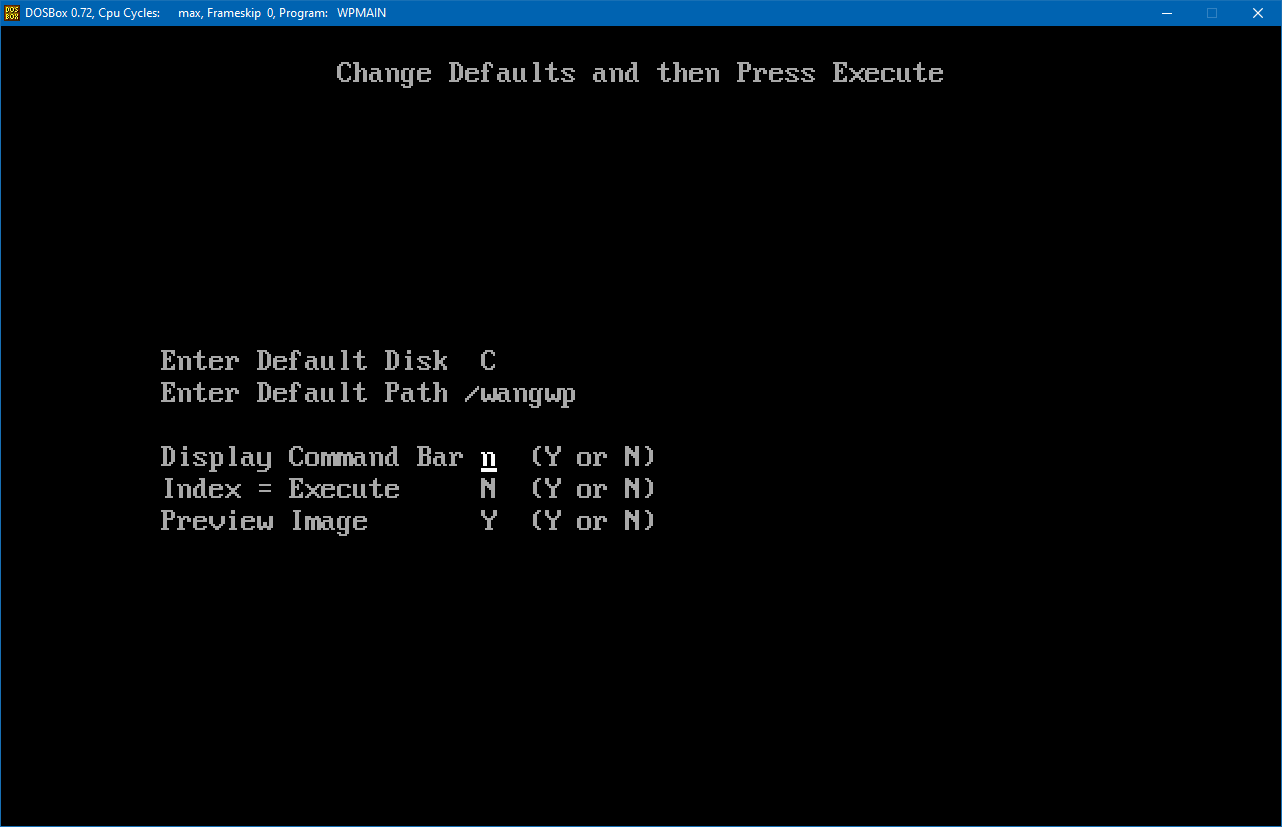
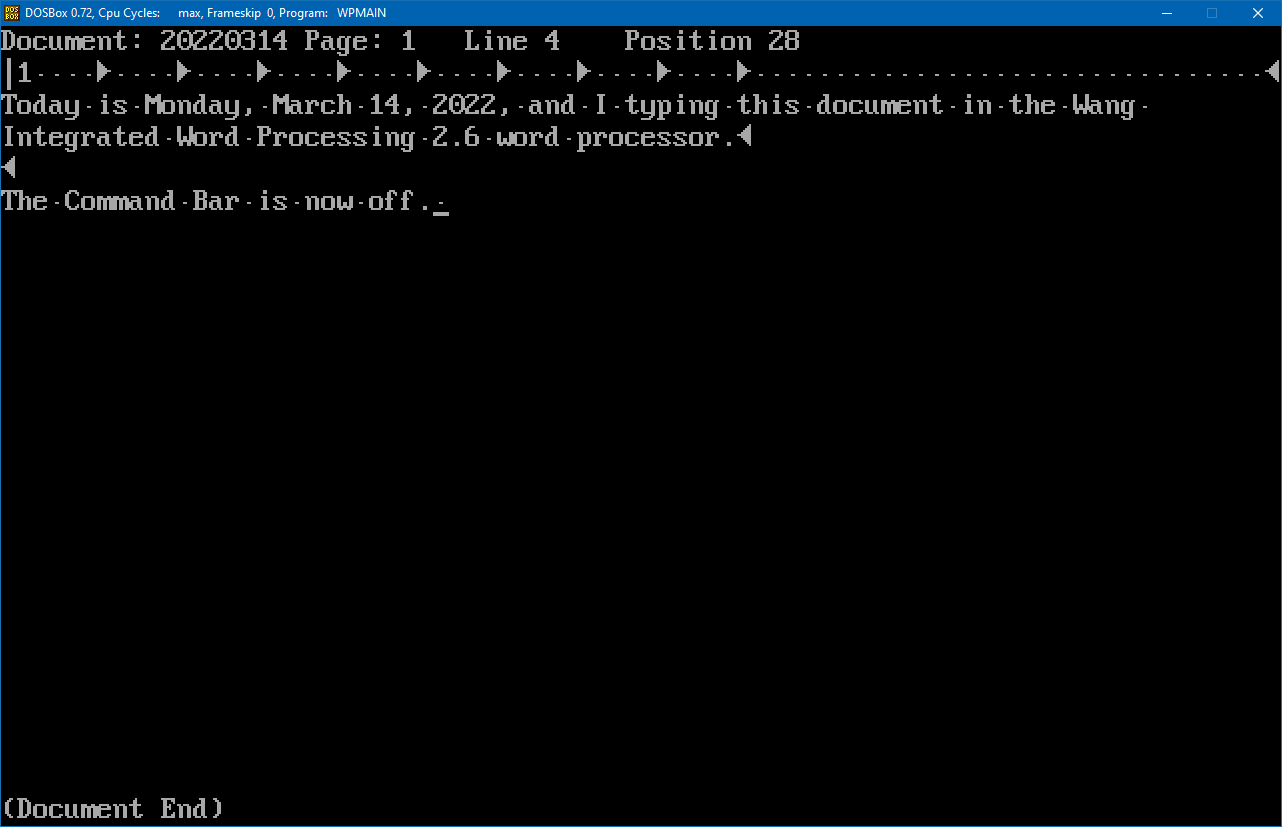
I tried running IWP 2.6 using the Wang Professional Computer emulator in MAME, but I got a "Not enough memory" error. I poked around in the MAME settings but I couldn't find an option to increase the RAM. (Admittedly, I don't know much about MAME.)
I was able to get the bare-bones Wang DOS editor "PCEDIT" to run in MAME:
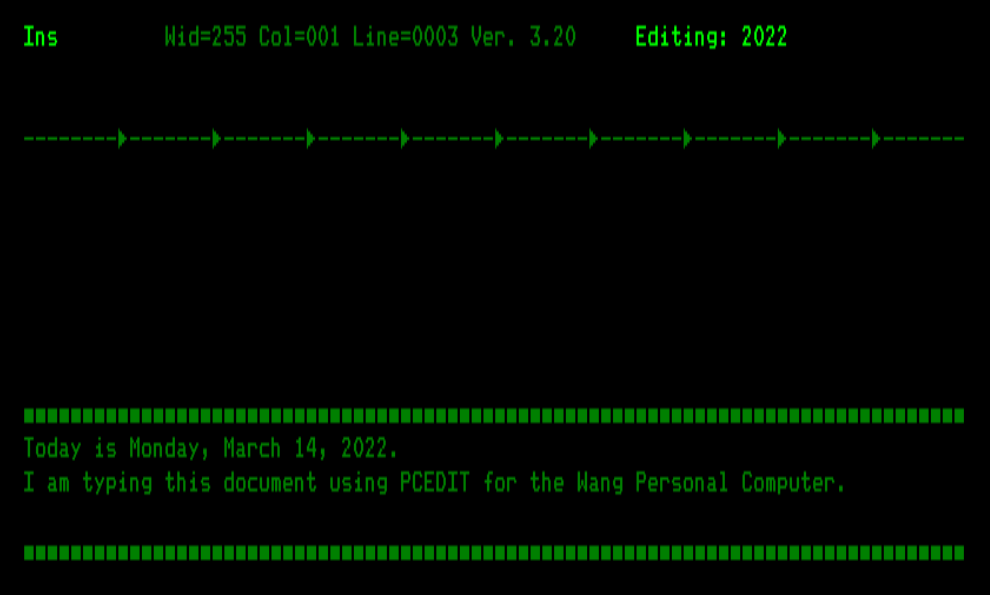
(That should be Wang *Professional* Computer, but never mind.)
It would be nice if someone could track down a version of the full-featured Wang WP that does run on the Wang PC, or figure out a way to run IWP 2.6 in MAME.
Anyway, I thought I'd share this with the community. Take care.
Comments
https://wang2200.org/misc/BASIC2_for_Wang_PC.zip
https://wang2200.org/misc/BASIC2_for_Wang_PC_nl.zip
The wang.exe should work on all ibm clones, in this case to run the basic2.exe, but i never have tried it in a dos box. The link above includes a IWP but in NL language that should work, also any kind of WANG software for the Professional Series.
The WANG IWP Vers. 2.6 is on five 360kB Diskettes, not only one.
On my fathers PC, i found an older wang.exe (15,4kB) version from may-19-1987 that also works.
cheers
W olfg ANG