Problem with Windows 95 OSR 2.5 (Spanish) on VMware; Fixedsys is the only font was available
Hello, I have a serious problem with Windows 95. It turned out that I downloaded the OSR 2.5 version in Spanish from libary, but as i leave it off for hours and turn it on, all the font became Fixedsys (which the truth looks very ugly) and only that font is available to choose in screen properties
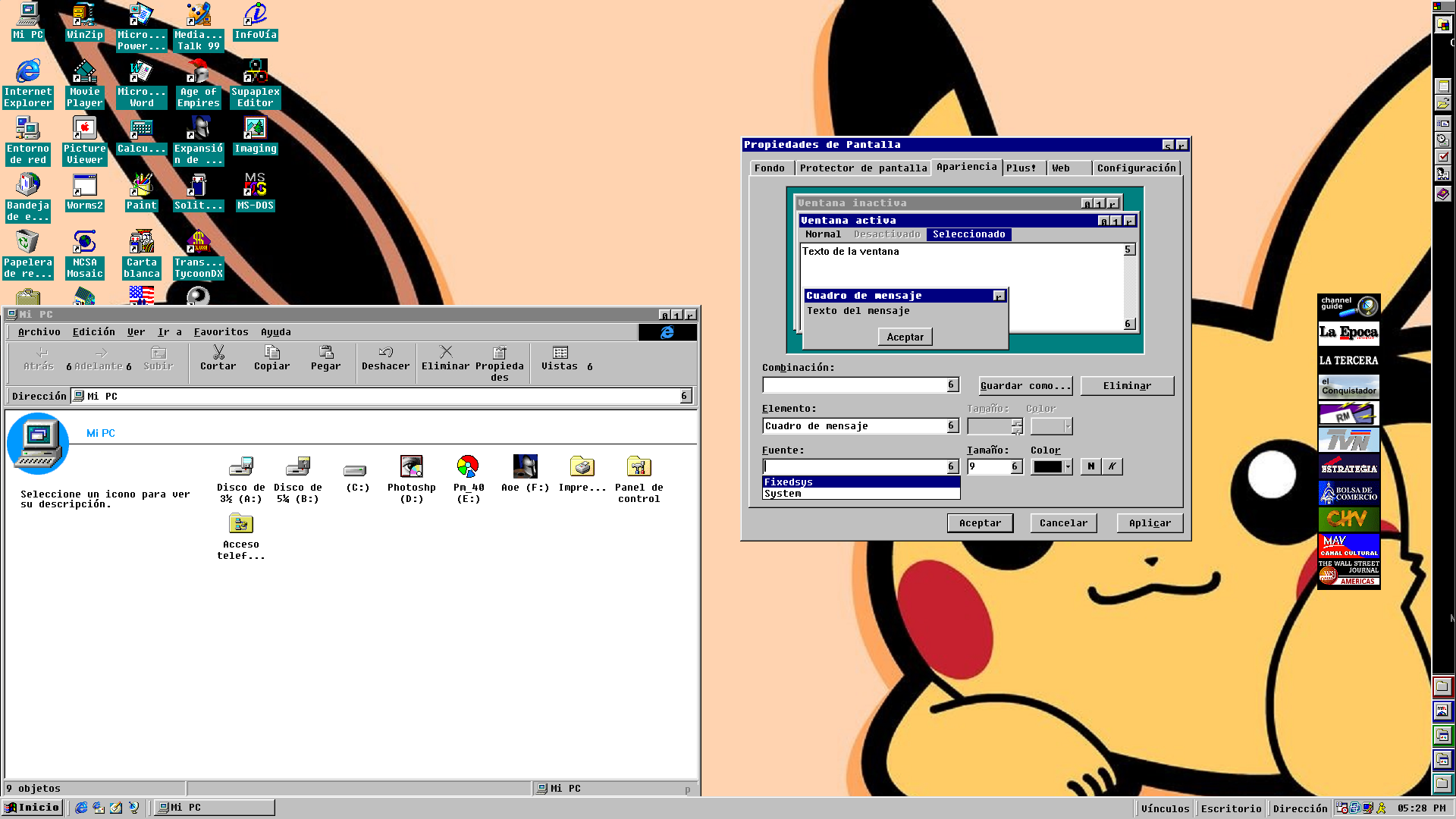
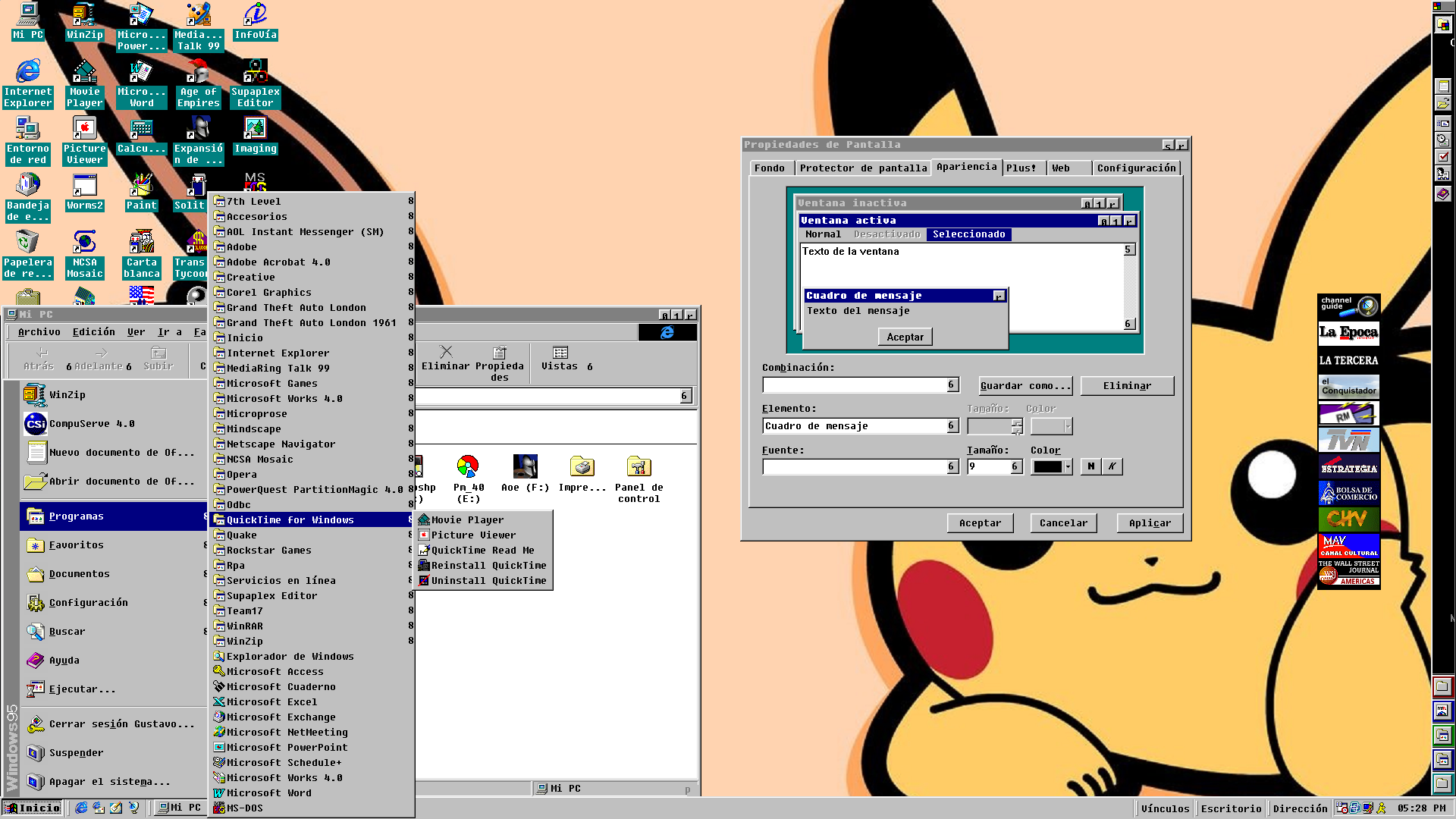
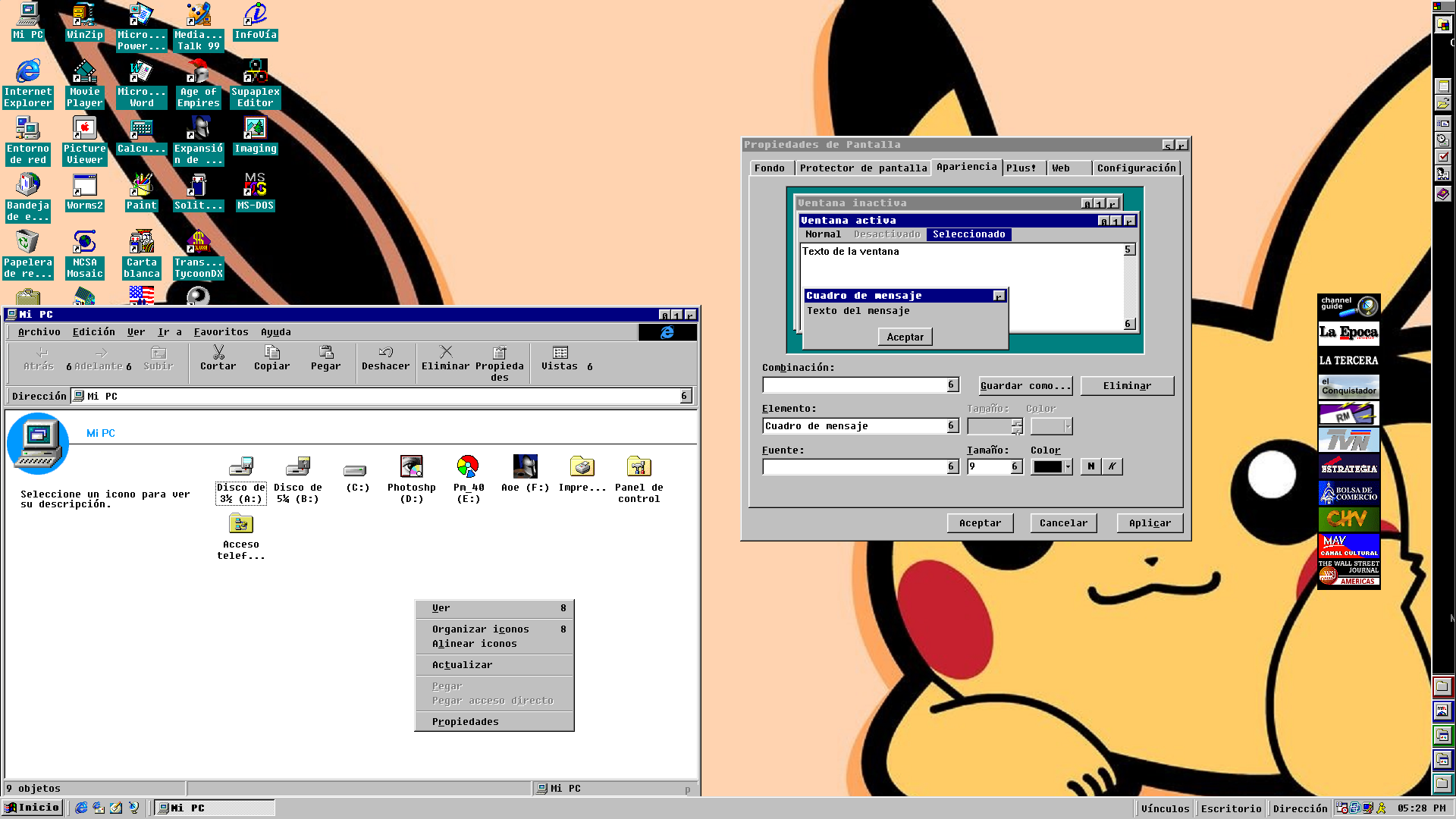
How do I restore ms sans serif and all fonts in Display Properties and not automatically switch back to Fixedsys as the only available font to choose from Display Properties
If someone has Windows 95 OSR 2.5 in Spanish complete, that is, it size at least 384mb, please, I need it
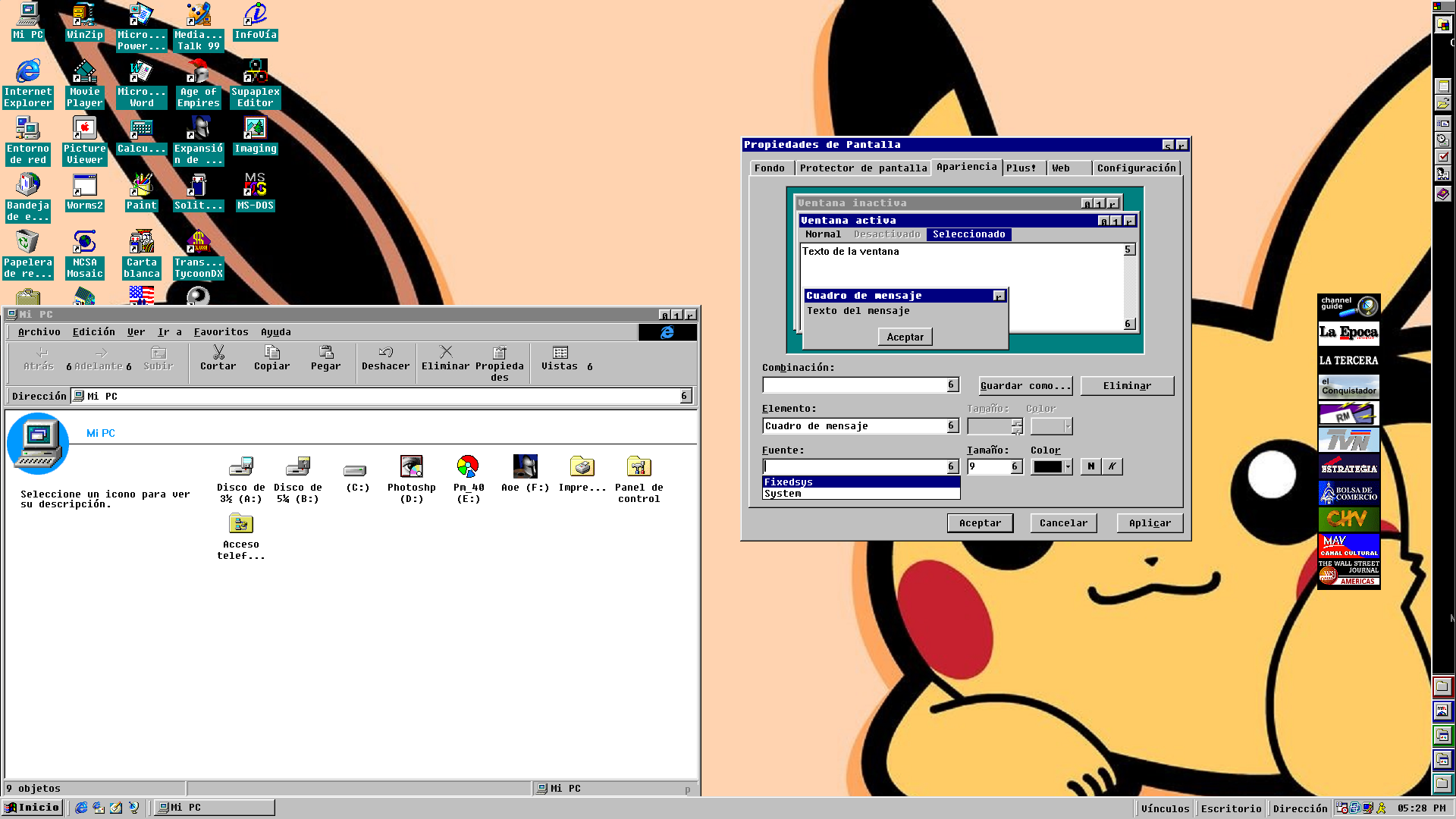
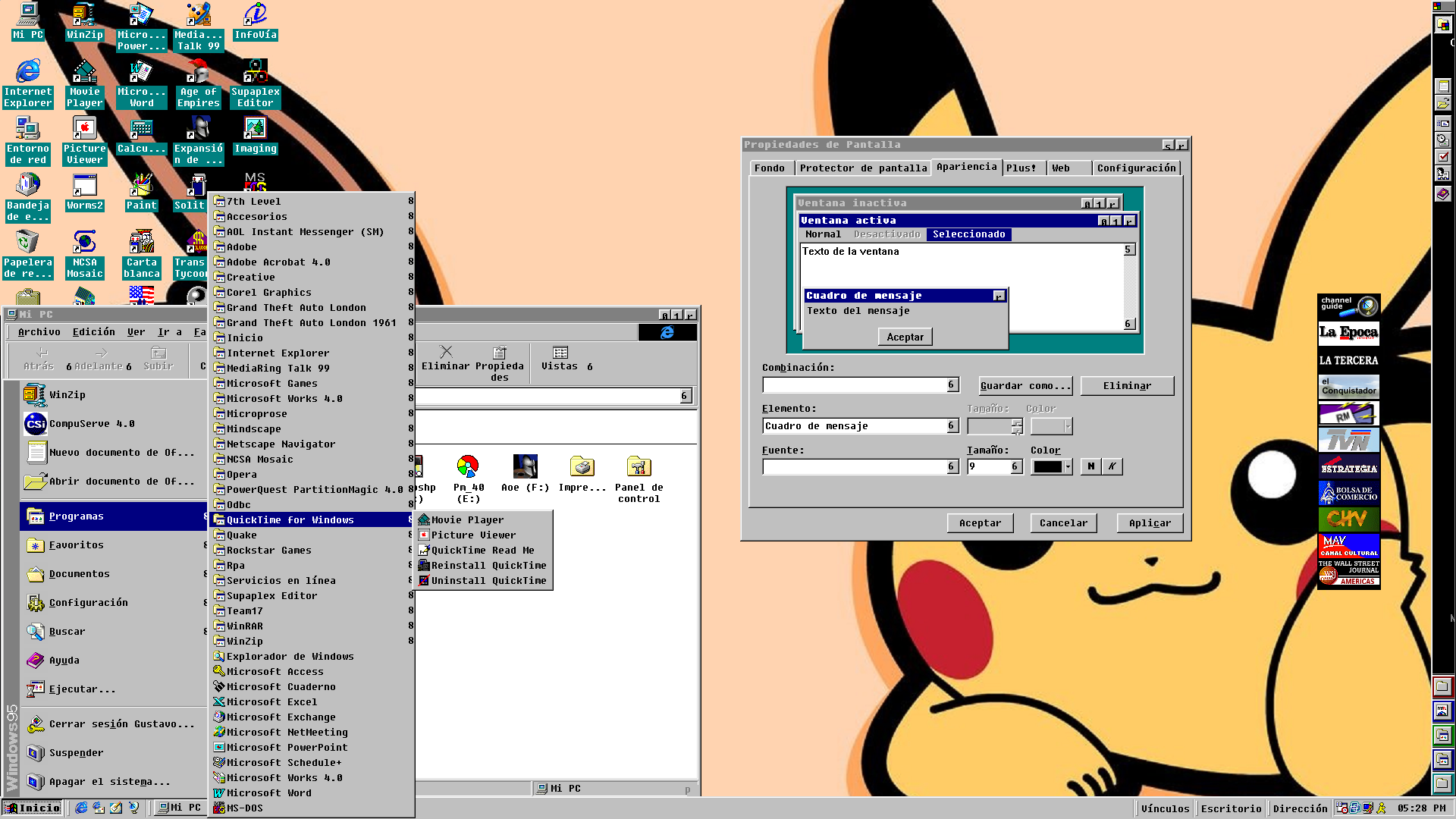
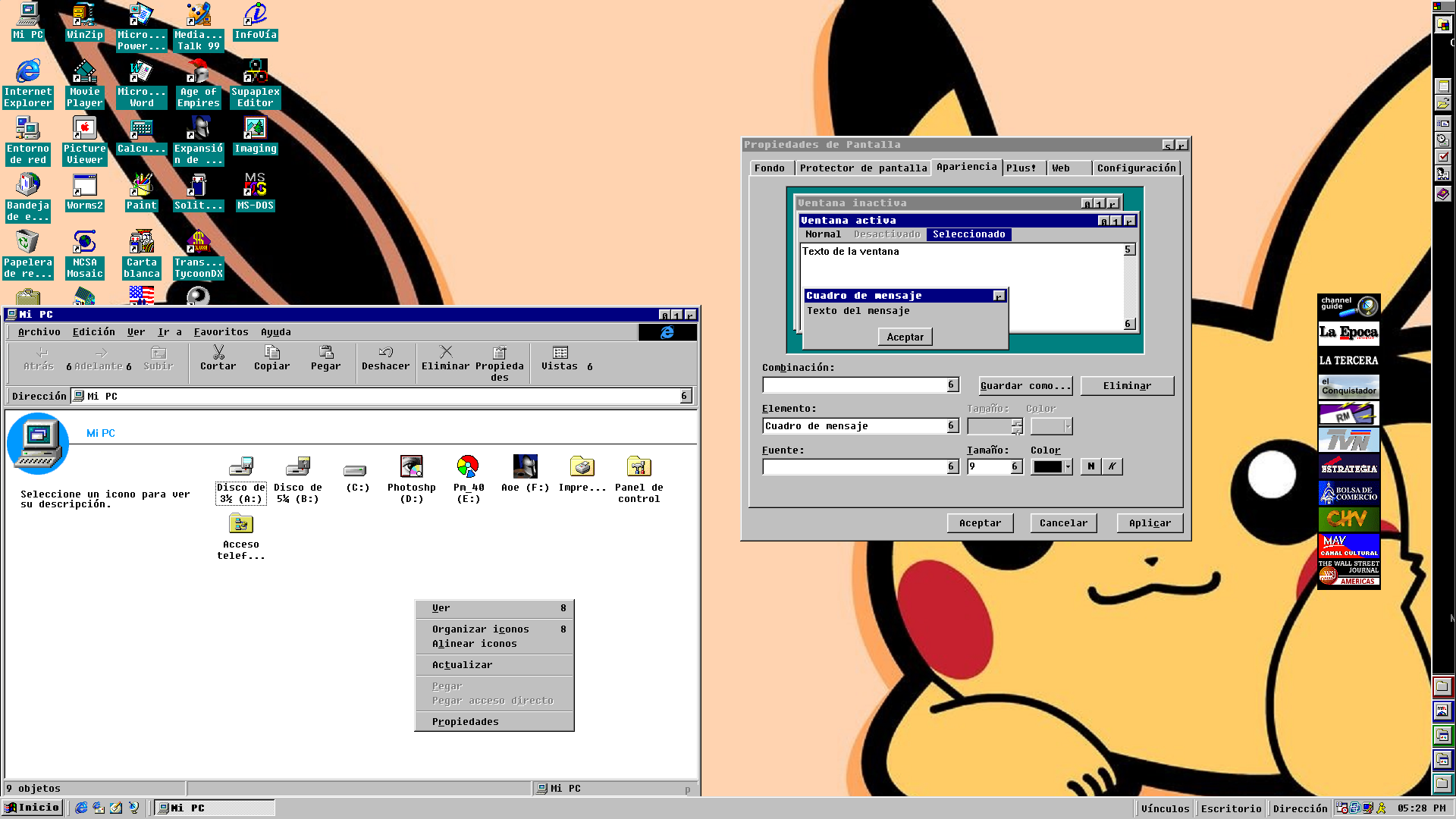
How do I restore ms sans serif and all fonts in Display Properties and not automatically switch back to Fixedsys as the only available font to choose from Display Properties
If someone has Windows 95 OSR 2.5 in Spanish complete, that is, it size at least 384mb, please, I need it
Comments
Go to a command prompt window and verify that C:\WINDOWS\FONTS exists by changing in to the directory using "CD C:\WINDOWS\FONTS", and verify that there are font files in there. If not, try and find out where it went off to. (Did you rename something? Did you move files around? Did you just install or uninstall anything?)
If the folder exists and has files in it, check the attributes with ATTRIB. As odd as it sounds, the FONTS folder must have the "System" attribute set. (It was common for some 9x backup programs to get confused by that as they would skip over the fonts folder)
Finally, check in the control panel under "Fonts". Do you see other fonts listed?
If they have been deleted, you may have to copy fonts from another installation or a backup (you did make backups, right? :P ).
I would recommend against "re-installing" windows except as an absolute last resort.