Unusual problem with my USB flash drive
This might sound a little crazy, but I've been having an unusual problem with my main USB flash drive.
Lately, when I plug my SanDisk 128GB USB flash drive into any computer, it does not want to open. On my Windows PCs, when I plug it in, the flash drive's directory (E:\ on my main desktop and H:/ on my laptop) doesn't appear in File Explorer, and when I open Devices and Printers in the Control Panel, it displays the "Ultra" device (the name of the flash drive), but without displaying the name of the USB device, and when I select it, the device status reads "Device can perform faster when connected to USB 3.0".
Now, before you give me any kind of advice, yes I did try uninstalling/reinstalling the USB drivers for the flash drive, but it just won't work and its very strange. I absolutely do NOT want to do anything will may erase everything on this flash drive because there's a lot of important files on there that I need.
If you happen to know any good ways to fix this issue, that would be great!
Lately, when I plug my SanDisk 128GB USB flash drive into any computer, it does not want to open. On my Windows PCs, when I plug it in, the flash drive's directory (E:\ on my main desktop and H:/ on my laptop) doesn't appear in File Explorer, and when I open Devices and Printers in the Control Panel, it displays the "Ultra" device (the name of the flash drive), but without displaying the name of the USB device, and when I select it, the device status reads "Device can perform faster when connected to USB 3.0".
Now, before you give me any kind of advice, yes I did try uninstalling/reinstalling the USB drivers for the flash drive, but it just won't work and its very strange. I absolutely do NOT want to do anything will may erase everything on this flash drive because there's a lot of important files on there that I need.
If you happen to know any good ways to fix this issue, that would be great!
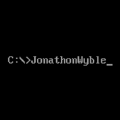
Comments
If the files are important, you might try a Linux machine and using "dd" to copy the entire block volume to a file, so you can extract files later. If dd fails, then something is wrong with the drive itself.
If my USB drive is dead, then I guess I could try out your suggestion on my Ubuntu or Linux Mint operating systems.
If not windows, you could try it out on Linux live cd/usb and reformat the usb drive that way using gptarted. Make sure to format it to something that supports that big storage size like exFat or ntfs. Hope this helps.
Anyway, I think I should give a more complex description on this problem.
So when I insert the USB device (which like I said before is a SanDisk 128GB USB3 flash drive), the Windows device connection sound can be heard, but nothing happens. When I open Devices and Printers, the device, titled "Ultra", is listed, but when I select it, it shows the following stats:
Model: Ultra
Category: Storage device
Status: Device can perform faster when connected to USB 3.0
None of my other USB devices show that status.
Furthermore, in the properties for this USB flash drive, under Hardware, the disk drive (SanDisk Ultra USB Device) and Universal Serial Bus Controller (USB Mass Storage Device) appear in the device functions list, but not the portable device, which is supposed to be titled "USB Drive".
BTW, I don't think I want to try reformatting my flash drive, because then I would lose all my files on that drive, most of which are important. Unless I can reformat the flash drive without erasing the data?
Since its not detectable on windows 10...I would like you to try using a live cd/dvd/usb of Ubuntu on your windows 10 system and seeing if you can access the contents of the usb drive through that way. Make sure that you have a big enough storage medium to back up the contents of the usb drive. If this works, you can safely reformat the drive using gparted or your favorite format program.
If that doesn't work, then there is always dd, which can be used to write/create a raw usb image from the drive its self. I highly suggest to you that you read up on this command, and or any substitutes that maybe easier/safer to use on windows. (dd is also known as data destroyer if you're not careful with [input file] if= & [output file] of=.