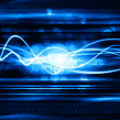Explorer keeps crashing whenever Amazon Fire 7 is disconnected
First of all, I use my Amazon Fire 7 tablet solely for college work and usually I have it connected to my laptop (which is Windows 7) and transfer over any files I've typed up as part of my lessons and work on them better on the laptop (like with proper formatting and such).
However, since about last month, a really strange but annoying problem keeps happening... whenever I wish to disconnect the tablet from the laptop by taking the USB cable out or shutting it down, my system beings to really slow down and upon having Task Manager up prior to this, I observed high CPU usage for
The only solution I can think of is have any files I made as part of my college studies be sent to myself (to an alternate email from my main one). Even when I do that, MSWord says that any files made on the tablet are "corrupt" and can't open them but it's solved whenever the tablet is rebooted though that's a minor inconvenience.
Please help out, if anybody can.
However, since about last month, a really strange but annoying problem keeps happening... whenever I wish to disconnect the tablet from the laptop by taking the USB cable out or shutting it down, my system beings to really slow down and upon having Task Manager up prior to this, I observed high CPU usage for
explorer.exe to where I can see it had crashed, and takes minutes for it to load up again. This hasn't happened before so why now? 
The only solution I can think of is have any files I made as part of my college studies be sent to myself (to an alternate email from my main one). Even when I do that, MSWord says that any files made on the tablet are "corrupt" and can't open them but it's solved whenever the tablet is rebooted though that's a minor inconvenience.
Please help out, if anybody can.