OFFER! - Metacreations Bryce 3D 4.0 (2000) & Many Extras - Nendo Users Take Note!>>>
OK, Get Ready....
This is thread for Bryce 4.0 (windows of course) which was the last Metacreations version before Kai Krause went flaccid, bought that castle &...FLED!...
I make many interesting discoveries & Bryce 4 is quite a surprise... You may not know it but Bryce was to become a 'top-shelf' 3D app working right along with 3DS Max, LightWave, etc...BUTT, That was at this version 4, after it was bought up by corel then passed around to everyone else in the prison cell through the years it never gained any new traction... Some new features have been added but others have been trashed by novice coders...
One case is that Bryce 4 will import Nendo models with their 'per-face' UV mapping intact & looking good & image import is simple & needs nothing done, Such as here in Nendo-

Now that BiBeast model has been painted in Nendo...
If you look at UV Mapping-

Many 3D apps HATE 'per face' mapping & trying Bryce 7x it is garbage, they have done something very bad to it...
However in Bryce 4 all is well-

This means good for Mirai too....
Note the lights faking GI (somewhat)...
So is it robust? YES, It can handle Million+ Polygon Models I have tested with Zbrush DemoSoldier at over a million polys-


To note you can't do that on minimal requirements, you should have at least 512 MB RAM for a million polys...
There's also quite a few in this render of Lucky BiBeast, a gal for each skull-brother-

Yeah, I know it's the typical Bryce render but who cares?...It's whatever you like to look at I happen to like the retro style Bryce render....
And apparently many others do too...Have a look at this Peshay Studio Set a 1996 video on YT which is just a series of Bryce 2 renders & select music from the time triggering nostalgia beyond belief...
What since 2018 over 3 million views?...127,000 Likes? Yikes!!!
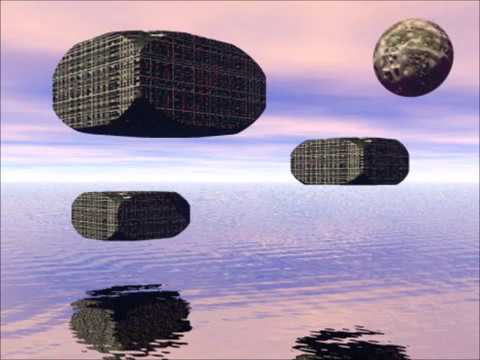
So maybe you can find your 'fit'....
OK, Enough promo...Let's get to it - SYSTEM REQUIRES-

Of course you won't be doing a million polys with that...Pretty lax requires though!
This has instruction for installing on windows 7 & 8 so probably work on windows 10 as well but why would you be here if you are on that particular form of spyware?...AnywayZ instructions included for that newer OS stuff I had to do nothing special on XP SP3...
This initial upload is just the app & also have included PlantStudio which was once a commercial product but then given out for free. I do this because Bryce 4 had no tree lab but PlantStudio can do alot more than Bryce Tree Lab... You can make billboards & also animations for whatever like-


You can even make PSP Paint Tubes in it!...

So will add more stuff later first will be overwrite files so you will have SAME full library as I do with tons of materials, objects, picture objects, etc...
So at this point just DOWNLOAD & see if it will work on your OS AT ALL first...THEN if it does you can grab all the cool extras...This will be overwrite files so DON'T ADD ANY CONTENT on your own initially as if you overwrite it with MY files you will lose it...This does not include scenes which you can make as many as you want right now, I'm talking library contents...
I have spent several weeks adding content especially materials from all over & many won't work if they are for Bryce 5-UP so mucho pain...
Password for the RAR & sub-RARs is CGpervert
Get started & I'll be back soon....
https://anonfiles.com/ob72f3w0z6/Bryce3D4_rar
OR
https://workupload.com/start/gFa6tCMMLfQ
OR
https://ufile.io/ulsf26qp
This is thread for Bryce 4.0 (windows of course) which was the last Metacreations version before Kai Krause went flaccid, bought that castle &...FLED!...
I make many interesting discoveries & Bryce 4 is quite a surprise... You may not know it but Bryce was to become a 'top-shelf' 3D app working right along with 3DS Max, LightWave, etc...BUTT, That was at this version 4, after it was bought up by corel then passed around to everyone else in the prison cell through the years it never gained any new traction... Some new features have been added but others have been trashed by novice coders...
One case is that Bryce 4 will import Nendo models with their 'per-face' UV mapping intact & looking good & image import is simple & needs nothing done, Such as here in Nendo-

Now that BiBeast model has been painted in Nendo...
If you look at UV Mapping-

Many 3D apps HATE 'per face' mapping & trying Bryce 7x it is garbage, they have done something very bad to it...
However in Bryce 4 all is well-

This means good for Mirai too....
Note the lights faking GI (somewhat)...
So is it robust? YES, It can handle Million+ Polygon Models I have tested with Zbrush DemoSoldier at over a million polys-


To note you can't do that on minimal requirements, you should have at least 512 MB RAM for a million polys...
There's also quite a few in this render of Lucky BiBeast, a gal for each skull-brother-

Yeah, I know it's the typical Bryce render but who cares?...It's whatever you like to look at I happen to like the retro style Bryce render....
And apparently many others do too...Have a look at this Peshay Studio Set a 1996 video on YT which is just a series of Bryce 2 renders & select music from the time triggering nostalgia beyond belief...
What since 2018 over 3 million views?...127,000 Likes? Yikes!!!
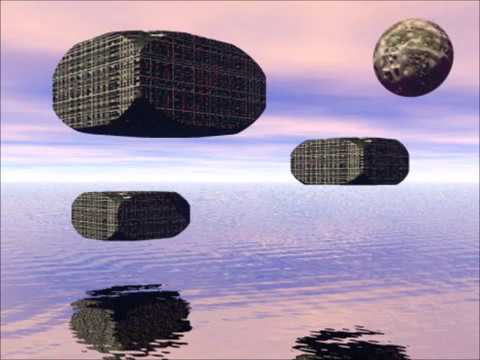
So maybe you can find your 'fit'....
OK, Enough promo...Let's get to it - SYSTEM REQUIRES-

Of course you won't be doing a million polys with that...Pretty lax requires though!
This has instruction for installing on windows 7 & 8 so probably work on windows 10 as well but why would you be here if you are on that particular form of spyware?...AnywayZ instructions included for that newer OS stuff I had to do nothing special on XP SP3...
This initial upload is just the app & also have included PlantStudio which was once a commercial product but then given out for free. I do this because Bryce 4 had no tree lab but PlantStudio can do alot more than Bryce Tree Lab... You can make billboards & also animations for whatever like-


You can even make PSP Paint Tubes in it!...

So will add more stuff later first will be overwrite files so you will have SAME full library as I do with tons of materials, objects, picture objects, etc...
So at this point just DOWNLOAD & see if it will work on your OS AT ALL first...THEN if it does you can grab all the cool extras...This will be overwrite files so DON'T ADD ANY CONTENT on your own initially as if you overwrite it with MY files you will lose it...This does not include scenes which you can make as many as you want right now, I'm talking library contents...
I have spent several weeks adding content especially materials from all over & many won't work if they are for Bryce 5-UP so mucho pain...
Password for the RAR & sub-RARs is CGpervert
Get started & I'll be back soon....
https://anonfiles.com/ob72f3w0z6/Bryce3D4_rar
OR
https://workupload.com/start/gFa6tCMMLfQ
OR
https://ufile.io/ulsf26qp

Comments
OK I have the overwrite folders ready...Just follow folder structure & overwrite is a YES!...You will have a ton of stuff now, Especially materials...
You will also have my BiBeast Bust...
I put quite a few trees & shrubs in...
There's also some lighting rigs to simulate GI...
Here I have Vincent in trueSpace 4-
Now import & light in Bryce 4 you see kinda looks like GI-
This is due to lighting rig making very small amounts of light bouncing off everywhere-
There are a number of these rigs in there with different amounts of lights in different configs...
You even get a 3D GUI of Bryce 4 you can load up in....... Bryce 4!
Things to note!...You should not fill a library file more than 190 MB!...Once you get around 200 MB Bryce will crash trying to open it as it retains a memory limit to open such files...
Also you cannot make custom categories in Bryce 4 so you have to shove your stuff anywhere you have room...
Password is CGpervert... These are split into 2 downloads per host unRAR is @ 800 MB...
https://workupload.com/start/AJ5fyTY9gzc
https://workupload.com/start/HnrwJwFPxqA
OR
https://anonfiles.com/pal7v1w0zc/Overwrite_folder_part1_rar
https://anonfiles.com/Ebs0v2wez4/Overwrite_folder_part2_rar
OR
https://ufile.io/1fncy4hh
https://ufile.io/m4k3t88h
There, NOW you will have what I have!...Ain't it nice to have what the other guy has?
OK this is just the overwrite...I have MANY scenes so those will be coming as well as other apps for Bryce...
I got a mint copy for 10 bucks... It is by far the LARGEST book I have with information WAY beyond the pale...
I want to learn all the 'tricks' for animation as I want to make an animation in Bryce 4 & do tunes for it in AXS Tracker for whole vintage compile in 23 year-old soft...
So GET IT!...DO IT!
Those are all MOVs from the book converted to GIFs...
So WHERE do you get OLD PS Plugs?...Hard to find nowadays... Here's a large directory you gotta go down the 'Lettered' sub-directories 'A, B, C...ETC'
http://www.reneegraphisme.fr/filtres/
There's some in there goin' back to the mid-90's. You'll have to figure out what is best to use in Bryce then TEST in BOTH editors & really push it so you know it's not a crasher...
Password is CGpervert
https://anonfiles.com/0f8ff7x4z2/RWBR4scn4_rar
OR
https://workupload.com/start/zP8bYVnjQRe
OR
https://ufile.io/zdvbxnae
NO PASS-
https://anonfiles.com/5eV1qdx8z6/MillionPolyBR4_rar
OR
https://workupload.com/start/pkBwWev5eMJ
OR
https://ufile.io/00jvt8r6
Whilst Bryce may not be the best landscape app it really shines for animated objects & textures especially with the DTE & volumetric materials...I wanted to figure out how best to render out frames so that the animation could be easily cut out like with a white background so many GIF animators like GIF Movie Gear have a Global Trans Color you can pick to remove to alpha, just pick ONE & all frames then have trans BG...
Just figured this out-
No Pass-
https://anonfiles.com/l8EfEcx1zb/BR4SCN_rar
OR
https://workupload.com/start/xhXJS4WsjsB
OR
https://ufile.io/crjops1q
OK for more stuff-
TerraBrush is great for heightmaps & also for ALPHA BRUSHES for bodypaint, mudbox, etc...
The lang is GERMAN but to change to ENGLISH open the 'language.txt' & change the '1' to a '2' and save...
This does ALOT & this GIF just shows maybe half the dialogs-
Only thing I found wrong was some dialogs 'stick' & won't close if they had just done CPU intensive computations...But you can minimize them, they go away when closed app...
I think you can go to a 2K rez, nothing wrong with that...
No info on the site so here is direct link-
https://web.archive.org/web/20060620233424/http://cyberfunks.de/download/terrabrush.zip
Wolfies Gradient Designer Wave Generator - Designed by a 'Brycer'...
https://web.archive.org/web/20030123141331/http://www.wolfiesden.com/downloads/images/gradient.html
B-Solutions Bryce 4 Tips - Easter Eggs - VERY GOOD!
https://web.archive.org/web/20010803062215/http://www.bsmooth.de/BSolutions/
Using more than 4 textures on terrains-
https://web.archive.org/web/20030608213813/http://www.bryceanworlds.com/pages/tips_tricks.html
Good Ole SPIRALIZER... Second link works-
https://web.archive.org/web/20010418193202fw_/http://www.armanisoft.ch/webdesign/spiralizer/spiralizer.htm
Good Ole ELEFONT... Second link works-
https://web.archive.org/web/20010417012134/http://www.armanisoft.ch/webdesign/elefont/elefont.htm
KNOTS3D for makin' KNOTS for all kinda queer rendering-
https://web.archive.org/web/20000823073148/http://www.abbott.demon.co.uk/knots3d.zip
Just a few Bryce Video but very good mostly all applicable to version 4-
https://www.youtube.com/user/DeusDraconus/videos
AND finally 'The Call' by Eric Wenger who was part of the Metacreations Team & also made ArtMatic. Great retro animation from 2002 PROBABLY made in Bryce 4 & ArtMatic. Bryce 5 was out but a 'corel' product... Sue Kitchens who wrote the 'Real World Bryce 4' book was asked tons of times about making a version 5 book... She said Bryce 5 had nothing really new to offer other than 'bugs'...
Looks like sometimes the 'shuttlecock' goes through a stargate it switches to ArtMatic then back to Bryce-
Pretty cool I am makin' a screensaver out of it...
Anyways that should do it for Bryce 4...