[OFFER] Microsoft QuickBASIC 1.01 Manual
Sorry about the quality of the pdf. I do not have a scanner. I used my smartphone to make multiple jpg to turn them into one pdf file.
Download Link: 6 MB PDF
https://mega.nz/file/tKQWTQgB#uAQz5qzCcwrCd5VCuBYi7pgd1xCOJFbUPUhtEMtsko0
Download Link: 100 MB PDF
https://mega.nz/file/4bIW0ALT#5v4iWtzH8Plh8gO77ck5ZLpfEW9hpA2RfpYoEZWQsvo
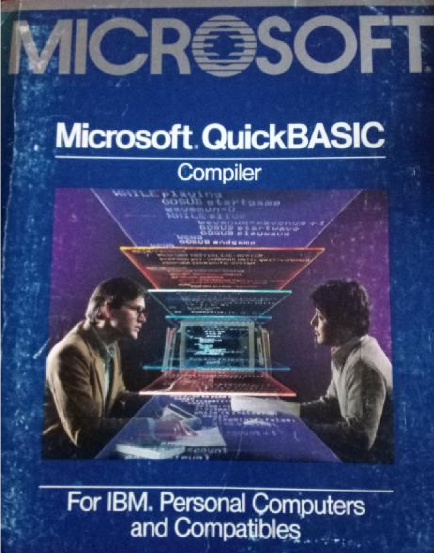
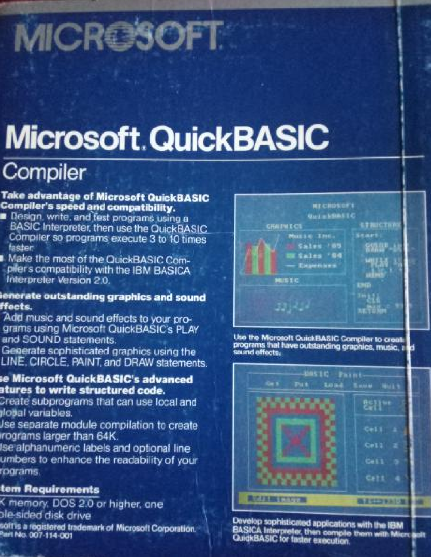
Download Link: 6 MB PDF
https://mega.nz/file/tKQWTQgB#uAQz5qzCcwrCd5VCuBYi7pgd1xCOJFbUPUhtEMtsko0
Download Link: 100 MB PDF
https://mega.nz/file/4bIW0ALT#5v4iWtzH8Plh8gO77ck5ZLpfEW9hpA2RfpYoEZWQsvo
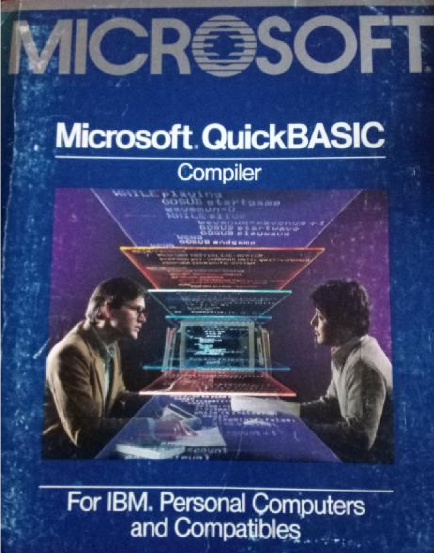
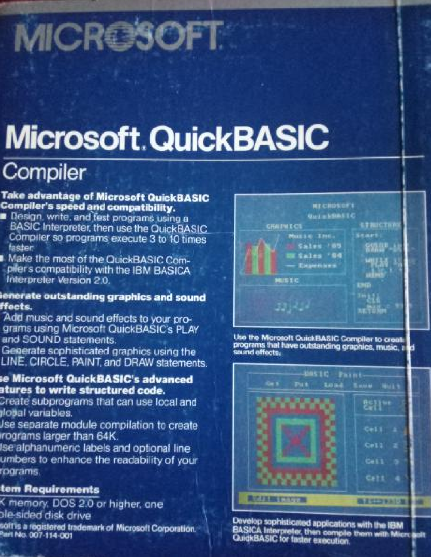
Comments
Wow, You must have spent some time putting that together.
Did you use any kind of stand to hold the smartphone? It looks like it was at various angles towards the pages.
If I had do to it like that I would have locked everything in place, made sure everything looked "flat" in the image, and done the even pages, reposition, and then odd pages.
I really thought current smartphones were better about getting closeups in focus.
Good lighting is important. The white part of the paper should be as white as possible while giving good contrast to the black text.
It also looks as if your large PDF is just upscaled somehow from the smaller version. For the file size, the images are incredibly pixelated. I was hoping I could just run the images through a filter to adjust contrast, but not at that low resolution.