[Offer] Microsoft Multi-tool budget 1.00 [5.25, 160K] (SCP, IMG)
Microsoft Multi-tool budget 1.00
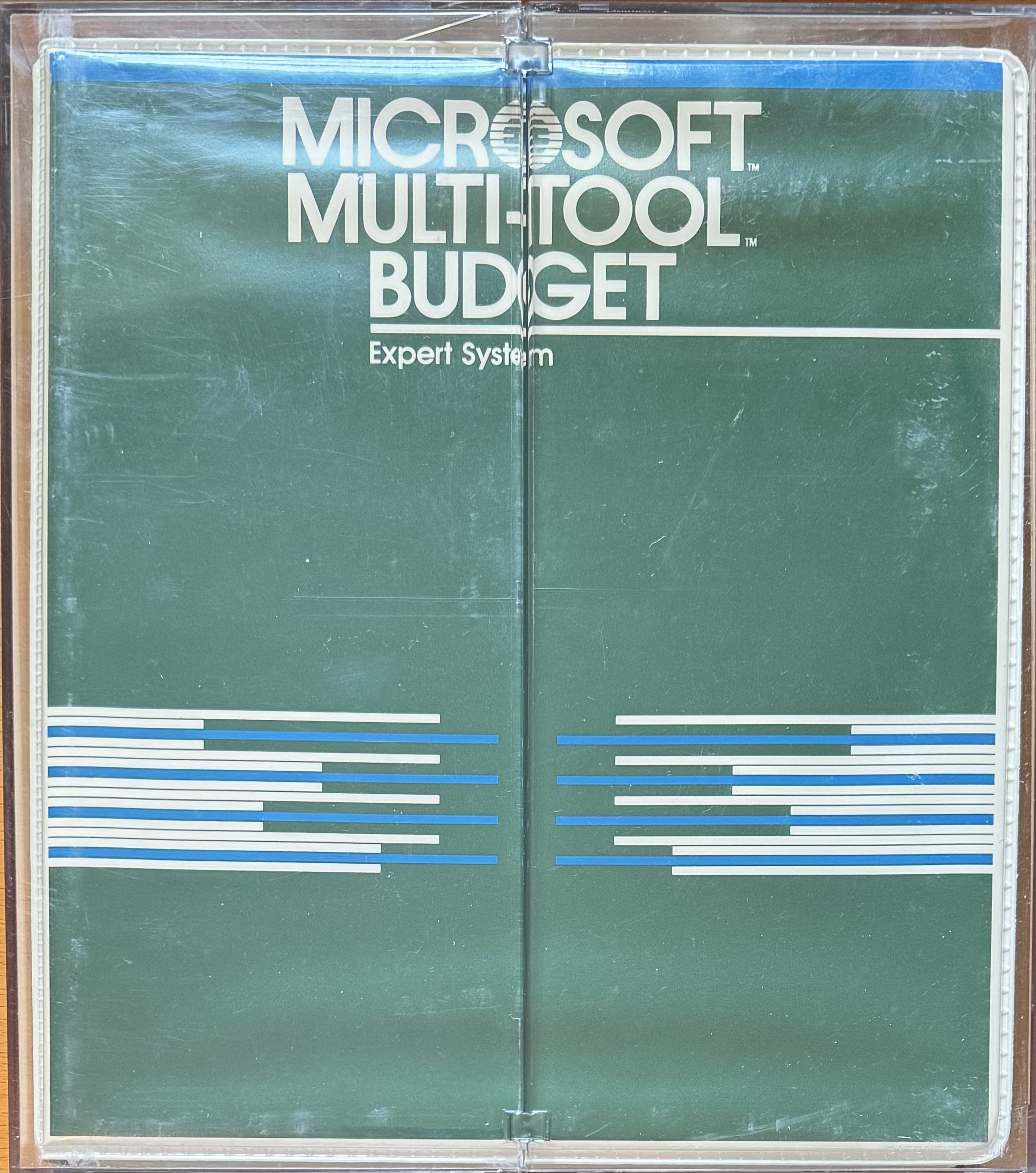
This tool is based on Multiplan :
"The Microsoft Multi-Tool expert systems are productivity tools that help you analyze financial data and make better business decisions. The Multi-Tools provide the convenience of preprogrammed formulas, yet are responsive to the unique demands of your business. The Multi-Tool expert systems take the information you supply and build customized, interrelated worksheets in the Microsoft Multiplan electronic worksheet, one of the most powerful modeling and planning tools ever developed. The result is an advanced decision-making tool that can easily be adapted to your particular requirements."
Floppy images, from sealed/untouched floppy disks, in SCP and IMG format (5.25" 180K). [edit : 160K]
https://mega.nz/file/rS4CDKwY#xoYtxHsN-ibfv28G7ABvgyXthIpZ6sF0CICaTqAS1Q8
There is a problem with disk 1, it seems to have a strange format and I cannot read the content in 86box. Can someone have a look ?
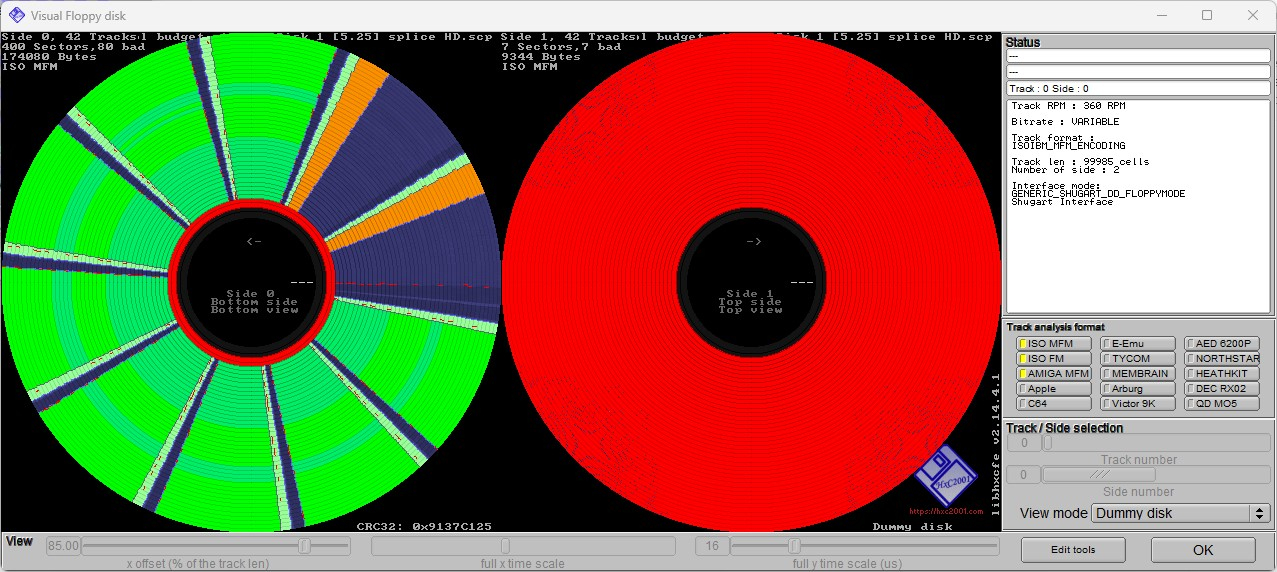
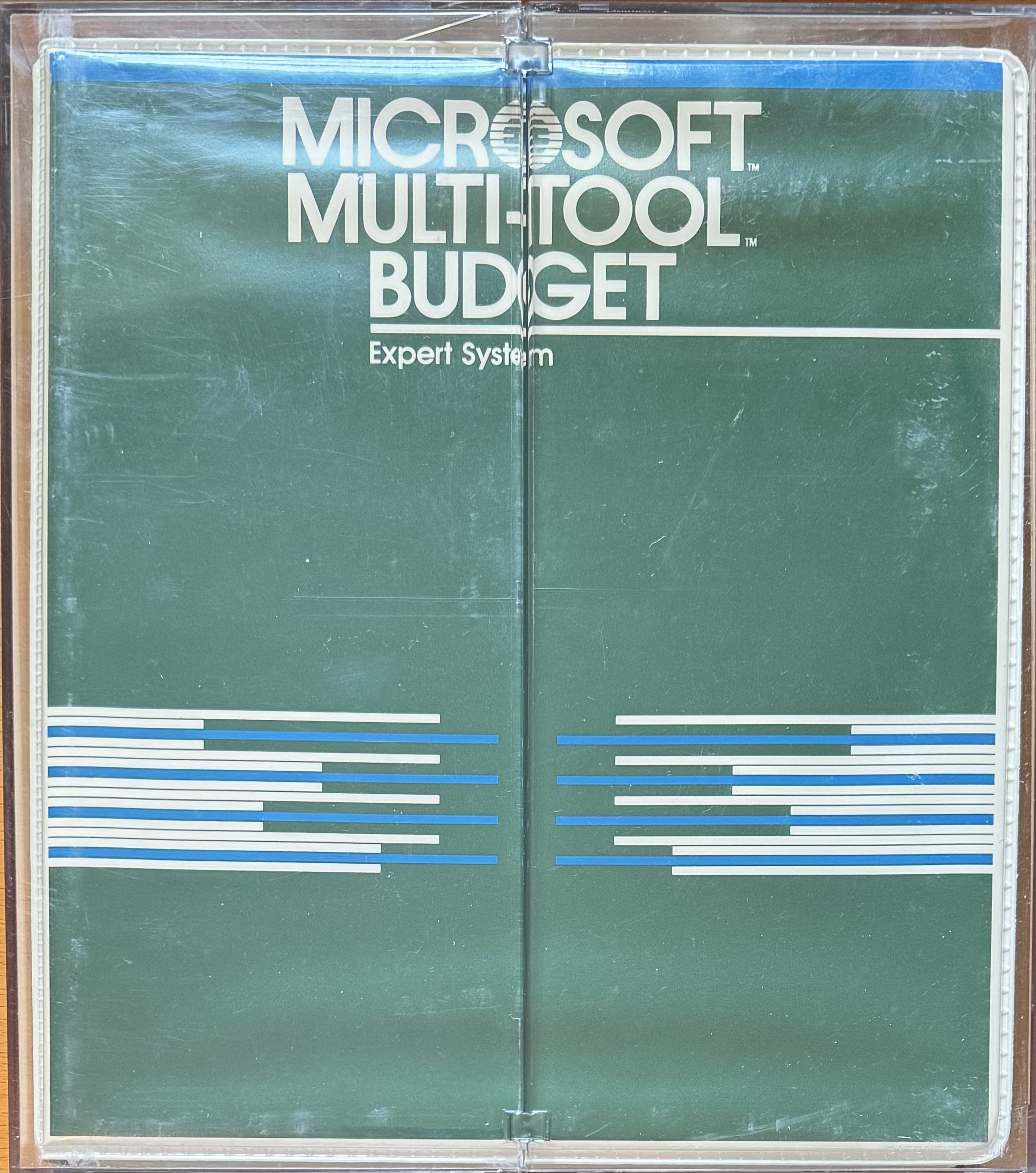
This tool is based on Multiplan :
"The Microsoft Multi-Tool expert systems are productivity tools that help you analyze financial data and make better business decisions. The Multi-Tools provide the convenience of preprogrammed formulas, yet are responsive to the unique demands of your business. The Multi-Tool expert systems take the information you supply and build customized, interrelated worksheets in the Microsoft Multiplan electronic worksheet, one of the most powerful modeling and planning tools ever developed. The result is an advanced decision-making tool that can easily be adapted to your particular requirements."
Floppy images, from sealed/untouched floppy disks, in SCP and IMG format (5.25" 180K). [edit : 160K]
https://mega.nz/file/rS4CDKwY#xoYtxHsN-ibfv28G7ABvgyXthIpZ6sF0CICaTqAS1Q8
There is a problem with disk 1, it seems to have a strange format and I cannot read the content in 86box. Can someone have a look ?
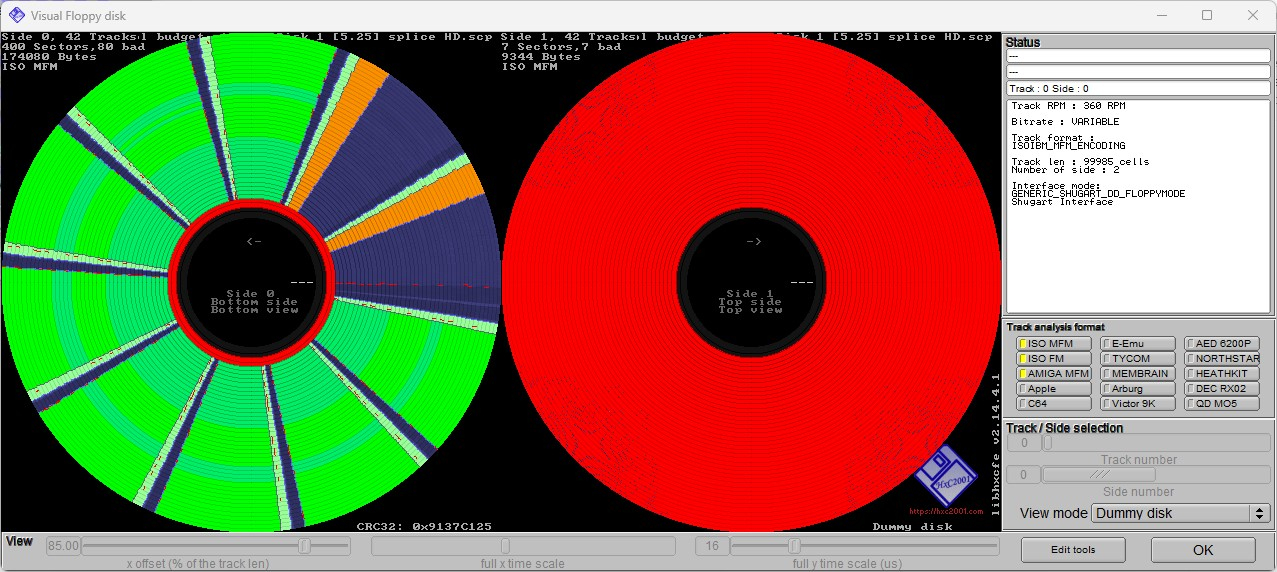
Comments
Well, I think disk 1 consits sector 0-8 with all tracks.
Example : Track 0
0 0 0 0 0 1 512 MFM
0 0 1 0 0 2 512 MFM
0 0 2 0 0 3 512 MFM
0 0 3 0 0 4 512 MFM
0 0 4 0 0 5 512 MFM
0 0 5 0 0 6 512 MFM
0 0 6 0 0 7 512 MFM
0 0 7 0 0 8 512 MFM
0 0 8 0 0 0 128 MFM DUP CRC-DATA
0 0 9 0 0 0 128 MFM DUP CRC-DATA
I converted SCP -> PSI -> IMA with PCE tools easily.
But I think it seems to be cnon-standaed track/sector.
(I don't know the program checks disk copy protector track/sector.)
I run this on PCE, there seems to be no problem.
I recommend to dump it as second try of disk.
Also I think Disk 3 is dumped as 5.25" (360RPM) disk.
Of course I converted RPM from 360 --> 300 by using PCE tools easily.
I wonder Disk 3 is dumped by 5.25" 1.2MB drive.
Program runs well on PCE without copy protected track/sector.
These should actually be 160k floppy disk images. Single sided 8-sectors.
That first disk is indeed a bit odd. That does not look like copy protection to me. It looks like something tried to format the disk with 10-sectors but did not initialize the contents of the last two.
I've seem other disks with similar extra sectors. My suspicion is some early formatters or disk mastering tools had off-by-one errors where they would write an extra erroneous, usually 128 byte (size type 0) sector. Of course, that would "work" and not cause any problem with normal usage.
BTW, any chance of getting the manual cover scan without the scratched up acrylic case in the way? Yea, I know having the acrylic case is a big part of these early MS titles.
Here is a new dump for disk 1 (dump using 1.2MB drive, splice mode)
https://mega.nz/file/CO4xyDIJ#4u0F-6ngYwaS9py0TDUq5JMCNk5WgV5gEfBaRN-4MSc
I did convert to IMG using those commands, is this correct ?
pfi disk1.pfi -R 2 -r 600000 -p decode pri disk1.pri
pri disk1.pri -p decode mfm disk1.psi -f -v
disk1.psi "%~nf1.img"
And you’re right they are 160KB disks not 180KB.
In this case I used the command
psi disk1.psi -r all all 0 -p delete disk1.img
to correct the issue, since these extra sectors were all numbered as "0".
An ideal solution would tell it to ONLY and ALWAYS include sectors 1-8 (or 1-9 depending on format). But I haven't found a good solution to do that in the PCE tools.
In the more complex cases I have encountered, I just write the image back to a real floppy disk from KF or SCP and then re-dump with Disk2img.
BTW, so now Winworld has both Microsoft Multi-Tool Budget and Microsoft Multi-Tool Cash Plan https://winworldpc.com/product/microsoft-cash-plan/1x
So there is still "Microsoft Multi-Tool Financial Statement" in that series that is not archived. There were also Apple II versions of all of these, I think.
However, in my case, I have already secured several spare 5.25" 360KB units, and they are the same model (the serial number is almost in the same range, and the board is also
It was purchased based on the same revision (using the same revision), and in case of any malfunction,
We also stock spare parts in case of malfunction.
I usually buy unconfirmed ones rather than expensive ones that are confirmed to work.
You have to buy it, but it is advantageous to get it at least a little cheaper.
Since the operation cannot be confirmed, some risks must be taken into consideration.
However, when I actually purchased it, it worked more than 90% of the time, and sometimes the first movement was
Even if it didn't work, it was easy to operate with a little bit of maintenance, such as head cleaning or calibration.
In fact, a 5.25" 1.2MB floppy drive can support 1D/2D (180KB/360) diskettes.
Read/write/initialization is possible, but the problem is that for a 360KB floppy drive, the RPM rotation speed is 360, so for disks recorded at 360 RPM,
There is no guarantee of 100% perfect compatibility with 300RPM drives.
If you are unlucky, you may experience reading errors or other unexpected symptoms.
However, if it is dumped as SCP, if you copy it back to a diskette,
Of course, an image dumped to a 1.2MB drive (360RPM) cannot be copied to a 360KB drive (300RPM).
So, in my case, I convert the SCP image dumped at 360 RPM by changing the properties of the SCP image so that it can be copied back to 300 RPM.
pfi.exe is a really useful and good PCE utility in this regard.
If you plan to use the 5.25" 360KB drive frequently and have spares, it may be better to purchase multiple units of the same model/revision.
However, I don't convert using such a basic method.
In some cases, the transformations are varied and complex.
In particular, Non-Standard Disk Track/Sector and Hidden Track/Sector
In the case of FM method other than MFM, the basic method will never work.
However, in the case of a general DOS standard disk, the basic method is
You can easily convert it, but otherwise, what happens to the dumped diskette?
There is a need to figure out to what extent it is done.
Some people mistakenly believe that there is no need to do tracks 40/41.
I have nothing to say other than that such people lack experience with various disk dumps.
You may think that it is okay not to dump hidden tracks, but
There is absolutely no such thing as 100% accuracy! I want to emphasize this.
In my case, I also refer to the manual for using pfi.exe pri.exe psi.exe.
-? Refer to the options using , and if you don't understand any part,
I asked the PCE developer, but they all added options like that.
Since it is cumbersome to type at the Command Prompt, you can create a batch file
We have made dozens of them and use them according to the situation.
My personal opinion is that if you want to use it in a somewhat professional and detailed way, you can use PCE, but if you want to use it simply, you can use it.
It would be better to use an emulator like 86box.
https://winworldpc.com/product/microsoft-multi-tool-budget/