[offer] Norton utilities 1.0 for Unix system V (SCP, IMG) [3.5, 5.25]
This is an interesting version of Norton Utilities, designed for Unix system V ! I didn't know such a version existed !
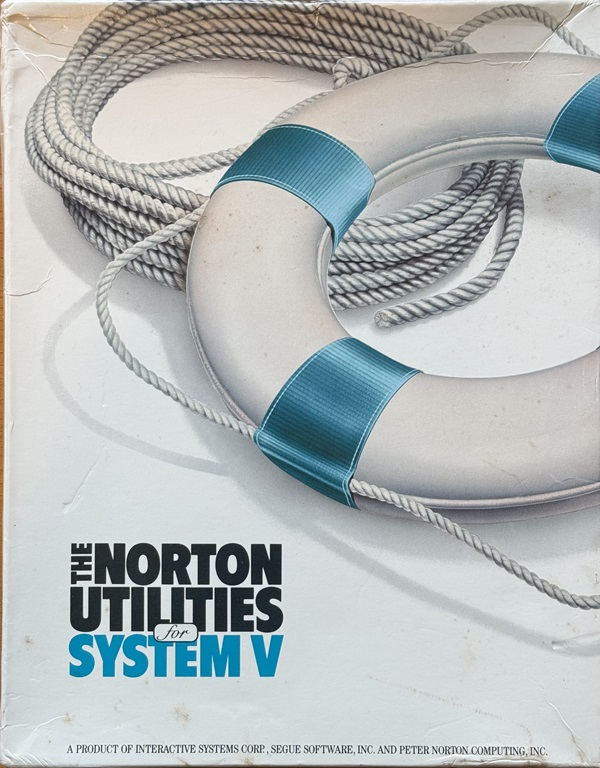
Unfortunately some of the disks are damaged but I think it's recoverable. There are 2 sets of disks : 5.25 HD and 3.5 HD.
For 5.25 floppies, disk 1 is ok and disk 2 has a physical mark on the disk. I made several dumps with SCP and one with disk2img which was able to recover more data (I think).
For 3.5 floppies, fortunately it's disk 2 which is good but Disk 1 is not. I really had a hard time with this one, it seems like if the disk was partially erased by a magnet. Surface is intact.
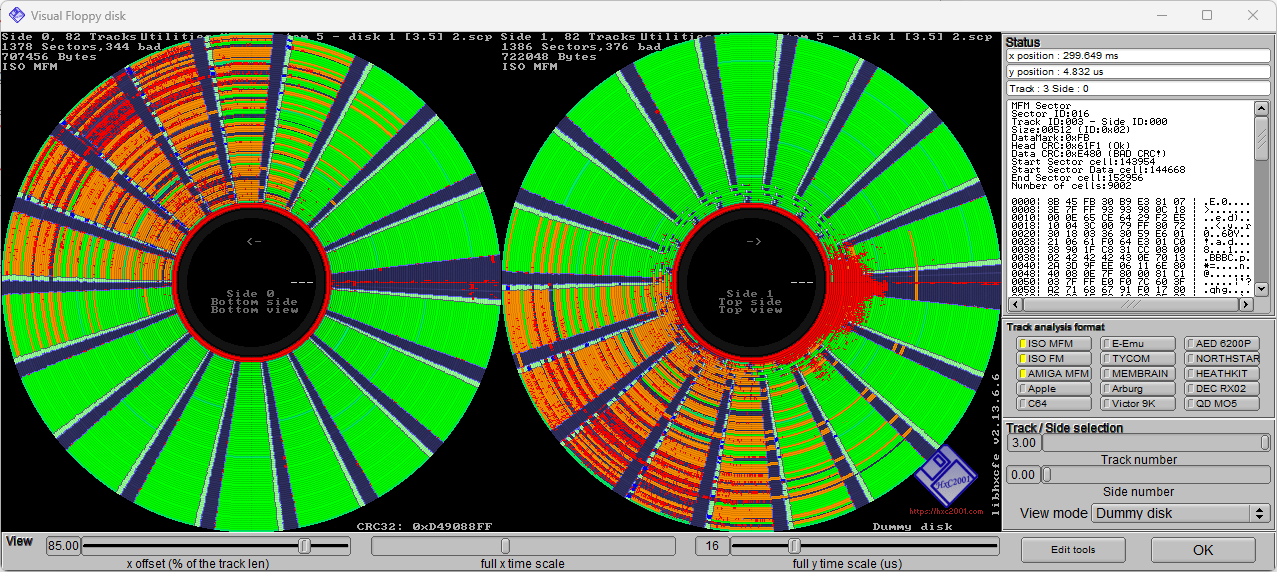
Strangely when using disk2img it seems to recover more data when setting it to 9 sectors instead of 18 (although the media is HD). I'm a little confused.
I'm confident someone in this group will find a way to make a working copy out of those dumps.
https://mega.nz/file/LXYhHTrR#howneF-zJZqPo7CQqr9j9ifeEAJy7Rju1q0dWQSuy-Q
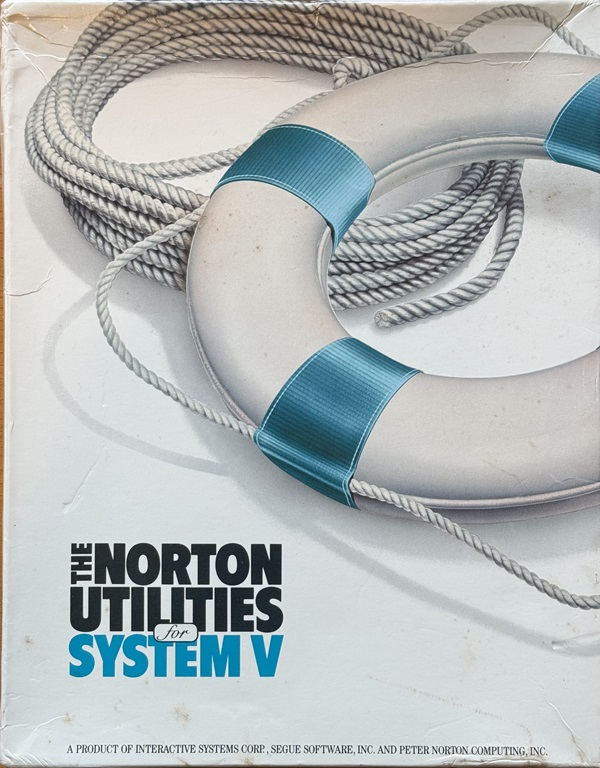
Unfortunately some of the disks are damaged but I think it's recoverable. There are 2 sets of disks : 5.25 HD and 3.5 HD.
For 5.25 floppies, disk 1 is ok and disk 2 has a physical mark on the disk. I made several dumps with SCP and one with disk2img which was able to recover more data (I think).
For 3.5 floppies, fortunately it's disk 2 which is good but Disk 1 is not. I really had a hard time with this one, it seems like if the disk was partially erased by a magnet. Surface is intact.
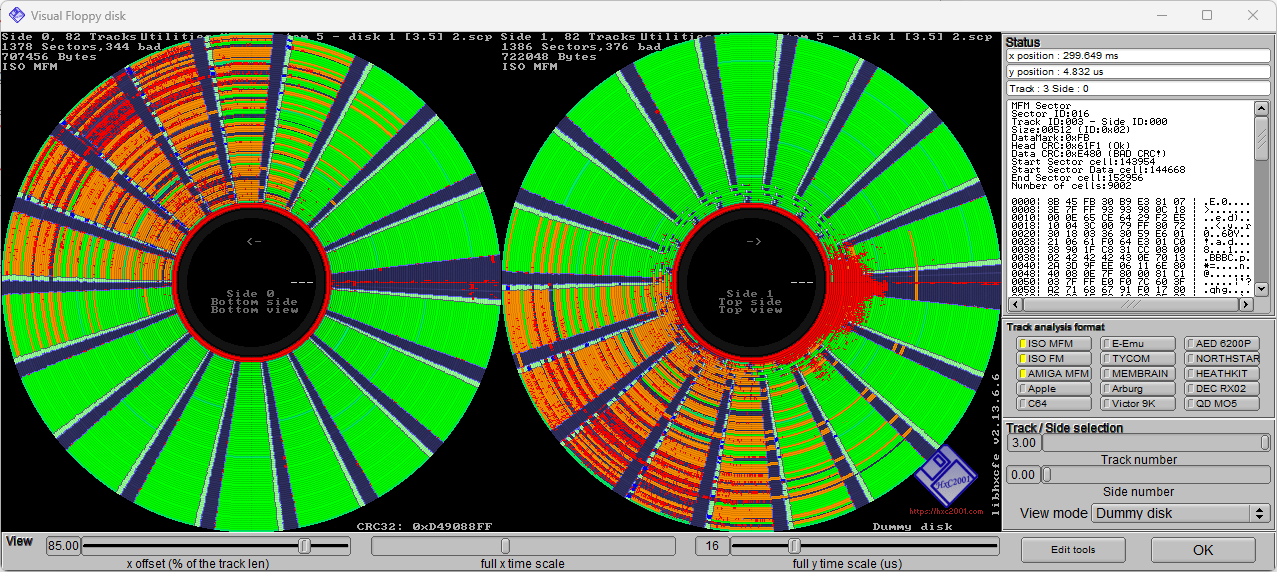
Strangely when using disk2img it seems to recover more data when setting it to 9 sectors instead of 18 (although the media is HD). I'm a little confused.
I'm confident someone in this group will find a way to make a working copy out of those dumps.
https://mega.nz/file/LXYhHTrR#howneF-zJZqPo7CQqr9j9ifeEAJy7Rju1q0dWQSuy-Q
Comments
At just a glance, that pattern feels more like surface contamination. Residue from the air that enters around the jacket opening, and in the case of 3.5" disks, the hub, and then sticks to the disk surface. It it not always easily visible.
I'd still try and give the surface a very careful cleaning with a wet q-tip, and see if anything changes.
Edit: Looking at the 5.25" images, they are not so bad. I think all of the sectors are there, just not all at once on the same dump. it looks like a few bits of grime were waltzing around on the disk surface.
Now, looking at the 3.5" dumps - there is something wrong with the hub centering. Some of the dumps have bleed through from neighboring tracks, and different dumps somehow have different centering, which means totally different areas of bad sectors.
Check to make sure there is no crud on the metal hub, and that it is mounting properly in to the drive. I'd try using a different drive and see if there is any difference. Sanity check your current drive.
Since it is still index aligned, I'm guessing the metal hub has not come de-attached, but if it does then it is pretty much game over.
https://mega.nz/file/GShxXTRb#hMfZGMUqktpvcZIGBoiZQPJLLq4KzC603QN_SPR1ZjE
And you always have to inspect disks carefully before putting them in the drive - one I looked at the other day looked perfect head on, even in good light. But when I used a flashlight at about a 160 degree angle to the surface, grime and scratches magically popped up. Gave it a good cleaning, and it read fine.
I was also surprised about the 5.25 disk as the surface looked absolutely fine. I have to find the right lightning in order to inspect my disks.