Guide for xx-bit and 256 Color(s) on Windows 98
This method can be used for PCem, 86box, Virtualbox and possibly other emulators.
Tutorial for 8/16/24/32-bit colors on Windows 98
1.Download https://www.mediafire.com/?i6rad7k21ye9nsj (VMWare PCI Video Adapters)
2.Boot windows 98
3.Convert folder to CD-ROM (.iso) format via emulator or the needed software
4.Mount the created CD-ROM ISO
5a.Go to start > Settings > Control Panel
5b.Add new hardware
6.Press next twice and choose "No, the device isn't in the list."
7.Choose "No, I Want to select the hardware from a list".
8.Choose Display adapter > Have Disk
9.Go to D.:\Vbe9x\uni and choose "vbemp.inf"
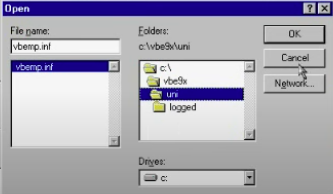
10.Pick Standard PCI Graphics adapter VGA or No VGA, finish the add new hardware steps and exit Control panel
11.Right click the windows desktop, properties > settings > advanced > adapter
12.Press "Change", then choose to view adapters via list.
13.Finally, select the adapter that you added in "Add New Hardware" and go back to settings, to finally select the color you want.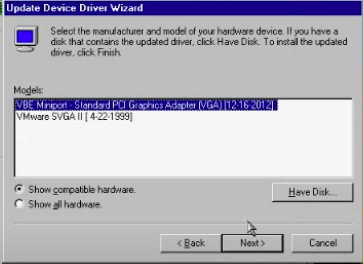
This tutorial was originally created by "Latias95" on youtube.
Tutorial for 8/16/24/32-bit colors on Windows 98
1.Download https://www.mediafire.com/?i6rad7k21ye9nsj (VMWare PCI Video Adapters)
2.Boot windows 98
3.Convert folder to CD-ROM (.iso) format via emulator or the needed software
4.Mount the created CD-ROM ISO
5a.Go to start > Settings > Control Panel
5b.Add new hardware
6.Press next twice and choose "No, the device isn't in the list."
7.Choose "No, I Want to select the hardware from a list".
8.Choose Display adapter > Have Disk
9.Go to D.:\Vbe9x\uni and choose "vbemp.inf"
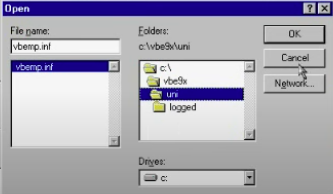
10.Pick Standard PCI Graphics adapter VGA or No VGA, finish the add new hardware steps and exit Control panel
11.Right click the windows desktop, properties > settings > advanced > adapter
12.Press "Change", then choose to view adapters via list.
13.Finally, select the adapter that you added in "Add New Hardware" and go back to settings, to finally select the color you want.
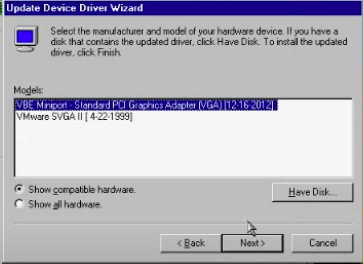
This tutorial was originally created by "Latias95" on youtube.
