Software Spotlight: Dr. Logo 1.0
This is something people have been looking for for a while, and looking at it, it is sort of an interesting implementation.
First of all, the Logo language is an easy to learn programming environment designed as an
educational tool. It gives the user a visual "turtle" on the screen that they can control interactively with program commands. Commands can be stored in procedures to make complex programs.
There were a number Logo implementations for "8-bit" computers, including the Apple II, trs-80 Color Computer, and TI/99-4a.
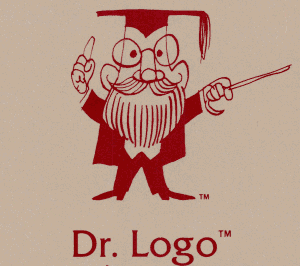
Dr. Logo is Digital Research's adaptation of this language for the IBM PC. Dr. Logo uses the additional memory available of the IBM PC, enabling larger procedures than available on 8-bit 64k systems. It includes built-in help. It features the ability to use dual monitors (one CGA and one Mono Text). Also, Dr. Logo expands the language to turn it in to a more powerful general-purpose programming language.
https://winworldpc.com/product/dr-logo/1x
There were versions for the NEC APC and Apricot computers.
Sort of oddly, this DR product uses "Dr." (as in "doctor") instead of the usual abbreviation for Digital Research.
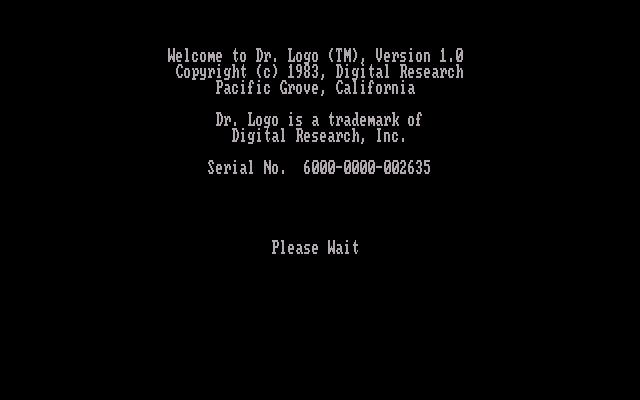
The manual states that this software is copy protected. As far as I can tell, the entire copy protection consists of a a single extra sector on track 0. This means a simple ImageDisk image written to a disk should be sufficient to create a working disk. It works in the PCE emulator.
This disk also does not contain a DOS file system. Instead, it is a CP/M disk format, witch might not be too surprising considering it is from Digital Research. This disk contains a very minimal fast-booting version of CP/M-86 and automatically loads Logo.
As such, this disk is used as a "booter". One places the disk in the A: drive and boots the computer from the disks. Logo data disks must be formatted by Logo - it can not use DOS disks.
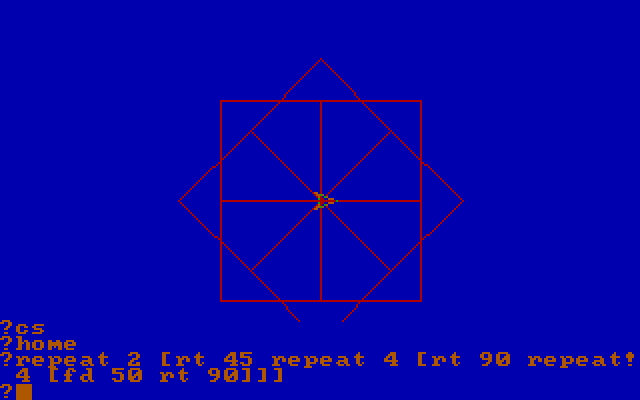
There does not appear to be a way to run the application directly from CP/M-86. The minimal CP/M and Logo application are not stored as regular files on the floppy disk. Even putting aside the copy protection, this means the logo application can not be stored on a hard disk or a larger floppy format.
Apparently this the minimal CP/M can store data files on a hard drive, but only if it is formatted for CP/M. The readme makes this statement:
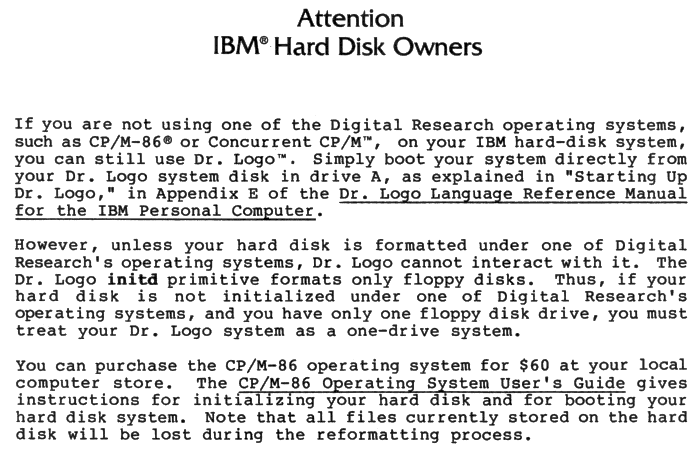
Which sounds very dick-headed.
All though in the early IBM PC days odd disk formats were not too out of place. There were many booter games, a few other disk formats, and some applications such as EasyWriter 1.0 used their own weird formats.
Supposedly Dr. Logo was designed for GSX (the graphical library that became the basis for GEM), but this disk does not have any GSX files on it.
In this Infoworld article https://books.google.com/books?id=-C8EAAAAMBAJ&pg=PA10 , Gary Kildall is reported to have claimed that Dr. Logo might replace BASIC.
That kind of raises an eyebrow, but after thumbing through the commands listed in the manual, they did add quite a bit to this Logo implementation that turns it in to a more complete, professional, language tool.
First of all, the Logo language is an easy to learn programming environment designed as an
educational tool. It gives the user a visual "turtle" on the screen that they can control interactively with program commands. Commands can be stored in procedures to make complex programs.
There were a number Logo implementations for "8-bit" computers, including the Apple II, trs-80 Color Computer, and TI/99-4a.
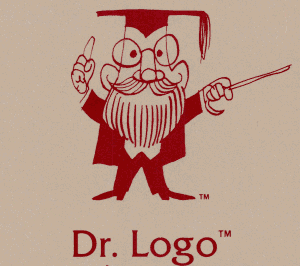
Dr. Logo is Digital Research's adaptation of this language for the IBM PC. Dr. Logo uses the additional memory available of the IBM PC, enabling larger procedures than available on 8-bit 64k systems. It includes built-in help. It features the ability to use dual monitors (one CGA and one Mono Text). Also, Dr. Logo expands the language to turn it in to a more powerful general-purpose programming language.
https://winworldpc.com/product/dr-logo/1x
There were versions for the NEC APC and Apricot computers.
Sort of oddly, this DR product uses "Dr." (as in "doctor") instead of the usual abbreviation for Digital Research.
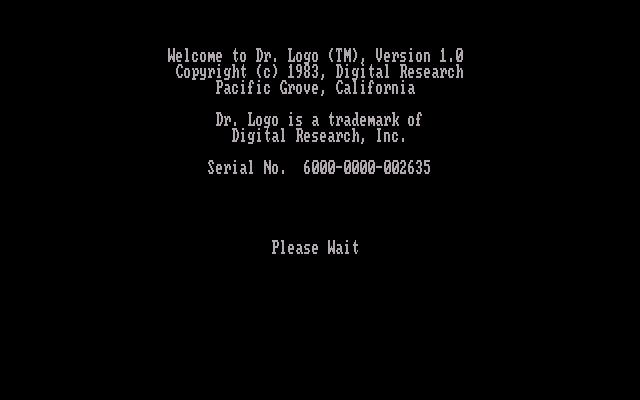
The manual states that this software is copy protected. As far as I can tell, the entire copy protection consists of a a single extra sector on track 0. This means a simple ImageDisk image written to a disk should be sufficient to create a working disk. It works in the PCE emulator.
This disk also does not contain a DOS file system. Instead, it is a CP/M disk format, witch might not be too surprising considering it is from Digital Research. This disk contains a very minimal fast-booting version of CP/M-86 and automatically loads Logo.
As such, this disk is used as a "booter". One places the disk in the A: drive and boots the computer from the disks. Logo data disks must be formatted by Logo - it can not use DOS disks.
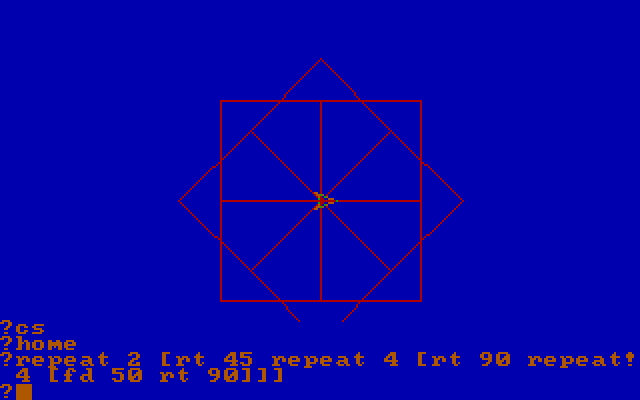
There does not appear to be a way to run the application directly from CP/M-86. The minimal CP/M and Logo application are not stored as regular files on the floppy disk. Even putting aside the copy protection, this means the logo application can not be stored on a hard disk or a larger floppy format.
Apparently this the minimal CP/M can store data files on a hard drive, but only if it is formatted for CP/M. The readme makes this statement:
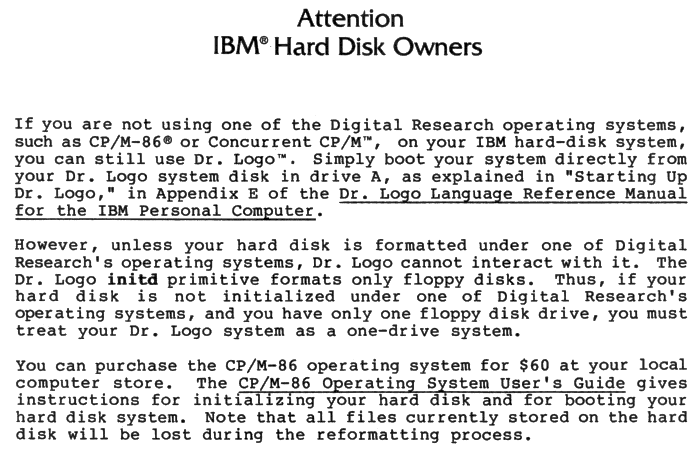
Which sounds very dick-headed.
All though in the early IBM PC days odd disk formats were not too out of place. There were many booter games, a few other disk formats, and some applications such as EasyWriter 1.0 used their own weird formats.
Supposedly Dr. Logo was designed for GSX (the graphical library that became the basis for GEM), but this disk does not have any GSX files on it.
In this Infoworld article https://books.google.com/books?id=-C8EAAAAMBAJ&pg=PA10 , Gary Kildall is reported to have claimed that Dr. Logo might replace BASIC.
That kind of raises an eyebrow, but after thumbing through the commands listed in the manual, they did add quite a bit to this Logo implementation that turns it in to a more complete, professional, language tool.

Comments