OFFER SpinRite 1.2 Manual-User Guide
https://drive.google.com/file/d/1a35q1m_54IkIlUHD7pUK5C_eruR3MVGE/view?usp=sharing
https://drive.google.com/file/d/1uYHD-7TyPDfqYtP-wQBrmA--RSDTHMz_/view?usp=sharing
First effort - let me know about problems, mkay?
Also: links are temporary. Once finished, I'll upload them to a file site and delete these.
First link is PDF only/
Second link has OCR applied
Have I mentioned that converting scanned pages to PDF can be a real PITA?
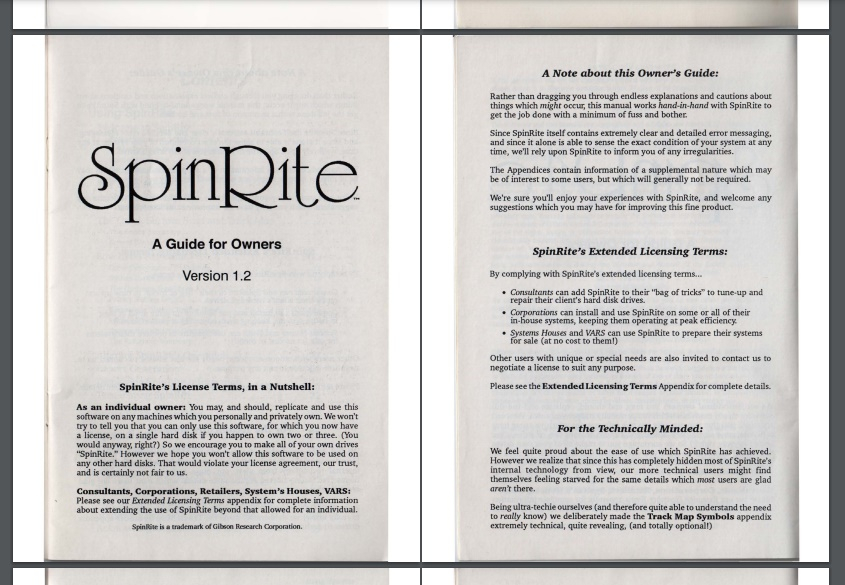
https://drive.google.com/file/d/1uYHD-7TyPDfqYtP-wQBrmA--RSDTHMz_/view?usp=sharing
First effort - let me know about problems, mkay?
Also: links are temporary. Once finished, I'll upload them to a file site and delete these.
First link is PDF only/
Second link has OCR applied
Have I mentioned that converting scanned pages to PDF can be a real PITA?
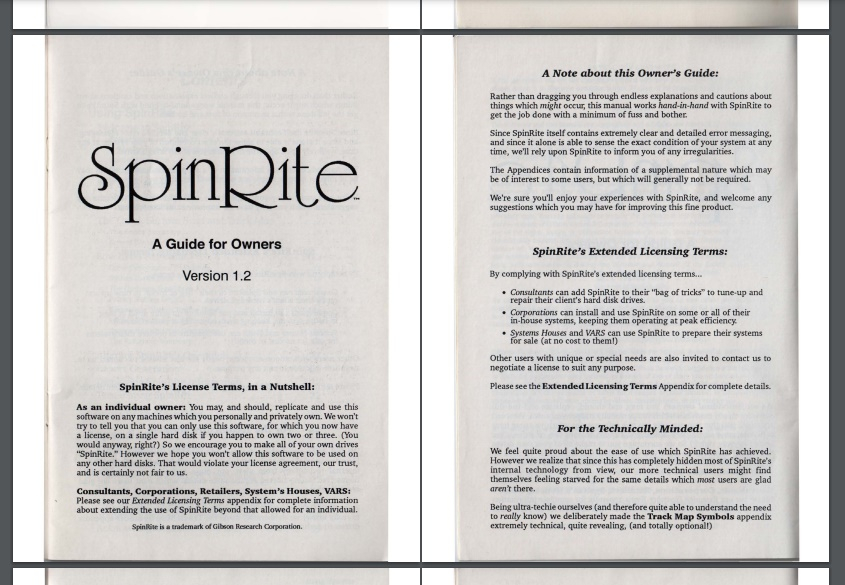

Comments
Yes, it is a pain scanning bound manuals with a flatbed scanner. As a perfectionist, I usually go to a lot more trouble cleaning and editing images to produce something that can be cleanly printed back to paper (white background, true black at the center of text, identically sized pages, no hole punches or paper edges, and such).
I'll just mention that in some OTHER scans I have seen recently, I have noticed some people use software cropping - that is the PDF viewer only shows the page content, but garbage in the borders are still present inside the image in the PDF file. That garbage can still be seen when exporting PDFs to graphics, and probably in some viewer modes. They also confuse PDF converters. Always crop graphics before putting them in a PDF.