Software Spotlight: Brown Bag Software PowerMenu
Winworld does not usually carry shareware, but I felt I should share this.
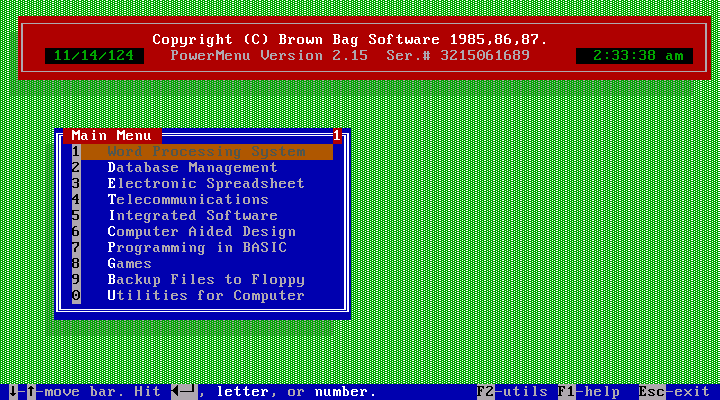
One of my old favorite pieces of go-to software is PowerMenu, from Brown Bag Software. PowerMenu was a shareware program, and rather popular, always floating around the BBS file areas. It is sort of amusing when I occasionally see a vintage computer on eBay that is shown running - and has started up to Power Menu. The version I used most was version 4.11.
PowerMenu is a very simple and easy to use menu program for DOS that includes a file manager.
https://winworldpc.com/product/powermenu/all

There were plenty of commercial and shareware menu programs with fancy bells and whistles and advanced features. But the nice thing about the Power Menu was it was small, compact, fast, and simple.
The entire thing could run from a 360k boot floppy disk. Even on a 4.77mhz PC/XT the interface felt snappy and responsive. When you ran a program, it unloaded everything except a stub, so it did not hog memory. It supported a 4-level windowed menu, customizable colors for each level, and made a nice little blee-weep sound when launching a program.
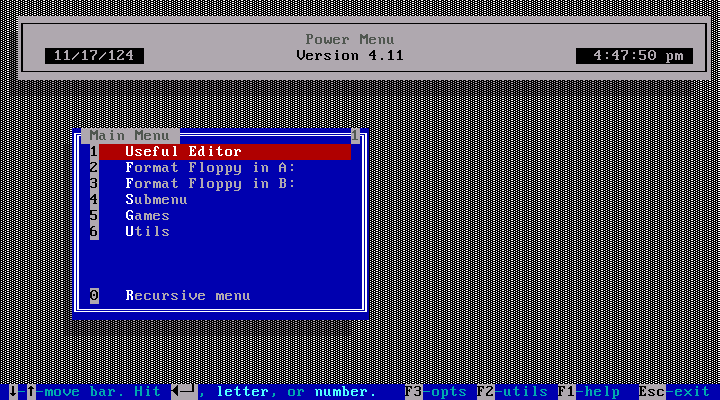
What it didn't do? Only 10 items per menu, when setting up a new program there is no file browser as one might expect these days, and earlier versions did not scan hard drives for known applications. Not y2k compatible. There is no mouse support, it uses the keyboard arrow keys to navigate. But who had a mouse back then?
Because of the size, this was ideal for floppy based systems. Just configure the two or three applications on your boot floppy, and no more mucking around with the DOS prompt every time you boot. You could compress the overlay files with PKlite if you needed more space, as well as delete the file manager.
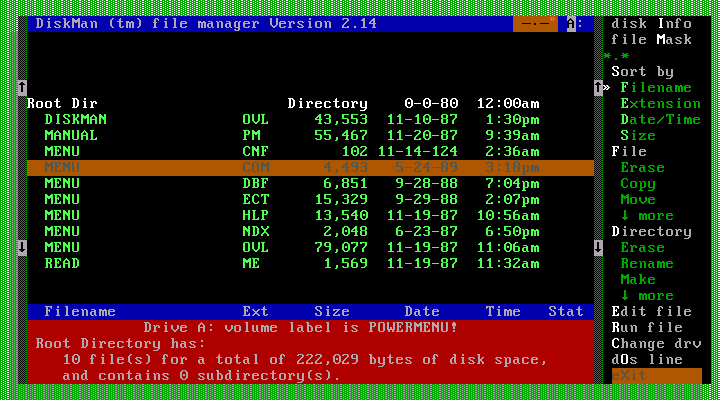
Personally, I felt the file manager was rather powerful for a shareware product.
File Manager works by, at least in later versions, pre-loading and displaying all of the directories on the disk, and letting you scroll through the heirarchy. You can open and close directories, mark files, and perform file operations.
Yea, you wouldn't want to do that on modern hard drive where a bazillian tiny files each have their own directory/folder because some sadist java developer decided to abuse your file system as some kind of database. File Manager does have a limit in the number of directories and files that can be loaded at once. Therefor it does not like large hard drives.
This way of doing things was ideal for floppy disks, that might have a dozen or so directories.
Interestingly, the file manager had a feature to speed up file and directory loading. This optional feature, called "FastRead" would bypass DOS and and read directly from the disk. It was also possible to start File Manager without the heirarchy, instead showing only sub-directories in the current open directory.
File Manager includes a file "move" command, rather than just copy. This makes it easy to move randomly selected files without the need to go back and delete them in a seperate step. Move is implented as copy-then-delete rather than relocating file directory entries. MS-DOS 5 was the first version of DOS to include a "move" command.
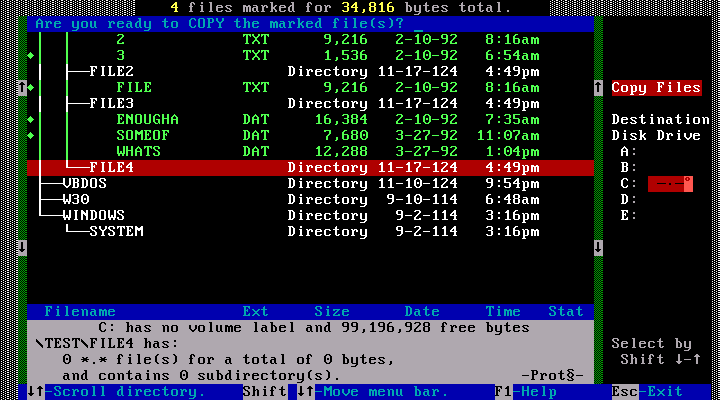
Now, here is an interesting feature that you don't get with windowed file-folder user interfaces like Macintosh or Windows. It is possible to select files across multiple directories at once.
For example, I can select specific files from files1, files2, and files3, select File, Copy, navigate to Files4, and it will copy all selected files in to this location. All in one operation.
The particular disk I just archived is an evaluation distribution disk of Power Menu 2.15. It seems to be sort of a late re-release of 2.x, as many advanced features claim to require 3.0. I've also added a few shareware releases I've found floating around, as well as an earlier 2.0 that I managed to recover from an Eagle PC Spirit hard drive.
The version I used the most back in the day was 4.11. The shareware version had a nag screen as well as a title that indicated it was shareware - but it was easy enough to hex edit those out.
If anyone could scrounge up any additional versions, or original distribution disks, that would be much appreciated.
I seem to recall that Power Menu version 5 was a little larger and perhaps a hair more bloated than 4.x. I always wondered if earlier versions might have supported 40-column text mode, but it is looking like they probably did not. Researching it this last week, I discovered the last version was version 7, which was specifically tailored for network operations.
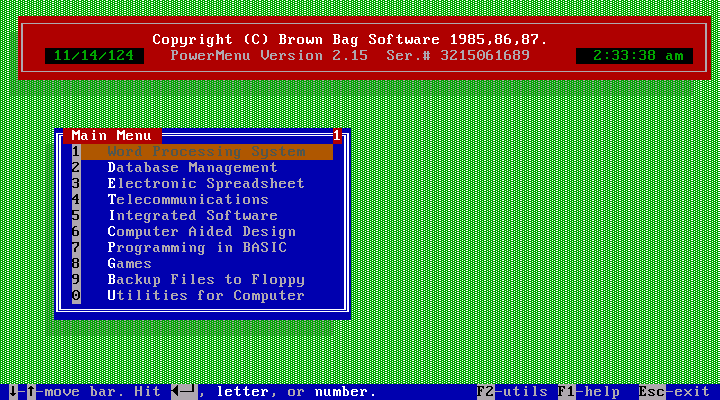
One of my old favorite pieces of go-to software is PowerMenu, from Brown Bag Software. PowerMenu was a shareware program, and rather popular, always floating around the BBS file areas. It is sort of amusing when I occasionally see a vintage computer on eBay that is shown running - and has started up to Power Menu. The version I used most was version 4.11.
PowerMenu is a very simple and easy to use menu program for DOS that includes a file manager.
https://winworldpc.com/product/powermenu/all

There were plenty of commercial and shareware menu programs with fancy bells and whistles and advanced features. But the nice thing about the Power Menu was it was small, compact, fast, and simple.
The entire thing could run from a 360k boot floppy disk. Even on a 4.77mhz PC/XT the interface felt snappy and responsive. When you ran a program, it unloaded everything except a stub, so it did not hog memory. It supported a 4-level windowed menu, customizable colors for each level, and made a nice little blee-weep sound when launching a program.
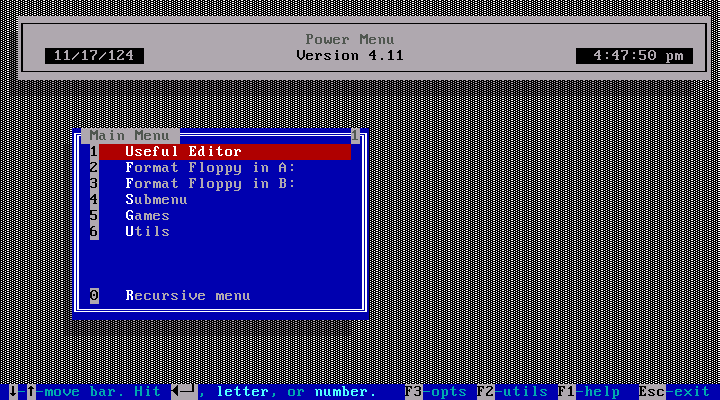
What it didn't do? Only 10 items per menu, when setting up a new program there is no file browser as one might expect these days, and earlier versions did not scan hard drives for known applications. Not y2k compatible. There is no mouse support, it uses the keyboard arrow keys to navigate. But who had a mouse back then?
Because of the size, this was ideal for floppy based systems. Just configure the two or three applications on your boot floppy, and no more mucking around with the DOS prompt every time you boot. You could compress the overlay files with PKlite if you needed more space, as well as delete the file manager.
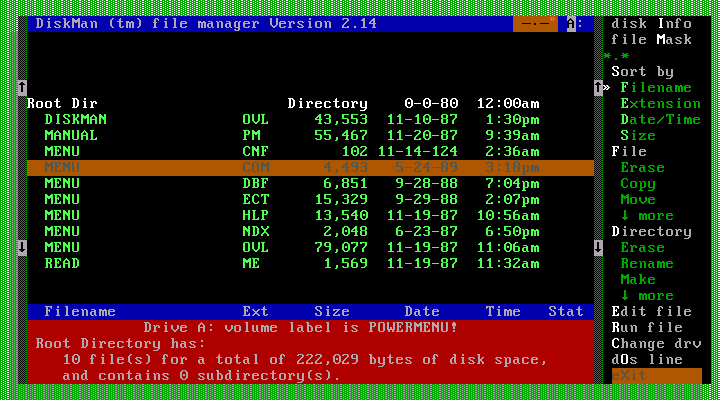
Personally, I felt the file manager was rather powerful for a shareware product.
File Manager works by, at least in later versions, pre-loading and displaying all of the directories on the disk, and letting you scroll through the heirarchy. You can open and close directories, mark files, and perform file operations.
Yea, you wouldn't want to do that on modern hard drive where a bazillian tiny files each have their own directory/folder because some sadist java developer decided to abuse your file system as some kind of database. File Manager does have a limit in the number of directories and files that can be loaded at once. Therefor it does not like large hard drives.
This way of doing things was ideal for floppy disks, that might have a dozen or so directories.
Interestingly, the file manager had a feature to speed up file and directory loading. This optional feature, called "FastRead" would bypass DOS and and read directly from the disk. It was also possible to start File Manager without the heirarchy, instead showing only sub-directories in the current open directory.
File Manager includes a file "move" command, rather than just copy. This makes it easy to move randomly selected files without the need to go back and delete them in a seperate step. Move is implented as copy-then-delete rather than relocating file directory entries. MS-DOS 5 was the first version of DOS to include a "move" command.
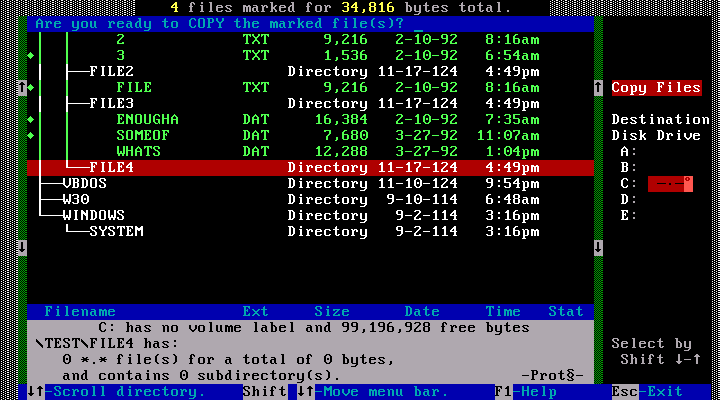
Now, here is an interesting feature that you don't get with windowed file-folder user interfaces like Macintosh or Windows. It is possible to select files across multiple directories at once.
For example, I can select specific files from files1, files2, and files3, select File, Copy, navigate to Files4, and it will copy all selected files in to this location. All in one operation.
The particular disk I just archived is an evaluation distribution disk of Power Menu 2.15. It seems to be sort of a late re-release of 2.x, as many advanced features claim to require 3.0. I've also added a few shareware releases I've found floating around, as well as an earlier 2.0 that I managed to recover from an Eagle PC Spirit hard drive.
The version I used the most back in the day was 4.11. The shareware version had a nag screen as well as a title that indicated it was shareware - but it was easy enough to hex edit those out.
If anyone could scrounge up any additional versions, or original distribution disks, that would be much appreciated.
I seem to recall that Power Menu version 5 was a little larger and perhaps a hair more bloated than 4.x. I always wondered if earlier versions might have supported 40-column text mode, but it is looking like they probably did not. Researching it this last week, I discovered the last version was version 7, which was specifically tailored for network operations.
