MSDN Disc 4619.01 _ Windows 7 Enterprise with Service Pack 1 (x86 and x64) English
https://archive.org/details/MSDN_4619.01
First time I've seen this one.
And if I were looking for the best ISO to start a custom build, or even to use just as it is "out of the box" this would be it.
Enterprise - because: it's easier to activate than Professional or Ultimate. Because it has all the features of Ultimate.
My general approach to identifying a "new to me and interesting" ISO, is to first open it with Hex Workshop, and scan for signs it was butchered by a chitty program (most chitty programs in my experience are Nero Burning Rom).
If it passes the sniff test, I generate SHA1, CRC64, MD5 values and do an internet search. If a match turns up - well thats that.
If no match, the next thing I do is mount the ISO using UltraISO. Once mounted, I use WinImage to read and create a new ISO. This will strip the extra padding bytes some imaging tools use, and give me results consistent with what Microsoft itself uses. Again, I generate SHA1 value and use search engine to see if there is a match.
For this one, I was unable to find a match with either.
Not surprisingly the WinImage was smaller - padding bytes were removed.
As uploaded
Name: OS_4619.01.ISO
Size: 3816685568 bytes (3639 MiB)
SHA1: fdfba045187a2868a6cc7723687a0161dad5370c
CRC64: 54557CE05613997D
MD5: 22687F19819311E1F4331FF22B7F85FE
After mounting with UltraISO, and then imaging with WinImage:
Name: win7ent.iso
Size: 3816353792 bytes (3639 MiB)
SHA1: a6e20053a2ce8eb75c4ca0ca35ed7290c1a45935
I have gone through the ISO a 2nd time, and between what I see and the professionalism of the uploader, I deem this one unique and worthy.
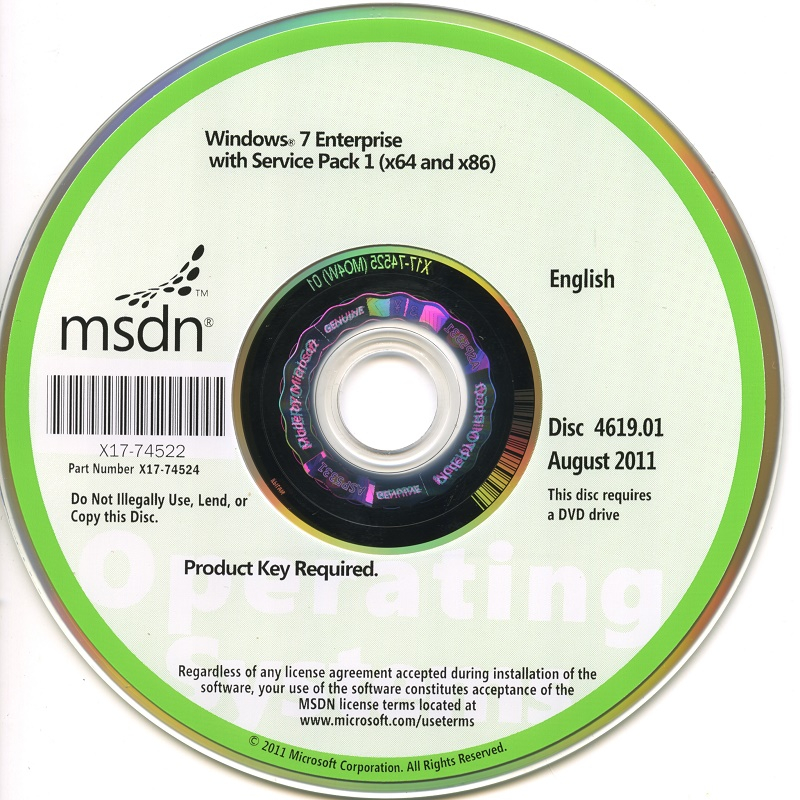
First time I've seen this one.
And if I were looking for the best ISO to start a custom build, or even to use just as it is "out of the box" this would be it.
Enterprise - because: it's easier to activate than Professional or Ultimate. Because it has all the features of Ultimate.
My general approach to identifying a "new to me and interesting" ISO, is to first open it with Hex Workshop, and scan for signs it was butchered by a chitty program (most chitty programs in my experience are Nero Burning Rom).
If it passes the sniff test, I generate SHA1, CRC64, MD5 values and do an internet search. If a match turns up - well thats that.
If no match, the next thing I do is mount the ISO using UltraISO. Once mounted, I use WinImage to read and create a new ISO. This will strip the extra padding bytes some imaging tools use, and give me results consistent with what Microsoft itself uses. Again, I generate SHA1 value and use search engine to see if there is a match.
For this one, I was unable to find a match with either.
Not surprisingly the WinImage was smaller - padding bytes were removed.
As uploaded
Name: OS_4619.01.ISO
Size: 3816685568 bytes (3639 MiB)
SHA1: fdfba045187a2868a6cc7723687a0161dad5370c
CRC64: 54557CE05613997D
MD5: 22687F19819311E1F4331FF22B7F85FE
After mounting with UltraISO, and then imaging with WinImage:
Name: win7ent.iso
Size: 3816353792 bytes (3639 MiB)
SHA1: a6e20053a2ce8eb75c4ca0ca35ed7290c1a45935
I have gone through the ISO a 2nd time, and between what I see and the professionalism of the uploader, I deem this one unique and worthy.
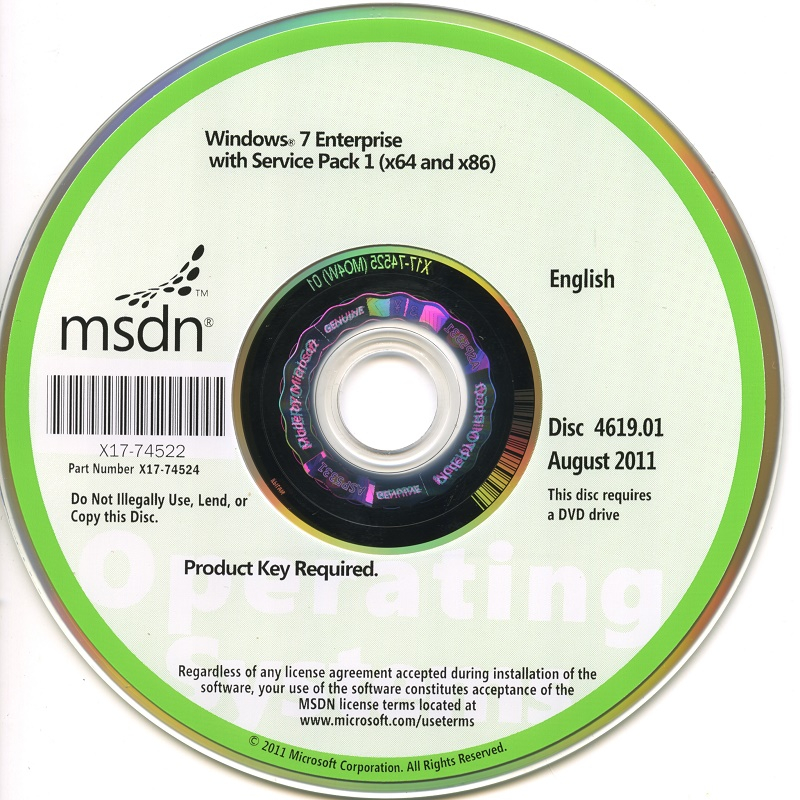

Comments
No.
But Google does.
I discuss this only as obsolete software - which Microsoft doesn't agree with, I'm sure. Given that you have purchased a legit key/copy, then it would not matter. And purchasing Enterprise edition - even today is very costly compared to Pro or Ultimate.
Moving on: Professional and Ultimate are PITA, because either MUST be installed on a MBR partitioned drive for any of the unofficial methods to work. Those tools will not work on a GPT partitioned drive.
However, if we are talking activation without ANY interaction with MS (cough, cough), the Enterprise edition - by using a VL (volume License) is easily done - regardless of partition type, is rock solid, etc.
The only edition of Windows 7 that is easier to activate on this planet is "Windows Embedded POSReady 7" - which compares well to Professional. It requires a key, but does not check with Microsoft servers - much like older shareware software used to. I know: I own a copy, works a treat, but pita to labor thru the ISO build process. Just has a funky boot screen.
And, like Enterprise Edition, I understand it can also be activated using "DAZ Loader, MS Toolkit, KMS activation scripts, MAS activation scripts" etc.
One last thought: All components of all editions of Windows 7 are actually on every ISO. What determines which version the installer will use is determined by a small plain text file named EI.CFG.
Anyway to the heart of the matter: there are now, and likely will only ever be - the following methods to run Windows 7 in all it's activated glory:
https://forums.mydigitallife.net/threads/guide-activate-windows-7-on-pcs-with-uefi.61595/
Jun 8, 2015 Last edited: May 19, 2022
To activate Windows 7 on PCs with UEFI, we have 4 available options:
Search for a SLIC modded bios in this thread.
https://forums.mydigitallife.net/threads/7500
Any SLIC 2.x modded bios is fine, but SLIC 2.1 is preferable. If you can't locate a modded bios for your model, ask here.
https://forums.mydigitallife.net/forums/33
After flashing the SLIC modded bios, use Windows Loader by @Daz https://forums.mydigitallife.net/threads/58464 or manually install the appropriate certificate & the OEM:SLP key to be activated.
Use WindSLIC; https://forums.mydigitallife.net/threads/29740 it acts exactly like Daz's loader, but requires some prior knowledge from users. EzWindSLIC, https://forums.mydigitallife.net/threads/83357/ a user-friendly wrapper around WindSLIC, can also be used.
Install/upgrade/downgrade to Professional or Enterprise SKU & activate using any KMS emulator like KMS_VL_ALL by @abbodi1406. In some rare cases, a SLIC modded bios is necessary to support KMS activation.
Turn on CSM/Legacy booting in your UEFI firmware settings & format your HDD in MBR style. Then install Windows & activate by Windows Loader by Daz. Refer to your motherboard manual & the enclosed readme of Windows Loader.
For activation solution comparison & SKU support, please read this thread carefully.
https://forums.mydigitallife.net/threads/20810
Please post a MGADIAG report & RW-Everything report when asking for any guidance.
EOL
All my laptops in the last 10 years have UEFI and the other bullshit. I dual boot W7, W10 - don't want to give up GPT partitioning.
Meanwhile, for me, Windows 7 is one of my daily drivers. Has none of the
Windows 8 metro crap, does not have the flyout menu with Microsofts chitty adware that's in Windows 10. And the Start Button is a nice round orb. (lol) It's free of Microsoft spyware ( but only up to the 2015-2016 security rollup), it is orders of magnitude faster to boot than Windows 10, and programs are just "snappier". I use it and corresponding softs to sift through old ftp sites, verify ISOs an archives, etc.
Enterprise edition has same feature set as Ultimate - and a couple of those - like virtual desktop aren't available in the Pro and lower editions.
What should be clear from the link above, is that Enterprise will be easier to activate AND have the most features.
https://archive.org/details/win7ent_202501
The SHA1 was confirmed by another MDL member:
https://forums.mydigitallife.net/threads/msdn-windows-7-enterprise-with-service-pack-1-x86-and-x64.88910/