Codewright for Windows V3.1d +Codewright Fusion for Windows V1.0b - 1994
https://archive.org/details/codewright_v3_disk1
Publication date 1994-12-13
Topics Codewright for Windows
Item Size 102.7M
Codewright for Windows V3.1d - Disk 1 of 3 (Install and Executables)
Codewright for Windows V3.1d - Disk 2 of 3 (DLL Source Files)
Codewright for Windows V3.1d - Disk 3 of 3 (Help Files)
Best of BBS Companion Disk for Codewright V3.1 - Disk 1 of 1
Codewright Fusion for Windows V1.0b - Disk 1 of 2 (Install and Executables)
Codewright Fusion for Windows V1.0b - Disk 2 of 2 (Help and Build files)
Both IMG and Kyroflux images.
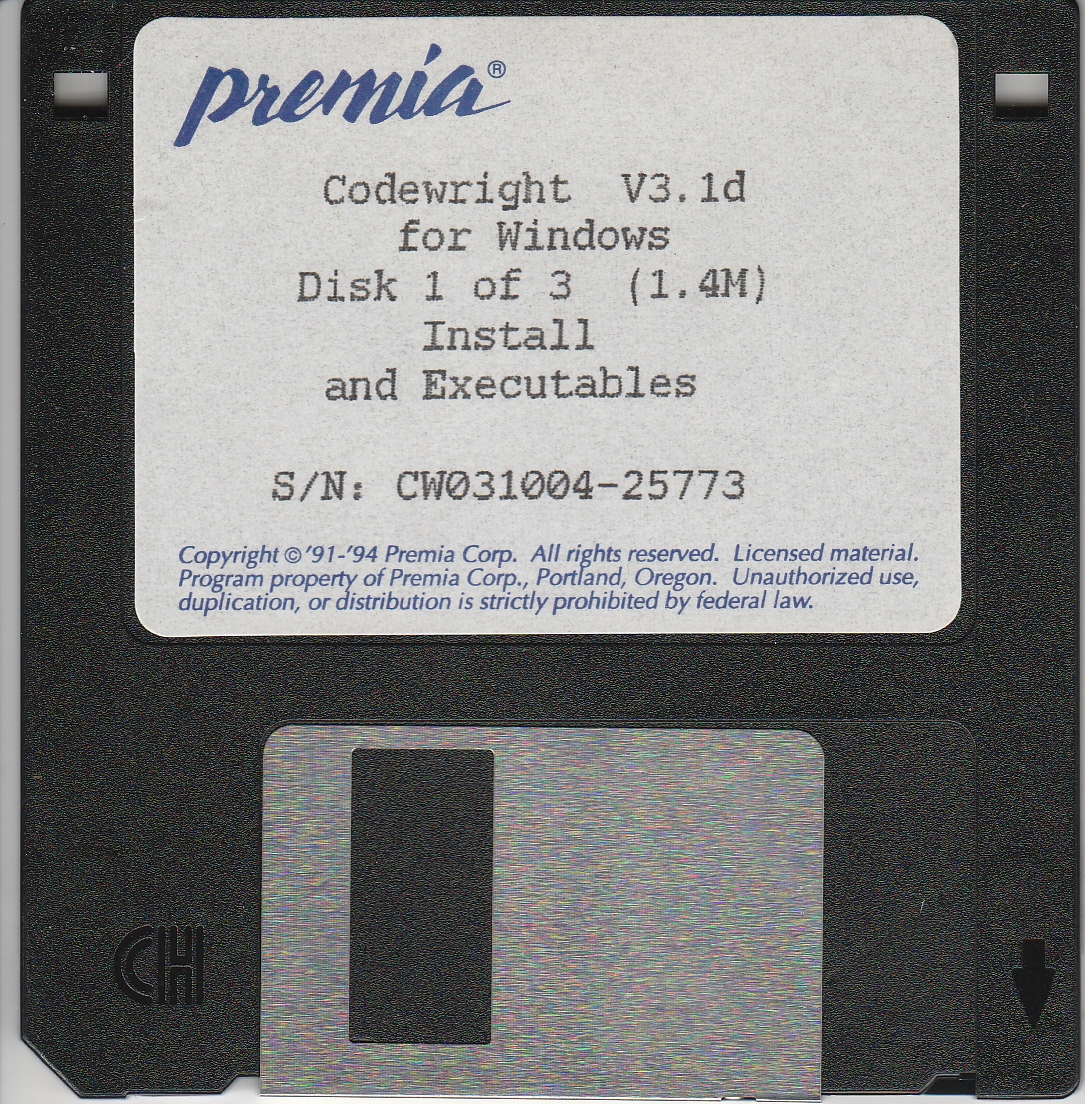
Publication date 1994-12-13
Topics Codewright for Windows
Item Size 102.7M
Codewright for Windows V3.1d - Disk 1 of 3 (Install and Executables)
Codewright for Windows V3.1d - Disk 2 of 3 (DLL Source Files)
Codewright for Windows V3.1d - Disk 3 of 3 (Help Files)
Best of BBS Companion Disk for Codewright V3.1 - Disk 1 of 1
Codewright Fusion for Windows V1.0b - Disk 1 of 2 (Install and Executables)
Codewright Fusion for Windows V1.0b - Disk 2 of 2 (Help and Build files)
Both IMG and Kyroflux images.
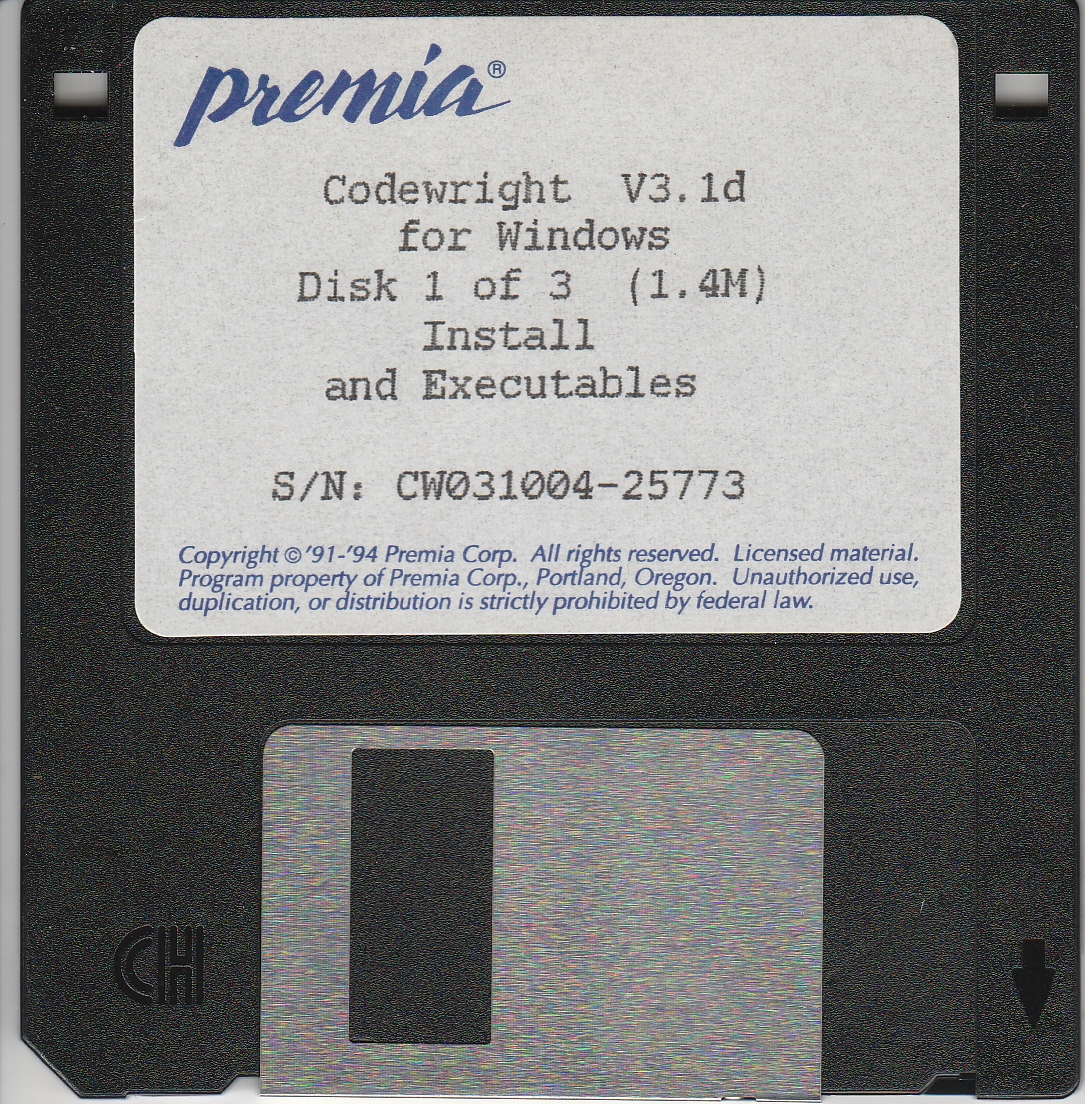

Comments
Can anyone suggest a solution? Thanks.
2. In that case - Suggest you look up the DOS SUBST command. https://www.google.com/search?q=dos+subst+command+for+floppy&oq=dos+subst+command+for+floppy&gs_lcrp=EgZjaHJvbWUyBggAEEUYOTIGCAEQLhhA0gEJMTI0MzdqMGoxqAIAsAIA&sourceid=chrome&ie=UTF-8
AI Overview
To create a virtual drive (like a floppy) using the "subst" command in DOS, you would type something like "subst a: c:\floppy_files" at the command prompt, where "a:" represents the floppy drive letter and "c:\floppy_files" is the actual directory on your hard drive that you want to access as if it were a floppy disk; essentially making that directory appear as a virtual floppy drive.
Key points about the command:
"a:":
This is the standard drive letter usually assigned to a floppy drive in DOS.
"c:\floppy_files":
Replace this with the actual path to the directory on your hard drive that you want to use as a virtual floppy.
Example usage:
To create a virtual floppy drive:
subst a: c:\backup_files
To remove a virtual floppy drive:
subst a: /d
subst a: c:\cw
a:
dir --> gives list of all the Codewright files (actually in c:\cw)
install
The system cannot find the file A:\INSTALL.EXE.
Not sure what to do next :-(
Additionally, the setup program is from InstallShield 2, and I'm not aware of a 32-bit replacement for that version.