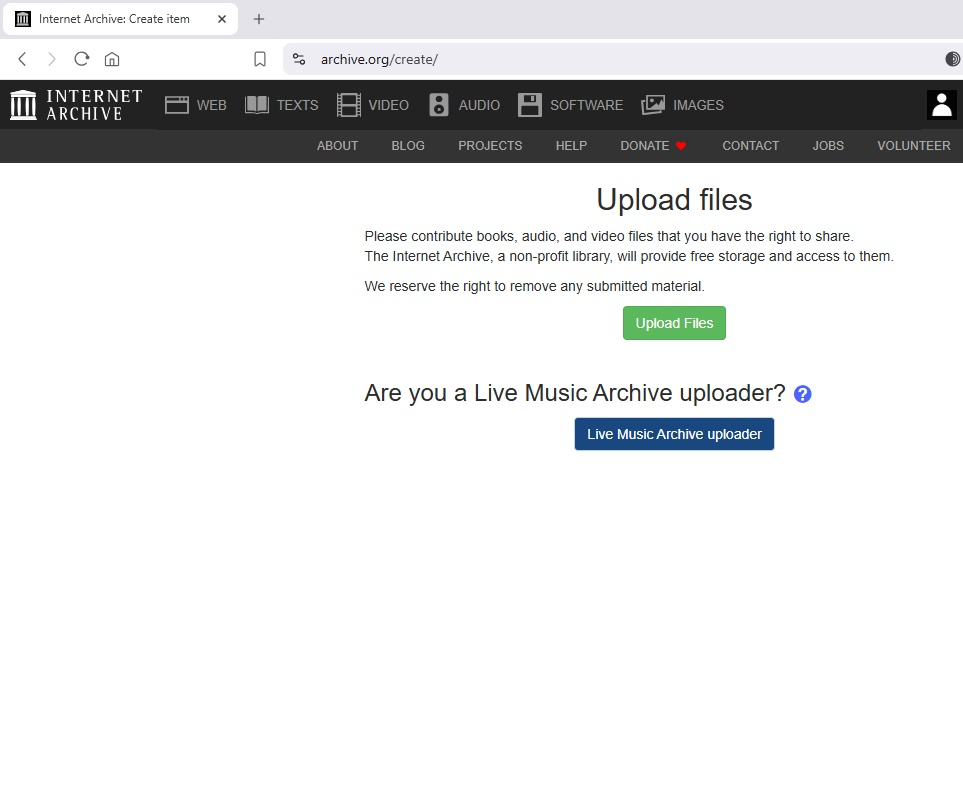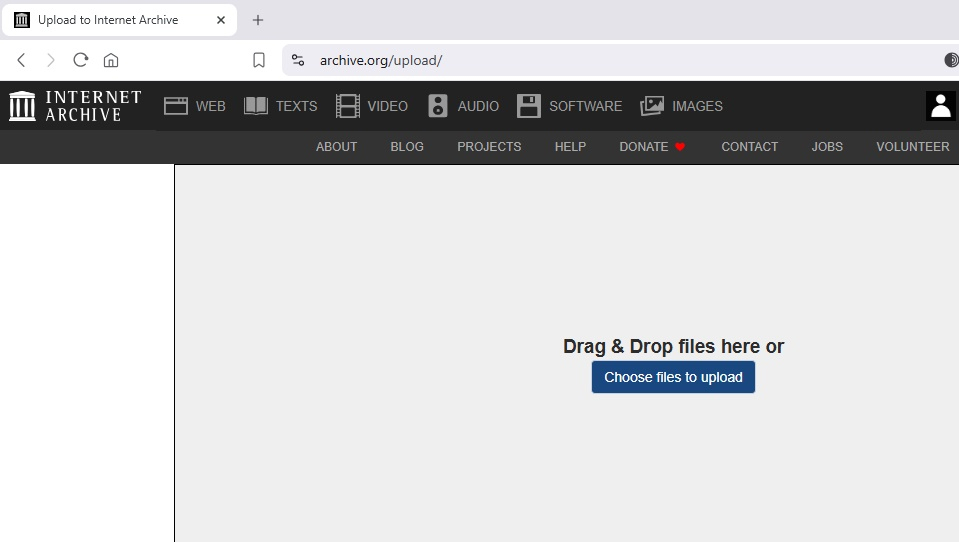Upload content to Internet Archive (Archive.org) using a torrent
Recently uploaded a 5.5 gig ISO to IA. Took 7 hours! Never needed the method described below, but since IA was hit by the ddos attack, it's been awful. One of the truly great things about torrenting, is you can stop seeding and then resume at a later time, and control the upload rate - to minimize impact on other netty type things like watching movies. And of course, you can upload multiple torrents at the same time - and download too - even to different servers/leechers!
To upload content to the Internet Archive (Archive.org) using a torrent, you can simply create a torrent file of your desired files and then upload that torrent file directly to the Archive.org website; once uploaded, the Archive will automatically begin downloading and storing the content from the torrent, as long as you keep seeding the torrent to ensure others can access it as well.
Key steps:
Prepare your files: Gather all the files you want to upload and organize them into a folder.
-Create a torrent: Use a torrent creation software (like BitTorrent, uTorrent, or Transmission) to generate a torrent file from your prepared folder.
-Log in to Archive.org: Access your Archive.org account and navigate to the upload section.
-Upload the torrent: Select the created torrent file and upload it to the Archive.
Important points to consider:
Seeding:
To ensure your uploaded content is accessible to others, keep your torrent "seeding" (actively sharing the files) for a reasonable period after uploading.
Metadata:
When uploading your torrent, provide accurate metadata such as title, description, creator, and license information to make your content easily discoverable.
Community collections:
Depending on the type of content you are uploading, you might want to choose a relevant "Community Collection" on Archive.org to categorize your files.
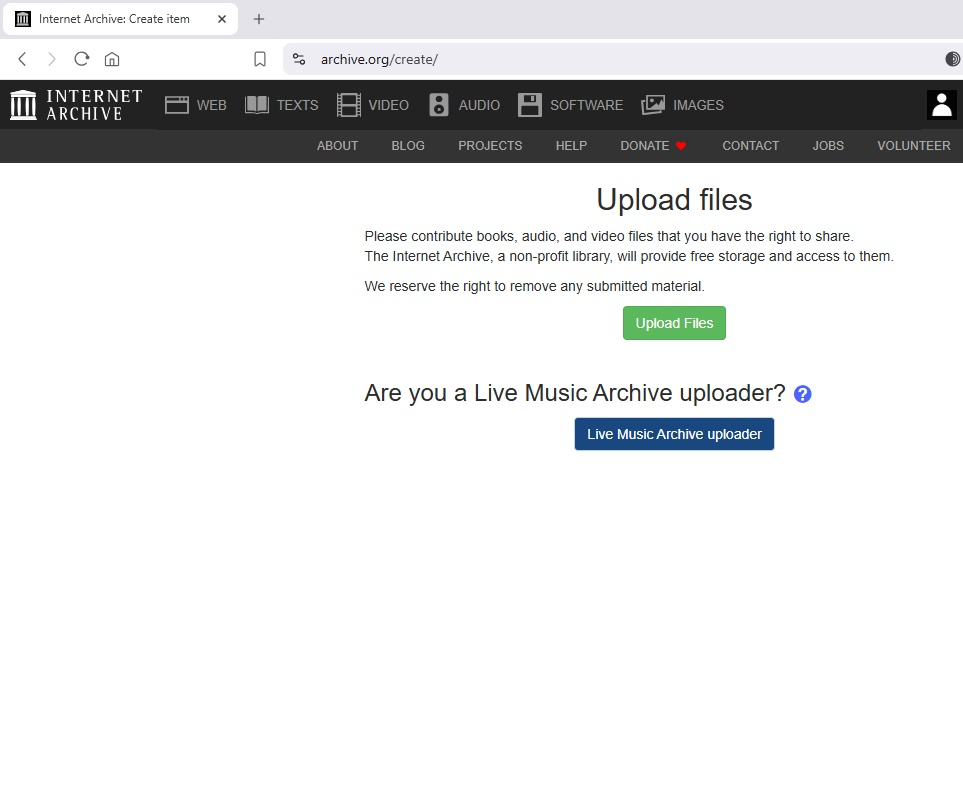
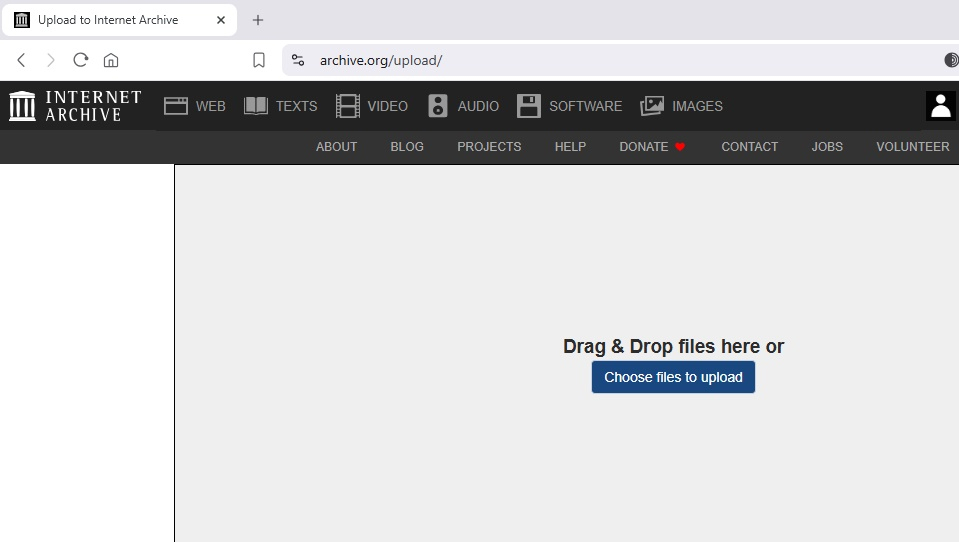
To upload content to the Internet Archive (Archive.org) using a torrent, you can simply create a torrent file of your desired files and then upload that torrent file directly to the Archive.org website; once uploaded, the Archive will automatically begin downloading and storing the content from the torrent, as long as you keep seeding the torrent to ensure others can access it as well.
Key steps:
Prepare your files: Gather all the files you want to upload and organize them into a folder.
-Create a torrent: Use a torrent creation software (like BitTorrent, uTorrent, or Transmission) to generate a torrent file from your prepared folder.
-Log in to Archive.org: Access your Archive.org account and navigate to the upload section.
-Upload the torrent: Select the created torrent file and upload it to the Archive.
Important points to consider:
Seeding:
To ensure your uploaded content is accessible to others, keep your torrent "seeding" (actively sharing the files) for a reasonable period after uploading.
Metadata:
When uploading your torrent, provide accurate metadata such as title, description, creator, and license information to make your content easily discoverable.
Community collections:
Depending on the type of content you are uploading, you might want to choose a relevant "Community Collection" on Archive.org to categorize your files.