Software Spotlight: 30 years of Windows 95
It's been almost 30 years since Microsoft Windows 95 was released. Glimpses of what Microsoft was planning were available in the form of betas as early as 1993. For a lot of people, that was the first Windows version they were exposed to, or used professionally. After 30 years, there are plenty of people now who have never seen it at all.

Windows 95 was a big step forward for the consumer computing market, even though it received much criticism for its architecture and poor stability.
Windows 95 was built on top of the Windows 3.x product code base, providing backwards compatibility with DOS and Windows 3.x devices, while adding a new user interface and the ability to run 32-bit executables.
What was so great about Windows 95?
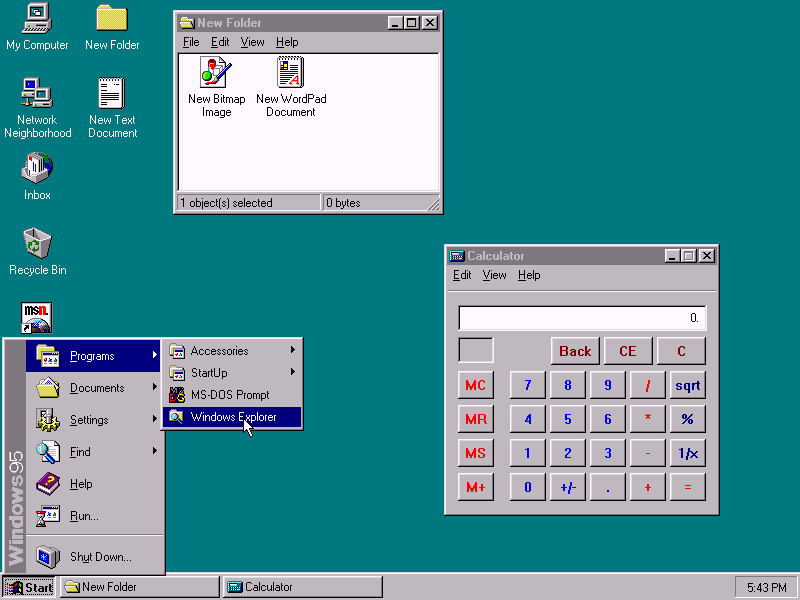
Right off the bat, it had a completely new document-oriented desktop user interface, called "Windows Explorer", that somewhat mimicked the Apple Macintosh of 10 years earlier. Files and folders sit directly on the desktop. Explorer folder Windows replace the need for a separate file manager program. Files may now have long file names.
Unlike the Macintosh, Windows 95 does not have a global menu bar or a visible menu on the desktop "folder". However, this organization enables applications to run more easily on larger monitors.
A "task bar" sits at the bottom of the screen and acts like a set of tabs that lets you see what applications are currently running, and lets you select which one you want to bring to the top just by clicking on it. The key improvement here is that now the users can always see some small piece of a running application, even if the main window is covered by another application.
The "Start Menu" on the task bar, provides an always-present button, that you can click to give you instant access to setting, help, and installed applications. The Start Menu organization is standard across all Windows 95 computers, which made it very easy to walk users though steps via spoken or written instructions.
The appearance of dialog box widgets, applications, toolbars, and windowing controls, are given a beveled "3d" look. This style was directly lifted from NextStep.
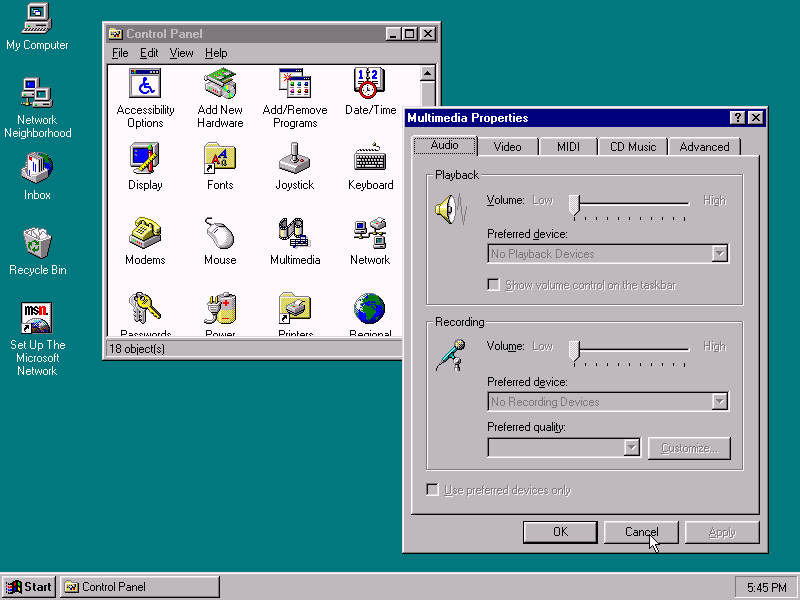
Control Panel applets included with Windows 95 are reorganized in to tabbed dialogs. Tabbed dialog boxes were heavily lifted from OS/2 2.x and later. The control panel supports adding third party control panel applets. While you might find a few dialogs that resemble Windows 3.1, over all the Windows 95 user interface is extremely consistent.
In Windows 95, more user interface elements can be resized and given custom appearances. For example, you can make scroll bars appear larger. Standard applications will use your customization constantly. Menu fonts can be changed, and sound effects can be assigned to windowing operations.
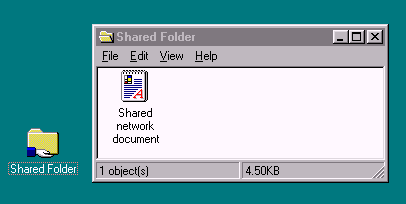
Networking:
A huge feature that is overlooked these days was the inclusion of peer to peer networking as a standard component. This enables any Windows 95 user to easily share files and printers between any networked Windows 95 computers.
Just browse to the "Network neighborhood" and you will see all other 9x or NT computers on your local area network and their shared resources. Just click on the folders, and you can instantly see the content.
The networking system is essentially the same as was included in Windows 3.1x for workgroups, however you no longer needed to purchase the special Workgroups edition to get this feature.
For businesses this was huge, as many other networking products were very expensive and often required licenses for each user.
Windows 95 added support for UNC (Universal Naming Convention) network names.
On the Start menu, you can select run and type something like "\\server\share" and an Explorer window will open showing you the contents. In your application, you can select "File" then "Save" and type "\\server\share\filename", and it will save it, all without having to map a drive letter. You can even use UNC names at the command prompt, such as "copy c:\files\*.* \\sever\share".
You can open large files directly on a file share, without having to first "download" them. For example just double click a movie file icon and it will start playing just as if it were on your local computer.
32-bit applications:
Soon after the fall out between Microsoft and IBM over OS/2, all DOS based Windows versions were intended to be a bridge to Windows NT.
Microsoft had produced a Windows 3.1 add-on called Win32s that enabled 3.1 to run simple 32-bit Windows NT applications. These applications could use only a subset of the Win32 Application Programming Interface. Win32s acted as sort of an API wrapper to the Win16 APIs, so the functionality available to applications was very limited.
Windows 95 supports 32-bit applications natively, and adds many capabilities found in NT, such as pre-emptive multitasking, and threading. (But not multi-processor threading).
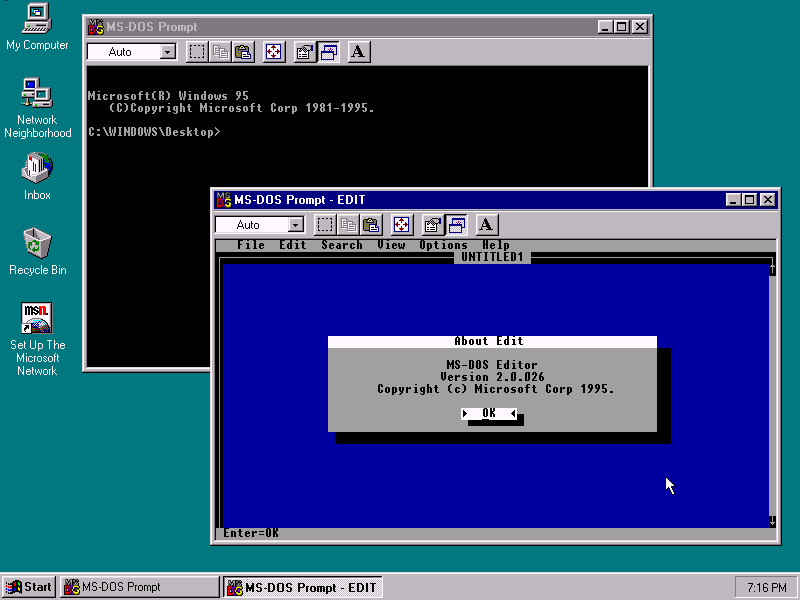
Compatibility:
Architecturally, Windows 95 is literally DOS and Windows 3.1 with an enhanced Win32 bolted on top. It is not a pure 32-bit OS like Windows NT, OS/2, or Linux/Unix.
But this gave it excellent backwards compatibility. Almost any application written for DOS will still run under Windows 95's "MS-DOS 7". Terminate-And-Stay-Resident programs can load before Windows and still be available in DOS sessions.
Most importantly, existing DOS based hardware device drivers continue to function under Windows 95. This provided a somewhat seamless transition period as developers began to produce native 32-bit drivers for 9x and NT.
Hardware compatibility was one of the huge headaches users had frequently faced trying to move to OS/2. If no OS/2 native driver was available, then one simply could not use that hardware.
Internet:
You don't want that filthy Internet thing. You want Microsoft's glorious MSN service! Oh, ok, fine, keep using AOL or CompuServe, just not Internet.
Windows 95 includes Ethernet TCP/IP and dial-up support. But the original retail release does not include a web browser. Out of the box, the only connectivity applications you get are Telnet and command-line FTP. OEM versions include Internet Explorer 1.0, with no option to remove it. (Were there any OEM versions that did not include it?)
The present:
So what has changed since Windows 95? Windows 11 still lets you put files and folders on the desktop, and still has a Start menu.
The Windows 11 task bar confusingly and awkwardly tries to combine application windows for the same application in to one icon. I've actually encountered someone who wanted to use Google Docs for something instead of Microsoft Office only because in Google Docs he could have browser tabs for each window. It was possible to get separate task bar application tabs back in Windows 10.
The 3D-look and tabbed dialogs have given way to a confusing inconsistent mess of web-page like applications, and a control panel that is so complicated it has to have a search feature. But every here and there, you will click something and a tabbed dialog will appear, completely unchanged from 95.
The everything-as-a-web-page madness started with Windows 98, but over the years other user interface paradigms have tried to make their way in. Such as the dumbed down cell-phone like tiled "app" user interface introduced in Windows 8... which absolutely nobody wanted.
Thanks to all of that, even basic user interface control consistency has gone to hell. I could (and eventually should) go on a long rant about how horribly inconstant scroll bars are in different applications these days.
Add in that modern user interface design is more about monetization and abusive "dark patterns" these days, rather than making things easier and more efficient.
Windows 11 uses the print/file sharing system implemented for Windows NT. It is still there, but with the prevalence of "cloud" file hosting, and Microsoft making it almost mandatory to use One Drive to give them copies of everything on your hard drive, most people don't even know peer-to-peer networking even still exists.
Although, the NT file sharing was never easy to use. In Windows 95 all you had to do to share a folder was set a password (or no password at all). In NT, you had to configure users and all kinds of folder permissions.
And opening a port for incoming network traffic on a client computer on a sizable network was never really a good idea. There was actually a nice bug in the original 95 networking system that enabled Linux SMB clients to see the entire hard drive just by telling it to go up one directory level when it was already at the file share's root. For a time, it was possible for internet users to just enter an IP address in to the Start-Run menu and see the file shares on random remote computers. ISPs eventually blocked those ports.
Architecture has massively moved on. Windows XP completed the transition from the DOS based Windows to the pure protected mode 32-bit NT OSes. The last 32-bit Windows, Windows 10 32-bit will soon move out of support. Everything is AMD/Intel 64-bit now, with some attempts to use ARM.
At any rate, some of the things that Windows 95 brought us are still around, even despite Microsoft's best efforts to bury them.

Windows 95 was a big step forward for the consumer computing market, even though it received much criticism for its architecture and poor stability.
Windows 95 was built on top of the Windows 3.x product code base, providing backwards compatibility with DOS and Windows 3.x devices, while adding a new user interface and the ability to run 32-bit executables.
What was so great about Windows 95?
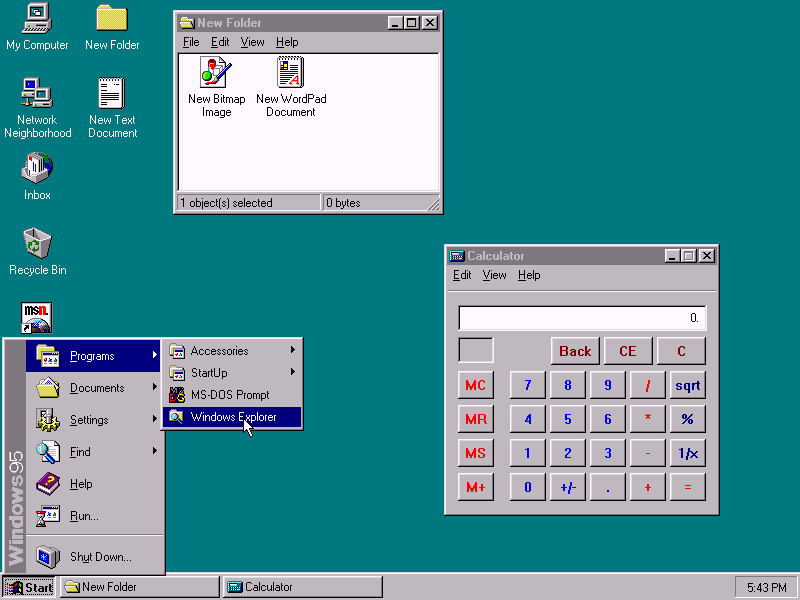
Right off the bat, it had a completely new document-oriented desktop user interface, called "Windows Explorer", that somewhat mimicked the Apple Macintosh of 10 years earlier. Files and folders sit directly on the desktop. Explorer folder Windows replace the need for a separate file manager program. Files may now have long file names.
Unlike the Macintosh, Windows 95 does not have a global menu bar or a visible menu on the desktop "folder". However, this organization enables applications to run more easily on larger monitors.
A "task bar" sits at the bottom of the screen and acts like a set of tabs that lets you see what applications are currently running, and lets you select which one you want to bring to the top just by clicking on it. The key improvement here is that now the users can always see some small piece of a running application, even if the main window is covered by another application.
The "Start Menu" on the task bar, provides an always-present button, that you can click to give you instant access to setting, help, and installed applications. The Start Menu organization is standard across all Windows 95 computers, which made it very easy to walk users though steps via spoken or written instructions.
The appearance of dialog box widgets, applications, toolbars, and windowing controls, are given a beveled "3d" look. This style was directly lifted from NextStep.
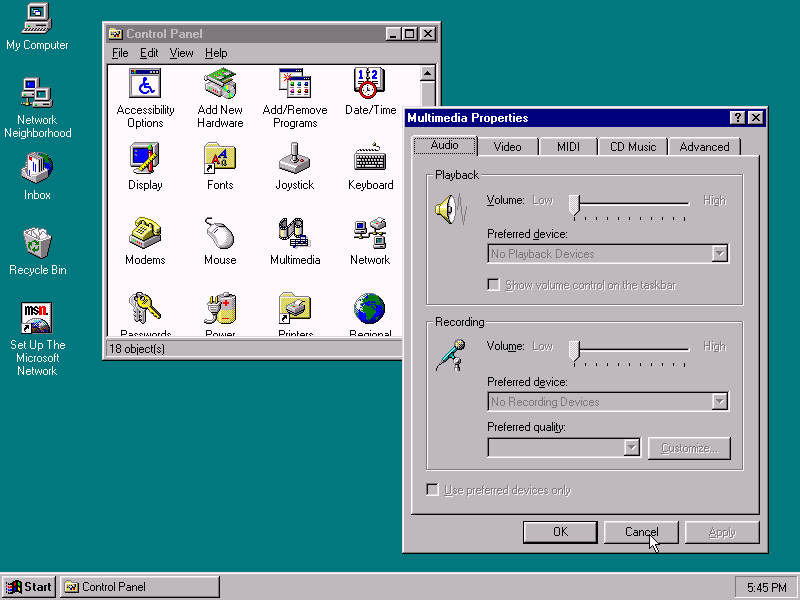
Control Panel applets included with Windows 95 are reorganized in to tabbed dialogs. Tabbed dialog boxes were heavily lifted from OS/2 2.x and later. The control panel supports adding third party control panel applets. While you might find a few dialogs that resemble Windows 3.1, over all the Windows 95 user interface is extremely consistent.
In Windows 95, more user interface elements can be resized and given custom appearances. For example, you can make scroll bars appear larger. Standard applications will use your customization constantly. Menu fonts can be changed, and sound effects can be assigned to windowing operations.
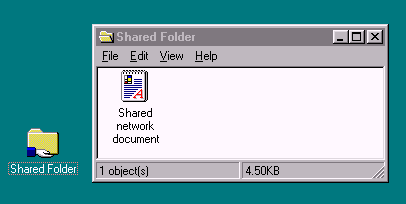
Networking:
A huge feature that is overlooked these days was the inclusion of peer to peer networking as a standard component. This enables any Windows 95 user to easily share files and printers between any networked Windows 95 computers.
Just browse to the "Network neighborhood" and you will see all other 9x or NT computers on your local area network and their shared resources. Just click on the folders, and you can instantly see the content.
The networking system is essentially the same as was included in Windows 3.1x for workgroups, however you no longer needed to purchase the special Workgroups edition to get this feature.
For businesses this was huge, as many other networking products were very expensive and often required licenses for each user.
Windows 95 added support for UNC (Universal Naming Convention) network names.
On the Start menu, you can select run and type something like "\\server\share" and an Explorer window will open showing you the contents. In your application, you can select "File" then "Save" and type "\\server\share\filename", and it will save it, all without having to map a drive letter. You can even use UNC names at the command prompt, such as "copy c:\files\*.* \\sever\share".
You can open large files directly on a file share, without having to first "download" them. For example just double click a movie file icon and it will start playing just as if it were on your local computer.
32-bit applications:
Soon after the fall out between Microsoft and IBM over OS/2, all DOS based Windows versions were intended to be a bridge to Windows NT.
Microsoft had produced a Windows 3.1 add-on called Win32s that enabled 3.1 to run simple 32-bit Windows NT applications. These applications could use only a subset of the Win32 Application Programming Interface. Win32s acted as sort of an API wrapper to the Win16 APIs, so the functionality available to applications was very limited.
Windows 95 supports 32-bit applications natively, and adds many capabilities found in NT, such as pre-emptive multitasking, and threading. (But not multi-processor threading).
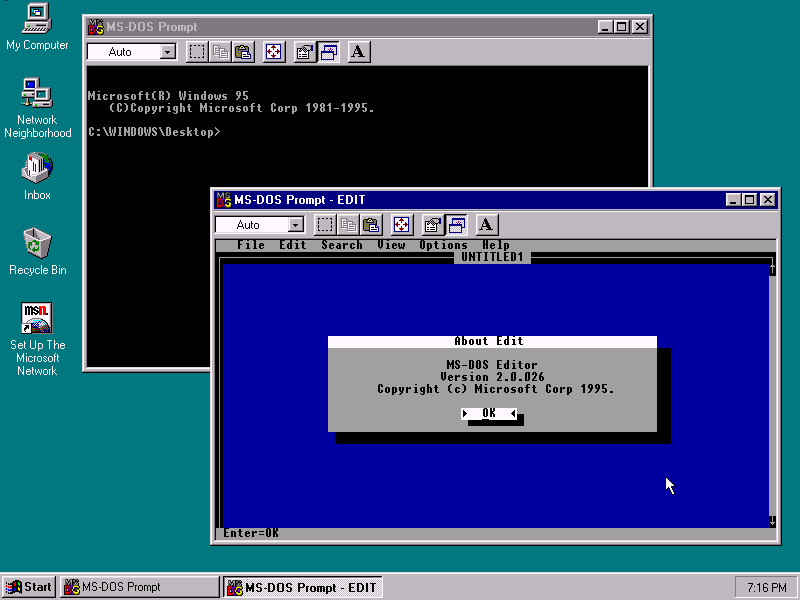
Compatibility:
Architecturally, Windows 95 is literally DOS and Windows 3.1 with an enhanced Win32 bolted on top. It is not a pure 32-bit OS like Windows NT, OS/2, or Linux/Unix.
But this gave it excellent backwards compatibility. Almost any application written for DOS will still run under Windows 95's "MS-DOS 7". Terminate-And-Stay-Resident programs can load before Windows and still be available in DOS sessions.
Most importantly, existing DOS based hardware device drivers continue to function under Windows 95. This provided a somewhat seamless transition period as developers began to produce native 32-bit drivers for 9x and NT.
Hardware compatibility was one of the huge headaches users had frequently faced trying to move to OS/2. If no OS/2 native driver was available, then one simply could not use that hardware.
Internet:
You don't want that filthy Internet thing. You want Microsoft's glorious MSN service! Oh, ok, fine, keep using AOL or CompuServe, just not Internet.
Windows 95 includes Ethernet TCP/IP and dial-up support. But the original retail release does not include a web browser. Out of the box, the only connectivity applications you get are Telnet and command-line FTP. OEM versions include Internet Explorer 1.0, with no option to remove it. (Were there any OEM versions that did not include it?)
The present:
So what has changed since Windows 95? Windows 11 still lets you put files and folders on the desktop, and still has a Start menu.
The Windows 11 task bar confusingly and awkwardly tries to combine application windows for the same application in to one icon. I've actually encountered someone who wanted to use Google Docs for something instead of Microsoft Office only because in Google Docs he could have browser tabs for each window. It was possible to get separate task bar application tabs back in Windows 10.
The 3D-look and tabbed dialogs have given way to a confusing inconsistent mess of web-page like applications, and a control panel that is so complicated it has to have a search feature. But every here and there, you will click something and a tabbed dialog will appear, completely unchanged from 95.
The everything-as-a-web-page madness started with Windows 98, but over the years other user interface paradigms have tried to make their way in. Such as the dumbed down cell-phone like tiled "app" user interface introduced in Windows 8... which absolutely nobody wanted.
Thanks to all of that, even basic user interface control consistency has gone to hell. I could (and eventually should) go on a long rant about how horribly inconstant scroll bars are in different applications these days.
Add in that modern user interface design is more about monetization and abusive "dark patterns" these days, rather than making things easier and more efficient.
Windows 11 uses the print/file sharing system implemented for Windows NT. It is still there, but with the prevalence of "cloud" file hosting, and Microsoft making it almost mandatory to use One Drive to give them copies of everything on your hard drive, most people don't even know peer-to-peer networking even still exists.
Although, the NT file sharing was never easy to use. In Windows 95 all you had to do to share a folder was set a password (or no password at all). In NT, you had to configure users and all kinds of folder permissions.
And opening a port for incoming network traffic on a client computer on a sizable network was never really a good idea. There was actually a nice bug in the original 95 networking system that enabled Linux SMB clients to see the entire hard drive just by telling it to go up one directory level when it was already at the file share's root. For a time, it was possible for internet users to just enter an IP address in to the Start-Run menu and see the file shares on random remote computers. ISPs eventually blocked those ports.
Architecture has massively moved on. Windows XP completed the transition from the DOS based Windows to the pure protected mode 32-bit NT OSes. The last 32-bit Windows, Windows 10 32-bit will soon move out of support. Everything is AMD/Intel 64-bit now, with some attempts to use ARM.
At any rate, some of the things that Windows 95 brought us are still around, even despite Microsoft's best efforts to bury them.

Comments