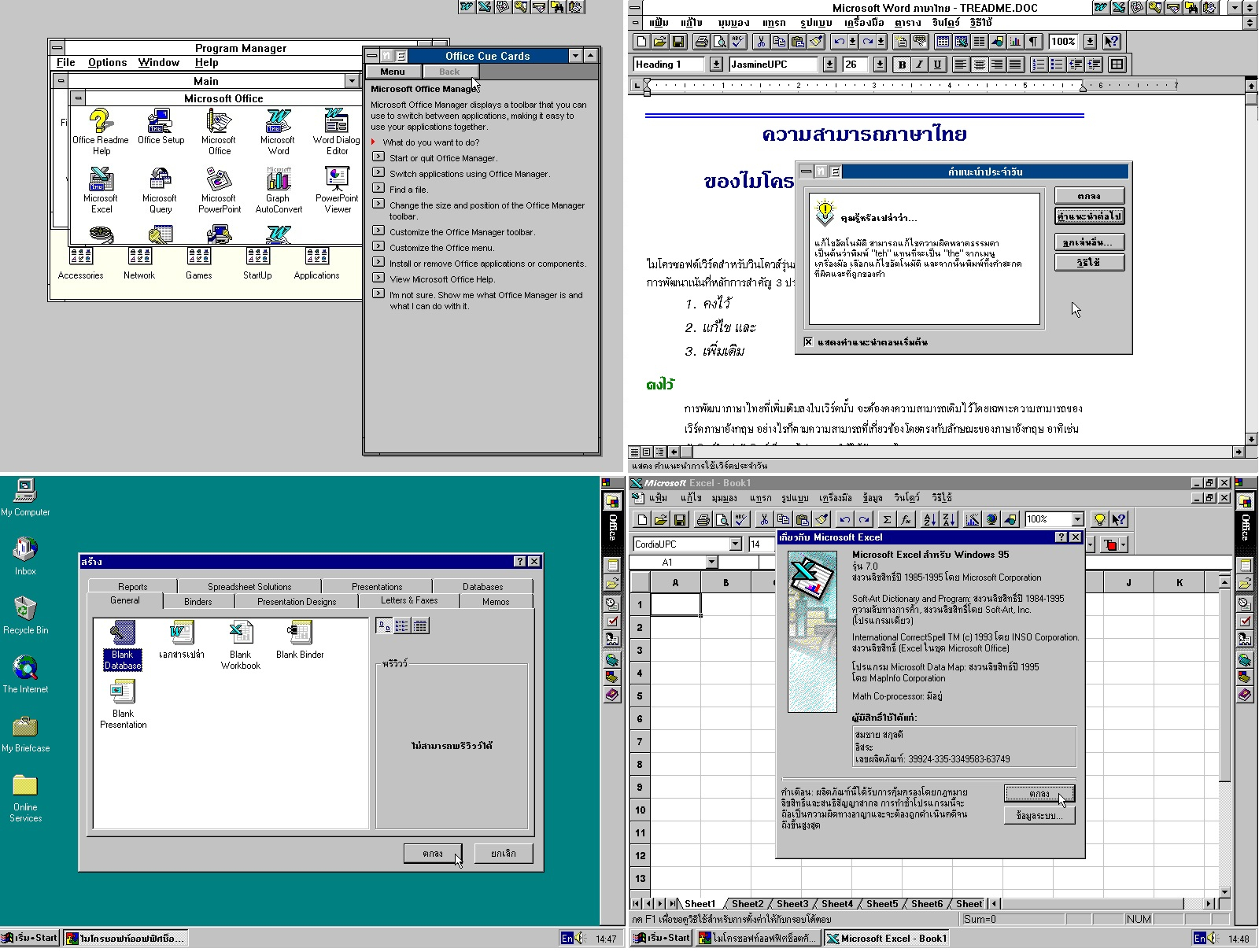[OFFER] Thai Editions of Microsoft Office 4.3 Professional & Office95 Professional + virtualizations
Why Thai? Answer: It's fun! Although they're named "Thai edition", only two applications of each suit feature full Thai user interface:- Microsoft Word and Microsoft Excel. The plus of Thai Edition over English version is a support for Thai scripting (viewing/typing/printing); the rest of the suits are almost identical. The "Professional" editions of both suits feature Microsoft Access and its featured extra stuffs over their "Standard" editions.
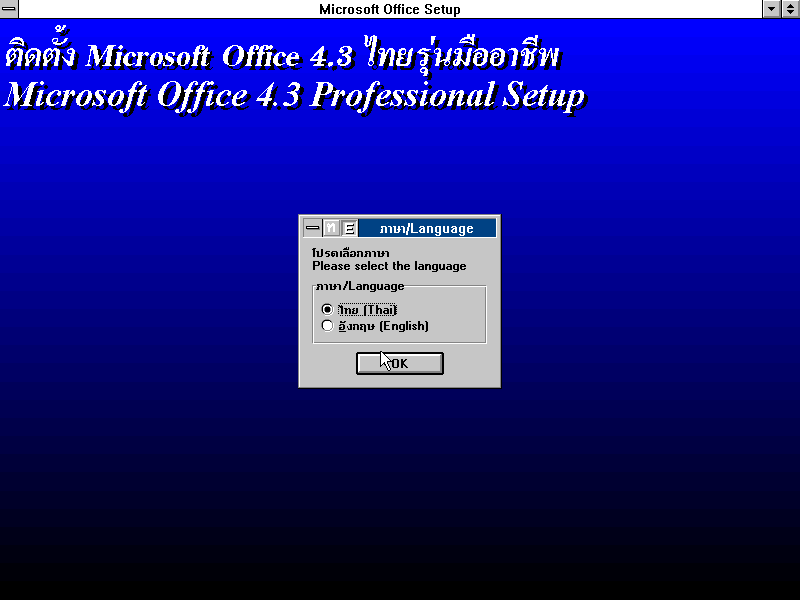
The setup programs of both suits, before the installations begin, offer installation-choices between Thai and English versions. The choice for English will install the English version just as the same as what the US version of the suits do.
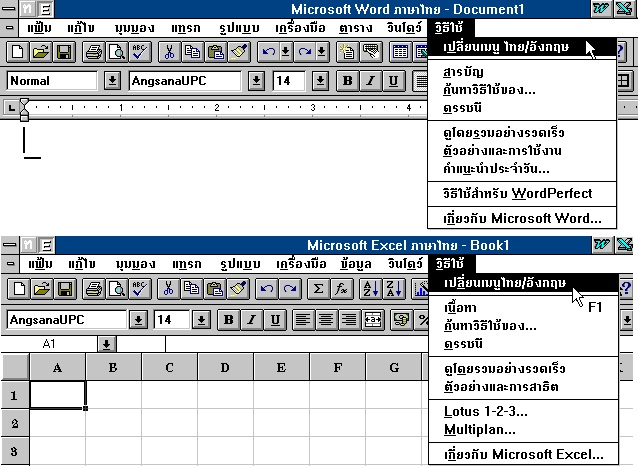
In Word and Excel of Office 4.3 (Windows 3.x), toggling between Thai and English menu is very easy by clicking at Help menu (the last one -"วิธีใช้") and select the first command as shown.
--------
Installation files for Office 4.3 (This is for Windows 3.1+). You can extract the files (retaining diskette folder structures) to a hard disk or burn them to a CD-R, then run SETUP.EXE found in "DISK1" folder and setup program will do the rest without asking for whereabout folder the installation files for next disk are. And of course you don't need to make any installation floppy disk this way.
Microsoft Office 4.3 Professional Thai Edition: https://drive.google.com/file/d/1DnepJ7aNtPVxCuwGk8KXksPKdr_2E8CI/view?usp=sharing
Optionally, if you want you can also make all the floppies by copying files from each folder to a formatted floppy numbered corresponding to the folder name. This is a convention of setting up a program in that time when some people were still using floppies while installation from hard disk files or CD-ROM were also offering much more convenience.
--------
Installation CD for Office 95. Now this one is more modern in a way of installation; no more floppy at concern.
Microsoft Office 95 Professional Thai Edition: https://drive.google.com/file/d/1Z30hgUYkeaIdtsHWw_9DvtTjnxSDNYzW/view?usp=sharing
Upgrades of Office 95 applications over Office 4.3 (which is its last version) are mainly the switching of architecture from Windows 3.x (mostly 16-bit) to Windows 95 (more leaning to pure 32-bit). I didn't find much of updrades for common usages except the bonus contents which at the time considered quite plenty on the installation CD --an advantage over the installation of the older time that Office 4.3 applied when space saving of installation media was a vital consideration.
Fun fact: In Office 4.3, applications had scattered version numbers. This is because before the office suits packed them altogether, most of each applications were stand-alone, first introduced and being upgraded indiviually and not at same times. Word was 6.x, Excel was 5.x, Powerpoint was 4.x and Access was 2.x in Office 4.3. Then in Office 95 (where we can assume a start point of Microsoft's decision to stop selling each app. separately), all applications skipped their previous version numbers to 7.0 simultaneously. So there never been Excel 6, Powerpoint 5/6, nor Access 3/4/5/6. The Office 95 itself were also known as Office 7.0 (Most people called it Office 95 to make it couple-up with Windows 95).
Now the fun part: Virtualizations! These are ready to play. Let's have some fun playing with retro office apps.
Office 4.3 Thai in Windows for Workgroup 3.11 Thai on 86Box:
https://drive.google.com/file/d/1mI-e8W5y0182CWrtNJqoXXj82eMerfNC/view?usp=sharing
Extract the .7z to a folder of your choice and and launch the 86Box.EXE
-----
Alternatively, with DOSBox:
https://drive.google.com/file/d/1dOzr3AHJyPTilCJXbWJfgJYkJnRmbTzk/view?usp=sharing
Extract the .7z to a folder of your choice and and launch the DOSBox-x.EXE
-----
Lastly, Office 95 Thai in Windows 95 Thai on 86Box:
https://drive.google.com/file/d/1IX9Mxu7ja5rpZ7KDTheXEIBMb5BrD6GW/view?usp=sharing
Again, extract the .7z to a folder of your choice and and launch the 86Box.EXE
DOSBox is applicable with this one but it needs to be in raw format HDD image which is not fun.
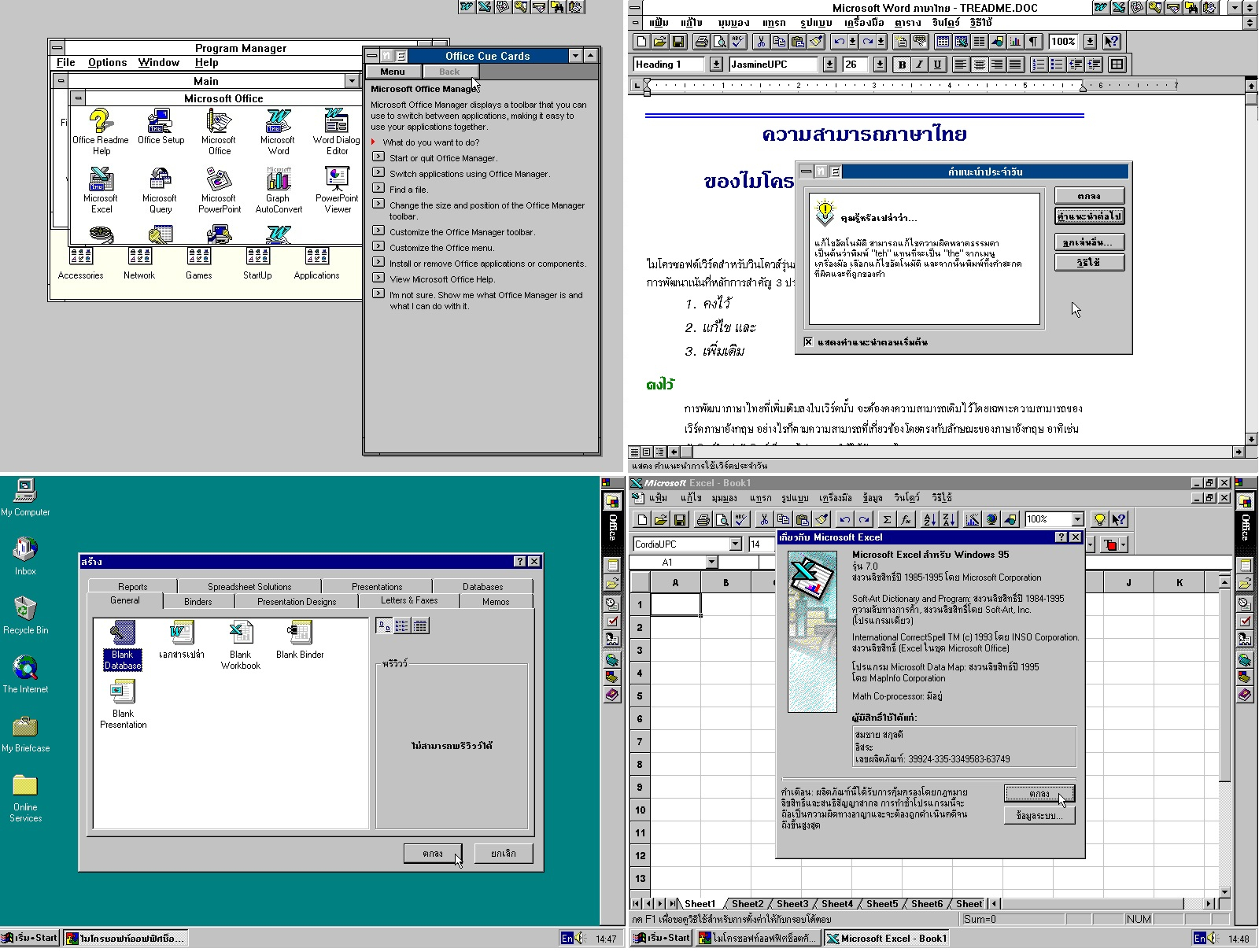
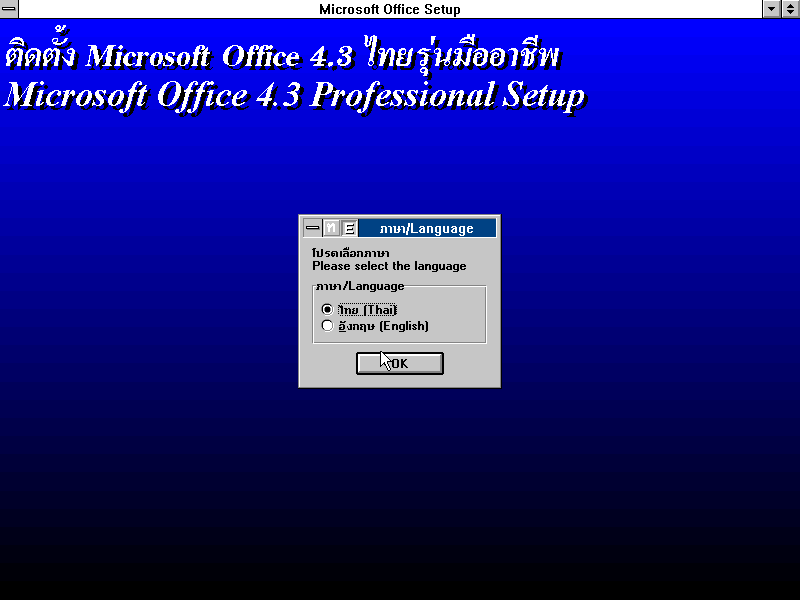
The setup programs of both suits, before the installations begin, offer installation-choices between Thai and English versions. The choice for English will install the English version just as the same as what the US version of the suits do.
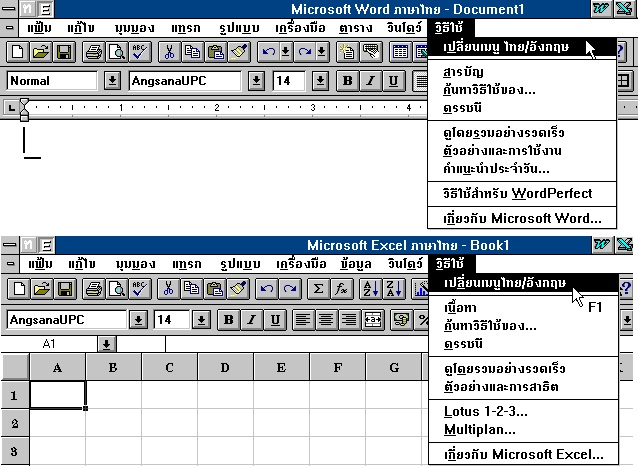
In Word and Excel of Office 4.3 (Windows 3.x), toggling between Thai and English menu is very easy by clicking at Help menu (the last one -"วิธีใช้") and select the first command as shown.
--------
Installation files for Office 4.3 (This is for Windows 3.1+). You can extract the files (retaining diskette folder structures) to a hard disk or burn them to a CD-R, then run SETUP.EXE found in "DISK1" folder and setup program will do the rest without asking for whereabout folder the installation files for next disk are. And of course you don't need to make any installation floppy disk this way.
Microsoft Office 4.3 Professional Thai Edition: https://drive.google.com/file/d/1DnepJ7aNtPVxCuwGk8KXksPKdr_2E8CI/view?usp=sharing
Optionally, if you want you can also make all the floppies by copying files from each folder to a formatted floppy numbered corresponding to the folder name. This is a convention of setting up a program in that time when some people were still using floppies while installation from hard disk files or CD-ROM were also offering much more convenience.
--------
Installation CD for Office 95. Now this one is more modern in a way of installation; no more floppy at concern.
Microsoft Office 95 Professional Thai Edition: https://drive.google.com/file/d/1Z30hgUYkeaIdtsHWw_9DvtTjnxSDNYzW/view?usp=sharing
Upgrades of Office 95 applications over Office 4.3 (which is its last version) are mainly the switching of architecture from Windows 3.x (mostly 16-bit) to Windows 95 (more leaning to pure 32-bit). I didn't find much of updrades for common usages except the bonus contents which at the time considered quite plenty on the installation CD --an advantage over the installation of the older time that Office 4.3 applied when space saving of installation media was a vital consideration.
Fun fact: In Office 4.3, applications had scattered version numbers. This is because before the office suits packed them altogether, most of each applications were stand-alone, first introduced and being upgraded indiviually and not at same times. Word was 6.x, Excel was 5.x, Powerpoint was 4.x and Access was 2.x in Office 4.3. Then in Office 95 (where we can assume a start point of Microsoft's decision to stop selling each app. separately), all applications skipped their previous version numbers to 7.0 simultaneously. So there never been Excel 6, Powerpoint 5/6, nor Access 3/4/5/6. The Office 95 itself were also known as Office 7.0 (Most people called it Office 95 to make it couple-up with Windows 95).
Now the fun part: Virtualizations! These are ready to play. Let's have some fun playing with retro office apps.
Office 4.3 Thai in Windows for Workgroup 3.11 Thai on 86Box:
https://drive.google.com/file/d/1mI-e8W5y0182CWrtNJqoXXj82eMerfNC/view?usp=sharing
Extract the .7z to a folder of your choice and and launch the 86Box.EXE
-----
Alternatively, with DOSBox:
https://drive.google.com/file/d/1dOzr3AHJyPTilCJXbWJfgJYkJnRmbTzk/view?usp=sharing
Extract the .7z to a folder of your choice and and launch the DOSBox-x.EXE
-----
Lastly, Office 95 Thai in Windows 95 Thai on 86Box:
https://drive.google.com/file/d/1IX9Mxu7ja5rpZ7KDTheXEIBMb5BrD6GW/view?usp=sharing
Again, extract the .7z to a folder of your choice and and launch the 86Box.EXE
DOSBox is applicable with this one but it needs to be in raw format HDD image which is not fun.