Advice about damaged disk
I have a floppy disk that has some physical damage (see below).
Any advice on how I could fix that ? would applying some heat (hair dryer?) help ?
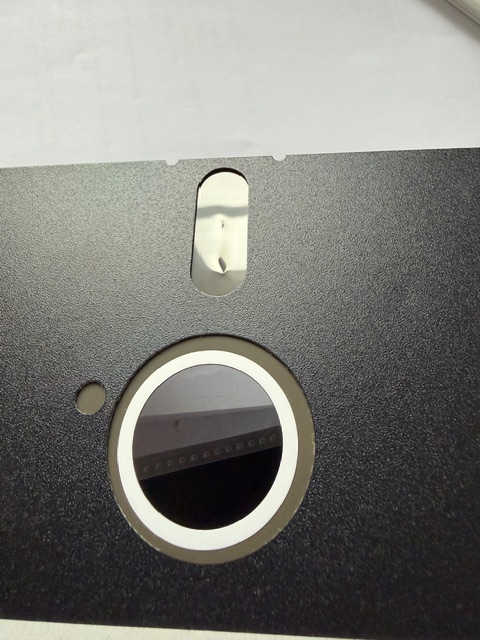
Any advice on how I could fix that ? would applying some heat (hair dryer?) help ?
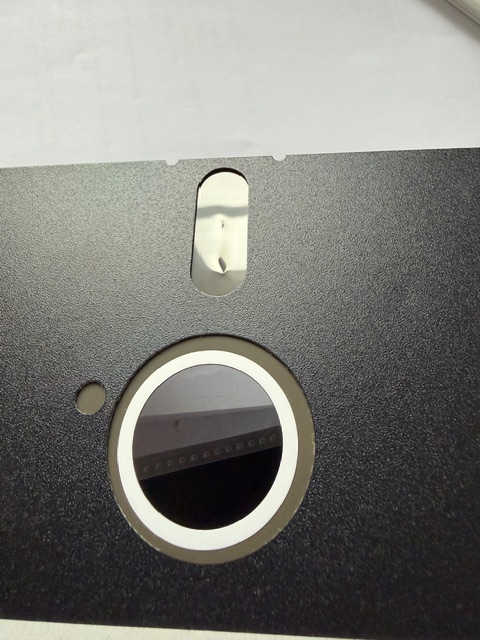
Comments
No, not heat. You will just melt the plastic.
The best that can be done is to place the disk on a flat clean surface, with whatever side the dents stick up on, face up and then use a firm, but not sharp or abrasive, object to press down on them gently. I think I usually just use a q-tip or the q-tip's shaft. The idea is not to "fix" it, but just to improve things a tiny bit.
Then if this is an IBM PC disk - use Trixter's disk2img. Read it in using a drive that is not mounted in a machine, and manually gently fiddle with the head while it is over the bad area. if you are lucky, you might just get a good read.
I've managed to recover a number of disks with dents using that method. Sometimes the dents even flatten out a bit more and become more readable after running through a drive.
Please make sure you understand what recovery mode is. It cobbles together whatever bits seem most probable. I've had a number of disks where a single bit is flipped, so it will always re-read the EXACT same bad data, and recovery mode will just assume that is "correct enough". Depending on the content, that may not be a bad thing (text file, empty sector, or such). But recovered does not mean 100% accurate.
I usually leave preservation of incomplete/damaged areas up to a flux dump, as that includes all possible sector data such as headers and CRC area, if readable.