Microsoft Windows Premiere Edition is here!
After much wait and speculation, a sudden a landslide of new information about the legendary Microsoft Windows Premiere Edition has surfaced. Including a copy of the disk images!
For the longest time there were only shreds of information about "Premiere Edition" public on the internet.
To make matters worse, some nut hacked up Windows 1.01 to product a fake Premiere Edition. This fake version spread across the Internet and was widely accepted as legitimate history until someone finally questioned it.
In 2010 Tandy Trower, the Microsoft employee behind the real PE, posted an article that shed some light on the history of Premiere Edition:
http://technologizer.com/2010/03/08/the ... f-windows/
"But by the early summer of 1985, we were still not close to being done, so Steve declared we should release a preliminary release that I dubbed the Premiere Edition, which we provided to key application vendors, analysts, and members of the press for feedback and in partial fulfillment of Ballmer's promise to ship the product that summer. We worked all through the summer, typically seven days a week, to finalize things and thoroughly test the code."
Still, things were pretty quiet until a user named "TrueYanksFan" posted to the Vintage Computing Forums, and certain other forums that he had by chance discovered a set of Premiere Edition floppy disks. But his initial inability to product more than just a single photo led some to think this was just another hoax.
This got the attention of a former Microsoft employee (posting as "Alias") who also possessed a copy of Premiere Edition, and was kind enough to share.
So, let's take a look at it. Multiple sources confirm that it had its own unique disk design.
Photo posted by TrueYanksFan:

Two larger scans also posted by TrueYanksFan:


The disk set posted by "Alias":

The same disks installed and running on his XT:

Individual disk scans provided by Alias: (Very large versions are in the download area)

A photo of yet another copy posted by Kirk Glerum:

So then, lets take a look at the actual software:
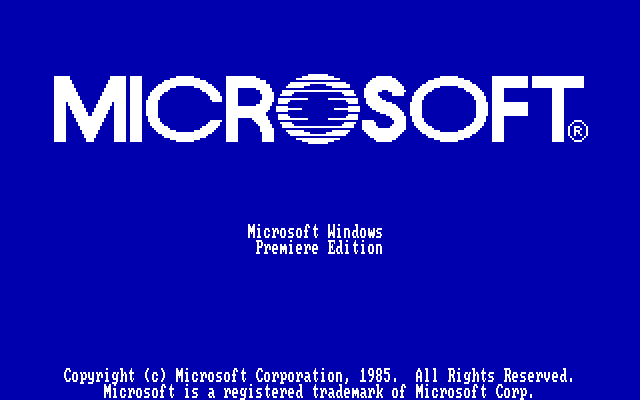
Premiere Edition is dated 7/30/1985. Clearly released to meet a deadline. Developmentally, it is indeed between the May 1985 Beta, and November 1985 Windows 1.01.
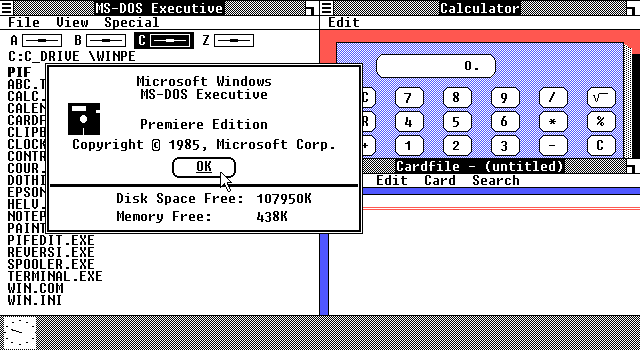
The user interface isn't much to look at, it is basically the same as Windows 1.01, but just kicking it around, it is obviously NOT done.
A few things that stand out:
- Driver files have an EXE extension
- EGA mode defaults to a monochrome color scheme
- it only supports a couple of printers
- The Windows 2.03 driver normally used to get PS/2 mouse support doesn't work (but a different one does),
- Some 1.01 applications that do run may crash when exiting.
- It does not run most larger Windows 1.01 program.
The last one indicates the APIs are subtly different and/or buggy.
This is NOT 1.00
Premiere Edition is clearly NOT a release intended for public consumption. It is indeed only suitable for "key application vendors, analysts, and members of the press".
On a side note, it is still a tad unclear if there was an official "1.00" either public or internal. None have surfaced.
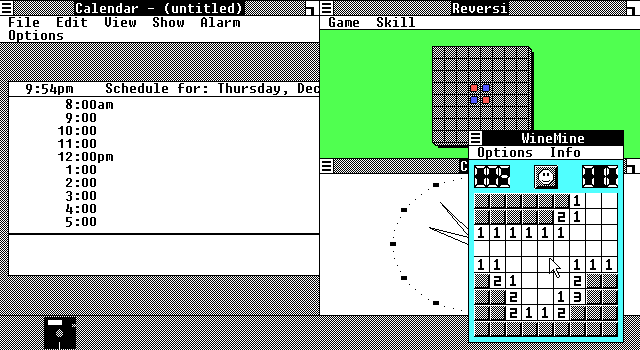
Premiere Edition can run some smaller, less complicated, Windows 1.01 applications. But larger ones like PageMaker will fail.
You can check it out for yourself now! Larger label scans, the disk images, and a PS/2 mouse driver works are posted here:
https://winworldpc.com/product/windows-10/final
For the longest time there were only shreds of information about "Premiere Edition" public on the internet.
To make matters worse, some nut hacked up Windows 1.01 to product a fake Premiere Edition. This fake version spread across the Internet and was widely accepted as legitimate history until someone finally questioned it.
In 2010 Tandy Trower, the Microsoft employee behind the real PE, posted an article that shed some light on the history of Premiere Edition:
http://technologizer.com/2010/03/08/the ... f-windows/
"But by the early summer of 1985, we were still not close to being done, so Steve declared we should release a preliminary release that I dubbed the Premiere Edition, which we provided to key application vendors, analysts, and members of the press for feedback and in partial fulfillment of Ballmer's promise to ship the product that summer. We worked all through the summer, typically seven days a week, to finalize things and thoroughly test the code."
Still, things were pretty quiet until a user named "TrueYanksFan" posted to the Vintage Computing Forums, and certain other forums that he had by chance discovered a set of Premiere Edition floppy disks. But his initial inability to product more than just a single photo led some to think this was just another hoax.
This got the attention of a former Microsoft employee (posting as "Alias") who also possessed a copy of Premiere Edition, and was kind enough to share.
So, let's take a look at it. Multiple sources confirm that it had its own unique disk design.
Photo posted by TrueYanksFan:

Two larger scans also posted by TrueYanksFan:


The disk set posted by "Alias":

The same disks installed and running on his XT:

Individual disk scans provided by Alias: (Very large versions are in the download area)

A photo of yet another copy posted by Kirk Glerum:

So then, lets take a look at the actual software:
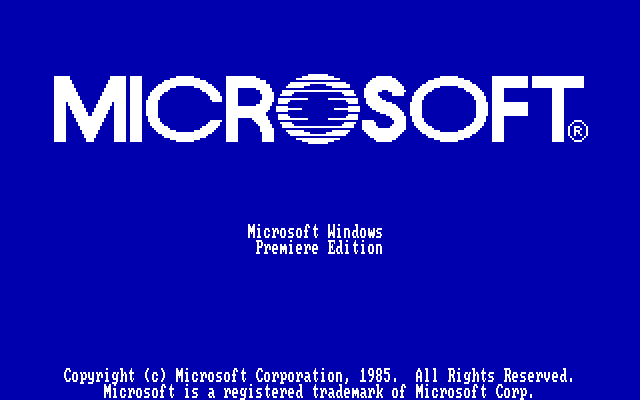
Premiere Edition is dated 7/30/1985. Clearly released to meet a deadline. Developmentally, it is indeed between the May 1985 Beta, and November 1985 Windows 1.01.
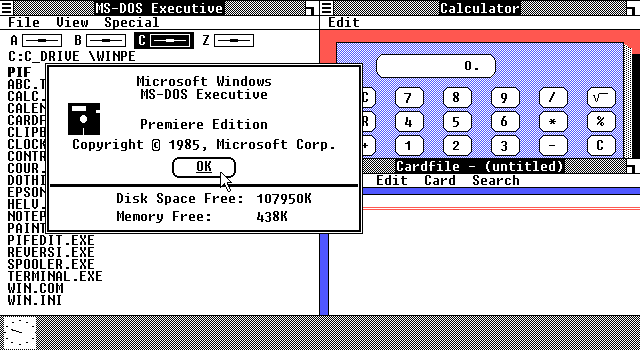
The user interface isn't much to look at, it is basically the same as Windows 1.01, but just kicking it around, it is obviously NOT done.
A few things that stand out:
- Driver files have an EXE extension
- EGA mode defaults to a monochrome color scheme
- it only supports a couple of printers
- The Windows 2.03 driver normally used to get PS/2 mouse support doesn't work (but a different one does),
- Some 1.01 applications that do run may crash when exiting.
- It does not run most larger Windows 1.01 program.
The last one indicates the APIs are subtly different and/or buggy.
This is NOT 1.00
Premiere Edition is clearly NOT a release intended for public consumption. It is indeed only suitable for "key application vendors, analysts, and members of the press".
On a side note, it is still a tad unclear if there was an official "1.00" either public or internal. None have surfaced.
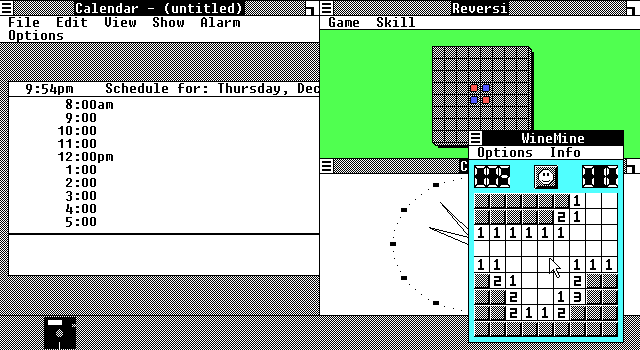
Premiere Edition can run some smaller, less complicated, Windows 1.01 applications. But larger ones like PageMaker will fail.
You can check it out for yourself now! Larger label scans, the disk images, and a PS/2 mouse driver works are posted here:
https://winworldpc.com/product/windows-10/final

Comments
Thanks to Alias for great contribution.
*Insert SETUP disk and run SETUP.EXE from A: drive
*After installation, Run WIN.COM on installed folder. (Ex : C:\WINDOWS)
I added the link.
viewtopic.php?f=36&t=8165&p=139176&hilit=Windows+Premiere#p139176
Without MOUSE.COM/SYS driver, Mouse seems to work correctly by Windows's Mouse Driver.
But if your concern is with emulation, if I remember correctly, there are several PC emulators with serial mouse support and which should be able to emulate Windows Premiere Edition without any issues. Well, here is a quote from the article that you linked to earlier in your post: It looks like Windows Premiere Edition suffered from numerous issues relating to memory management. This may also be the reason for why some of the applications that you have tried running have either crashed when closing, or were simply too large for this early release to handle.
But anyway, this is a great collector's item for many people, and I hope that it gets properly preserved, both, in the future, for the future.
The disk in drive A is missing the necessary files. Please
check to make sure that the disk in drive A is the Build disk.
________________
: __ :
: =====[__]===== :
:________________:
Put the Build disk
into drive A.
When you're +
+
ready: : TO PRESS :
+
+
: Continue C :
: Quit Q :
+
+
I am attempting to install using DOSBox. I have installed Windows 1.01 thru Windows 3.11 for workgroups and all works great.
I have tried mounting the setup folder, and the image file.
Anybody have any ideas?
I am guessing that maybe I have some issues with the DOSBox configuration setting, but not sure as I have played around quite a bit with them so far.
Thanks
I guess your post only just got approved, I hadn't seen it the other day.
Like many DOS installers, the Windows PE setup program checks the disk's volume label to ensure the proper disk is in the drive. This means you can not install from a combined larger disk, a hard disk folder, or network share.
DOSBox has no way to accommodate that that I know of. To install it you must use an emulator that lets you mount the disk images directly and switch them while the setup program is running.
Once installed with the PS/2 mouse driver you can move the resulting installed folder in to a mounted dDOSBox folder, and then run it. Note that you must first issue the DOSBox command "ver set 3 30".
Try to run (setup) Windows 1.x on PCE or PCem.
Windows 1.0x runs under DOS 3.3x.
I don't recommend to run (setup) this on DOSBOX.
Thanks again