MIDI problems on Win98
With the Windows 98 SE virtual machine I have (on Microsoft Virtual PC 2007), I am having an issue with MIDI playback on it. On its default device (Creative Music Synth (220)), it sounds really garbled and obnoxiously loud at times (and sounds like really bad MegaDrive music) and I had tried to rectify it myself by installing a new sound device, which is Sound Blaster AWE64 from the library here which seems to be an update to the one it had before (which was AWE32). Upon installing it and testing out a MIDI for any changes, there is now no sound from it whatsoever and that is for both the inputs it had installed (SoundFont MIDI Router and WaveSynth/WG MIDI) though installation for the former threw an unexpected program error during it so that could be the cause... I don't know.
If anybody can resolve me with this issue, that would be grateful. It's bizarre how MIDI playback is just fine on other VMs I use and even the host OS but not this one :?
If anybody can resolve me with this issue, that would be grateful. It's bizarre how MIDI playback is just fine on other VMs I use and even the host OS but not this one :?
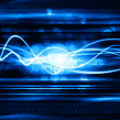
Comments
-someone delete this post, didn’t mean to bump this topic!-
Windows 98 and older use VPC’s emulated SB16 for MIDI. That’s why MIDI sounds so horrible in Windows 98 and older.
PCem emulates SB16 wonderfully. That should solve your problem.
As for PCem, I'll check that out. Never heard of it before. Thanks for telling me it.
http://pcem-emulator.co.uk/ (The standard PCem)
https://github.com/OBattler/PCem-X (PCem-X. An enhanced version with more features, but, in my experience, it has been slightly unstable.)
Also, you'll need some BIOS ROMs to use PCem. Vetusware has a good collection of them:
http://vetusware.com/download/PCem%20BI ... /?id=11004
http://citadel.ringoflightning.net/pcem101_experimental.7z
Both PCem 10.1 Experimental and PCem-X come with ROMs, So you only need that ROM pack on the original version.