No sound for Windows NT 4.0
Not too long ago, I felt like having a look at this vintage OS after having it installed on VirtualBox but there is one problem... there is no sound in it, and it is further proven when for some reason, a sound card hadn't been installed. I've been trying to install one myself via the INI file within its CD contents (which is "pnpisa.ini") but upon installation and a restart, there was still no sound but I do know that the OS doesn't support Plug And Play. So tell me... what else can I do?
And just in case anyone's wondering, the Host Audio Driver for it is Windows DirectSound and the Host Controller is SoundBlaster 16, though I had tried another one (ICH AC97 and Inter HD Audio, the one for the host computer) but that hadn't worked either. If anyone can help me out even if it may be very easy to do, I'd really appreciate it. Thanks.
And just in case anyone's wondering, the Host Audio Driver for it is Windows DirectSound and the Host Controller is SoundBlaster 16, though I had tried another one (ICH AC97 and Inter HD Audio, the one for the host computer) but that hadn't worked either. If anyone can help me out even if it may be very easy to do, I'd really appreciate it. Thanks.
This discussion has been closed.
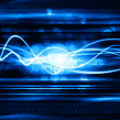
Comments
And just so you know, I have Service Pack 6a installed.
The SoundBlaster doesn't even work for me. (VMWare)
@gicher44 Do you know the driver name for the "fix" by any chance?
I tinkered with this for amusement sake. I'm not really a Virtualbox fan but whatevs...
I did like suggested in various places, added the sound blaster hardware, disabled the MPU-401 in the hardware setup.
I installed this driver and got MIDI playback to work:
https://support.lenovo.com/lt/lt/downloads/ds001726
Everything seems to work fine for me with this setup.
@SomeGuy Please close this thread. Thanks.
We don't normally need to close threads like that but in this case, if anyone else has problems running NT 4 with sound in a VM, please start a new thread and include details about the VM version used, drivers used, and so on.