Problem with SIT archives
I haven't posted anything for a month, because it's been really quiet here as we all know. Anyway, I have a problem that I hope can be dealt with and it's to do with these SIT archives that I've had trouble trying to work with under MacOS 9. To start off, I downloaded archives of two programs that caught my interest over at The Macintosh Garden (that are After Dark 9 and Multimedia Cats) but when trying to open them with StuffIt Expander (while accessing them via the "My Computer" icon and to the removable drive that is mounted), I am having problems. Firstly, the After Dark one gives me this error;
I'm not sure what to do here, but I did see SomeGuy's post on them before saying that they're utter crap, and it seems that's the case. I'd rather have an ISO of something and take it from there but, it seems that everything in The Macintosh Garden are these archives... well despite that, are there ways to get round these issues, or not?
And secondly, the other one causes SheepShaver to crash. However, it somehow managed to extract something from it in the form of a ".toast" file but when opening that, I get this:Sorry, but a disk related error (File Not Found) has prevented the operation from concluding.
The document "MultimediaCats.toast" could not be opened, because the application "StuffIt" could not be found.
Could not find a translation extension with appropriate translators.
I'm not sure what to do here, but I did see SomeGuy's post on them before saying that they're utter crap, and it seems that's the case. I'd rather have an ISO of something and take it from there but, it seems that everything in The Macintosh Garden are these archives... well despite that, are there ways to get round these issues, or not?
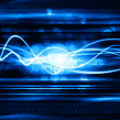
Comments
There's also the options are your version of Stuffit is too old or SheepShaver is just buggy garbage.
Also, where can I get that program you speak of? A simple lookup came up nothing for it.
The big problem is that most tools for importing a SIT file in to a real or emulated Mac will lose the resource fork and creator info. That means Stuffit Expander won't automatically open the file when you double click on it. It may or may not see it in the "open" dialog either.
However with Stuffit Expander 5.5 what you can do is create an alias to the Stuffit Expander 5.5 program icon, place that alias on your desktop, and then drag your SIT file to the icon. It ignores the creator info when you do it that way. If your desktop is full, you can also drag the SIT file directly to the Stuffit program icon, without the alias.
Earlier versions of Stuffit will stick their nose in the air and refuse to open any SIT file if the creator info is borked.
Now, toast files are a whole different headache. If you are lucky, you can extract it and rename it to ISO. But most of the time the only program that can open them is Adaptec Toast running on a Mac. It has been a while since I looked at one, but I seem to recall there was some way to convert them to an ISO or some other format.
And about the toast files, do you mean extract it from the archive and convert that into an ISO? Don't know what program can do that as MagicISO Maker can't open them. Damn, this is a real headache.
It looks like the one on Macintosh Garden may not have all of the modules.
I don't know how well that software runs inside of Sheepshaver. It is intended for earlier MacOS. But it extracts and runs fine for me on Basilisk II with Stuffit Expander 5.5.
In this case, the toast file is indeed a normal ISO and even has a Windows 3.1 version on it. Don't even bother with anything on the Mac side, just use Aladdin Expander on the PC to expand the SIT file (note you lose resource fork information doing this, but in this case it doesn't matter) and then rename the resulting .toast file to .ISO.
I'm not familiar with Sheepshaver, does it have CD emulation support built in? If so, then just point it to the CD. I guess that is what ampharos means by "Edit the config file, add a line "cdrom C:\path\to\file" and it'll work."
Otherwise just burn the ISO to a CD with your preferred CD writing software.
As for the toast file, I already have it and just simply renamed it to an ISO but, it doesn't seem to be a valid ISO that way. It is unreadable on Mac OS9 and any of my Windows VMs and even MagicISO Maker. My guess would be the size of it as it is only 15.1MB and I believe that only part of it has been extracted, in which caused SheepShaver to crash afterwards. I guess it's not really SIT archives themselves that are the problem... guess I've got a touch of bad luck.
Oh, and for Aladdin Expander for the PC, I am not downloading it because of the scathing one-star reviews it's gotten and, CNET is a cesspool for malware and PUPs and I am not taking any risks.
In addition, there are ISO/toast mounting tools inside of Mac OS. I think one is simply called Virtual CD Drive, and it's oon the garden.
Should they be useful, I've posted some older sane versions of Aladdin Expander for Windows here: https://winworldpc.com/product/aladdin-expander