Software Spotlight: Total Project Manager 1.0
Just a quick spotlight: Total Project Manager, from Harvard Software Inc., is a project management and scheduling program for IBM PC and compatibles running DOS. It does the usual stuff for this kind of software, creating Gantt and Pert charts, resource tracking, cost tracking, connecting projects, etc. It runs on an IBM PC/XT/AT with 384K of RAM, and DOS 2.0 or later.
https://winworldpc.com/product/total-project-manager
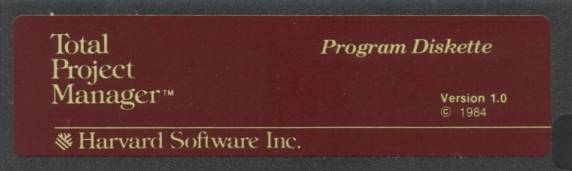
It competed against Breakthrough Software's Timeline and others.
It was followed up by "Harvard Total Project Manager II" (not copy protected) and then "Harvard Project Manager 3.0" (WANTED!) At some point, Harvard Software was sold to Software Publishing Corporation.
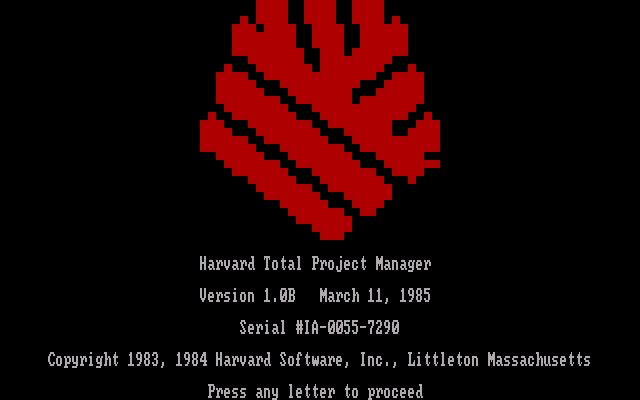
The most interesting thing about this software is its copy protection.
A careful analysis shows it looks like a normal disk. There are no extra or non-standard sectors. Yet, it can tell the original from a copy.
If it is like "Harvard Presentation Graphics" (The 1.x version of Harvard Graphics), it stores a piece of data in the gap area between sectors and uses a special floppy disk controller "diagnostic read" to check for it. Winworld does not currently have a dump of the copy protected 1.x version(s).
At the time, magazines implored Harvard Software to remove this copy protection.
The KF, SCP, and TC files are tested to create usable images.
Oddly, CopyIIPC could duplicate the disk, but would fail when snatchit was used to save the image to disk and read it back.
Another interesting point is that this copy protection scheme appears to be incompatible with the PCE emulator. I believe this is because internally it reduces the image to a "sector image", eliminating any data in the gap areas.
On top of all of that, there is no known unprotect for this title. That means, that if you want to run it, you must use a Transcopy, Kryoflux, or SuperCard Pro to re-create a disk and run it on real hardware. (Or develop your own unprotect for it). And as a bonus headache the keydisk (disk 1) must always be placed in drive A:. (not B:)
That is also the reason I could only get the one screenshot off hand.
So in quick conclusion: Total Project Manager 1.0 is Totally Protected, nevertheless Winworld tries to make these and other copy protected productivity titles available so that you and future generations may test, evaluate, and learn from the past.
https://winworldpc.com/product/total-project-manager
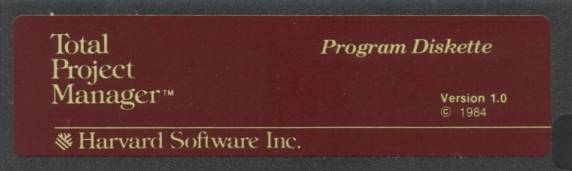
It competed against Breakthrough Software's Timeline and others.
It was followed up by "Harvard Total Project Manager II" (not copy protected) and then "Harvard Project Manager 3.0" (WANTED!) At some point, Harvard Software was sold to Software Publishing Corporation.
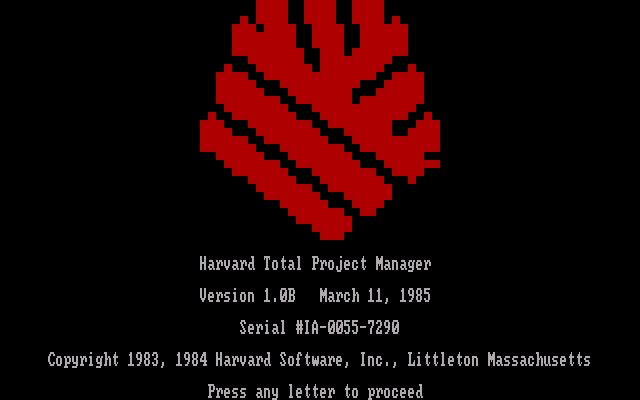
The most interesting thing about this software is its copy protection.
A careful analysis shows it looks like a normal disk. There are no extra or non-standard sectors. Yet, it can tell the original from a copy.
If it is like "Harvard Presentation Graphics" (The 1.x version of Harvard Graphics), it stores a piece of data in the gap area between sectors and uses a special floppy disk controller "diagnostic read" to check for it. Winworld does not currently have a dump of the copy protected 1.x version(s).
At the time, magazines implored Harvard Software to remove this copy protection.
The KF, SCP, and TC files are tested to create usable images.
Oddly, CopyIIPC could duplicate the disk, but would fail when snatchit was used to save the image to disk and read it back.
Another interesting point is that this copy protection scheme appears to be incompatible with the PCE emulator. I believe this is because internally it reduces the image to a "sector image", eliminating any data in the gap areas.
On top of all of that, there is no known unprotect for this title. That means, that if you want to run it, you must use a Transcopy, Kryoflux, or SuperCard Pro to re-create a disk and run it on real hardware. (Or develop your own unprotect for it). And as a bonus headache the keydisk (disk 1) must always be placed in drive A:. (not B:)
That is also the reason I could only get the one screenshot off hand.
So in quick conclusion: Total Project Manager 1.0 is Totally Protected, nevertheless Winworld tries to make these and other copy protected productivity titles available so that you and future generations may test, evaluate, and learn from the past.

Comments
Yes, this program can't be run on emulator.
(I thinkl it seems to be issue of FDC emulation.)
Your dumped images (.TC .SCP) are perfect.
I've tested on Pentium II (Celeron) PC with TC.
Yes, it works well on Pentium II PC too, hehehe.
(DOS : 6.22 / RAM 64MB / HDD : 1GB)
(I wrote TC image on floppy with N N Y Y option. <-- You will know what NNYY does mean.)
The following menu (Projects - List / Roadmap / Schedule / Project Cost) shows well.
P.S. I recommend to rename "Total Project Manager 1.0B (KF SCP TC) (3.5-360k)" with "Total Project Manager 1.0B (KF SCP TC) (5.25-360k)"
First, you must convert it as follows.
For example (SCP format)
pfi disk01.scp -r 500000 -c 0-39 -p decode pri disk01-scp-mfm.pri
pfi disk01.scp -r 250000 -c 40-41 -p decode pri disk01-scp-fm.pri
pri disk01-scp-mfm.pri -m disk01-scp-fm.pri disk01-scp.pri
pri disk01-scp-pri -p decode auto disk01-1.psi
psi disk01-1.psi -e position -1 -c 4 -h 0 -s -1 -p delete disk01-1.psi
pri disk01-scp.pri -c 4 -h 0 -s mfm-min-size 1024 -p decode auto disk01-2.psi
psi disk01-2.psi -e crc data 0 -e position -1 -c 4 -h 0 -s 2-9 -p delete disk01-2.psi
psi disk01-2.psi -m disk01-1.psi disk01.psi
SHA1:7bc5cadda273132d37c32e4a1450b8148703d457 / DISK01.PSI
(Normal disk with gap, copy protection checking passed.)
(Normal disk without gap, copy protection checking failed.)
According to author of PCE, "The program reads and checks the gaps after sector
4/0/1."
Track 4 / Head 0 / Sector 1 reads only 512 bytes on DOS.
I think it really does deserve to be placed into a separate thread. There are some more copy-protected images in SCP format in the WinWorld Library (i.e. MS Word for DOS 1,15, VisiCorp apps etc.). Therefore such hints on how to prepare floppy images working under PCE would be really appreciated.
SokilOff, all of the other copy protected images I have encountered already work perfectly in PCE using a standard direct conversion from KF/SCP/TC to PSI. So this disk image is fairly unique.
I'll show the method on Software thread if I have a thime.
@SomeGuy
I'm also very pleased to work on PCE.
I contacted to the author of PCE emulator when this program couldn't be run on PCE.
The author sent DISK1.PSI only that was converted manually.
I checked the image and coverted the image how it was made.
I copied pfi.exe / pri.exe / psi.exe on C:\WINDOWS folder to run on command prompt easily, hehehe.
http://www.hampa.ch/pub/pce/pre/pce-201 ... -win32.zip
But to get pfi.exe, you must download the following file.
http://www.hampa.ch/pub/pce/pre/pce-201 ... -win32.zip